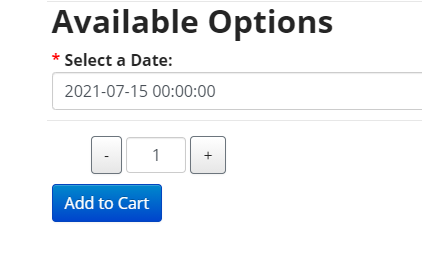- Posts: 33
- Thank you received: 1
Unable to add "datetime" option to a product. Will not save
- sjb1963
- Topic Author
- Offline
- Junior Member
-

Less
More
4 years 7 months ago #145335
by sjb1963
Unable to add "datetime" option to a product. Will not save was created by sjb1963
That pretty much says it all. I can't add a datetime field. I select the option to "assign to product" and get a message that it was saved, but no. It wasn't.
Please help
Please help
Please Log in or Create an account to join the conversation.
- sjb1963
- Topic Author
- Offline
- Junior Member
-

Less
More
- Posts: 33
- Thank you received: 1
4 years 7 months ago #145336
by sjb1963
Replied by sjb1963 on topic Unable to add "datetime" option to a product. Will not save
Well, I managed to rig a way to actually get the "datetime" field to show up in the product: definitely not the way it should be.
Now, I see a date and time, but it's nothing at all like it should be, The date is completely backwards. There is no "time picker" so the user is left typing in a time format that will not make sense to them (and why should it? It's not their job).
So, I need a way to actually add the option to the product the right way,
and a way to change that date format to something usable.
Now, I see a date and time, but it's nothing at all like it should be, The date is completely backwards. There is no "time picker" so the user is left typing in a time format that will not make sense to them (and why should it? It's not their job).
So, I need a way to actually add the option to the product the right way,
and a way to change that date format to something usable.
Please Log in or Create an account to join the conversation.
- Giang Dinh Truong
-

- Offline
- Administrator
-

4 years 7 months ago #145482
by Giang Dinh Truong
Replied by Giang Dinh Truong on topic Unable to add "datetime" option to a product. Will not save
Hello,
I already supported you via ticket system. Simply update EShop to the latest version 3.4.2, then the problem will be resolved.
Sincerely, Giang
I already supported you via ticket system. Simply update EShop to the latest version 3.4.2, then the problem will be resolved.
Sincerely, Giang
Please Log in or Create an account to join the conversation.
Moderators: Giang Dinh Truong
Support
Documentation
Information
Copyright © 2026 Joomla Extensions by Joomdonation. All Rights Reserved.
joomdonation.com is not affiliated with or endorsed by the Joomla! Project or Open Source Matters.
The Joomla! name and logo is used under a limited license granted by Open Source Matters the trademark holder in the United States and other countries.
The Joomla! name and logo is used under a limited license granted by Open Source Matters the trademark holder in the United States and other countries.