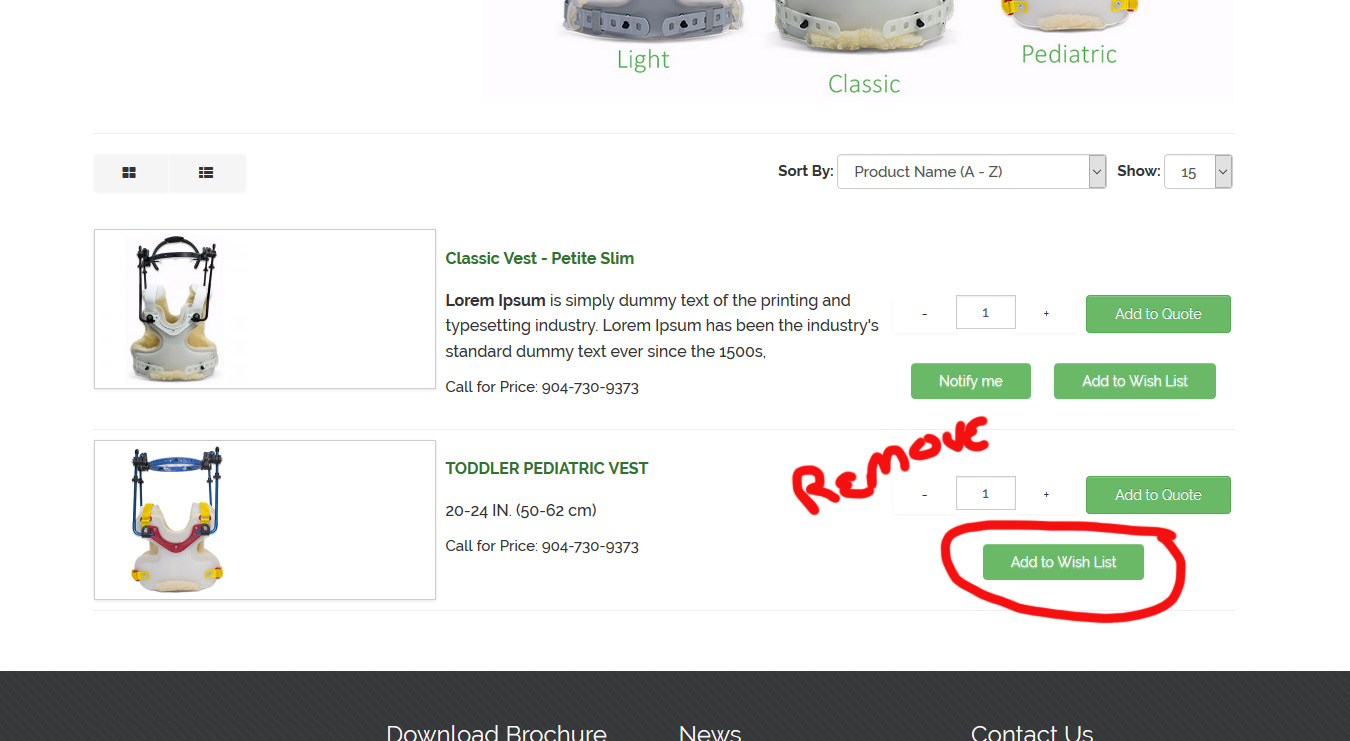- Posts: 7
- Thank you received: 0
How to remove "Add to Wish List"?
- John Roy
-
 Topic Author
Topic Author
- Offline
- New Member
-

Less
More
7 years 10 months ago #110932
by John Roy
How to remove "Add to Wish List"? was created by John Roy
I have searched the forum as well as the internet to find how to remove or disable the "Add to Wish List" Button on EShop version 2.8.3. I have tried Catalog Mode On and Off. Basically we want to just have an Add To Quote button? Thank you in adavnce for your help.
Other than that this is a great component!!
Other than that this is a great component!!
Please Log in or Create an account to join the conversation.
- Giang Dinh Truong
-

- Offline
- Administrator
-

7 years 10 months ago #111020
by Giang Dinh Truong
Replied by Giang Dinh Truong on topic How to remove "Add to Wish List"?
Hello John,
You just need to go to the back-end of your site, then go to EShop -> System -> Configuration -> Option tab, at "Allow Add to Wishlist" choose No, then Save the configuration and test again.
Sincerely, Giang
You just need to go to the back-end of your site, then go to EShop -> System -> Configuration -> Option tab, at "Allow Add to Wishlist" choose No, then Save the configuration and test again.
Sincerely, Giang
The following user(s) said Thank You: John Roy
Please Log in or Create an account to join the conversation.
Moderators: Giang Dinh Truong
Support
Documentation
Information
Copyright © 2026 Joomla Extensions by Joomdonation. All Rights Reserved.
joomdonation.com is not affiliated with or endorsed by the Joomla! Project or Open Source Matters.
The Joomla! name and logo is used under a limited license granted by Open Source Matters the trademark holder in the United States and other countries.
The Joomla! name and logo is used under a limited license granted by Open Source Matters the trademark holder in the United States and other countries.