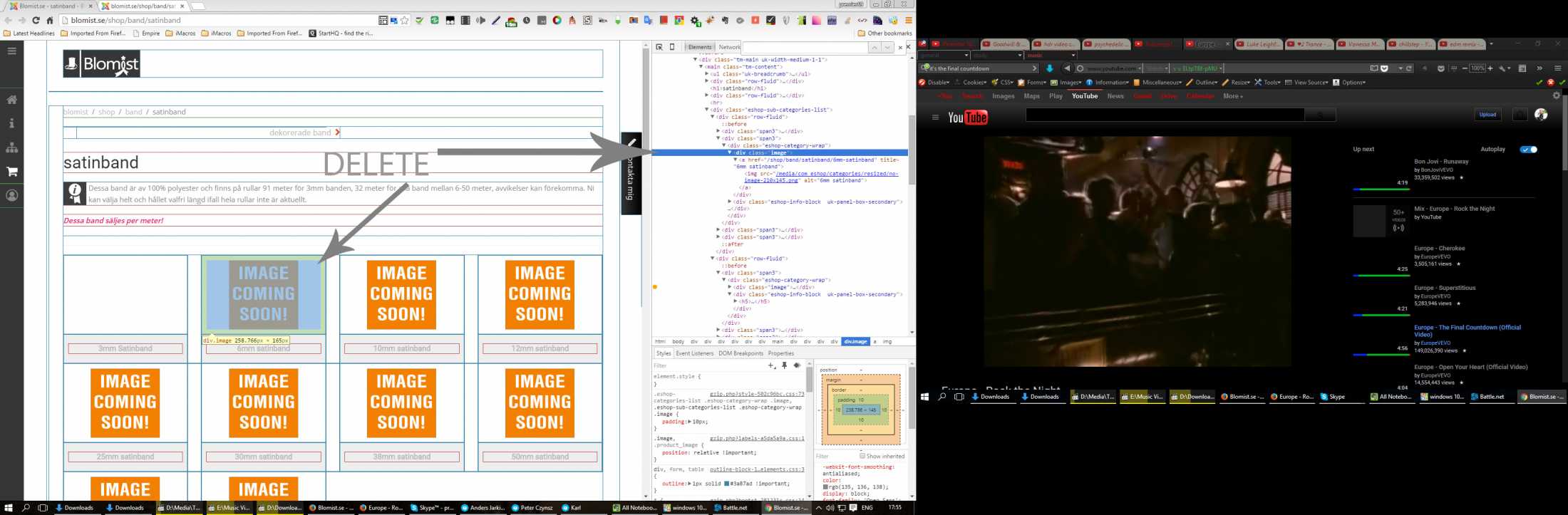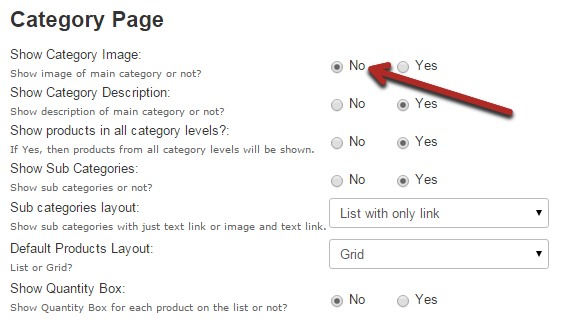- Posts: 7
- Thank you received: 0
Disabling Category Images
- David Clifford
- Topic Author
- Offline
- New Member
-

Less
More
10 years 3 months ago #70170
by David Clifford
Disabling Category Images was created by David Clifford
Sorry if this is a dumb question....
Is there a way to remove the Category image altogether? I don't want the Image Coming Soon thing.
I've also noticed in the Categories Module that "Display Sub-Categories" does not seem to work.
Is there a way to remove the Category image altogether? I don't want the Image Coming Soon thing.
I've also noticed in the Categories Module that "Display Sub-Categories" does not seem to work.
Please Log in or Create an account to join the conversation.
- Giang Dinh Truong
-

- Away
- Administrator
-

10 years 3 months ago #70201
by Giang Dinh Truong
Replied by Giang Dinh Truong on topic Disabling Category Images
Hello David,
You can go to EShop -> System -> Configuration -> Layout tab to turn of category image from the Category layout.
The categories module only show categories in 2 levels.
Sincerely, Giang
You can go to EShop -> System -> Configuration -> Layout tab to turn of category image from the Category layout.
The categories module only show categories in 2 levels.
Sincerely, Giang
The following user(s) said Thank You: David Clifford
Please Log in or Create an account to join the conversation.
- Lee Hughes
- Offline
- Junior Member
-

Less
More
- Posts: 24
- Thank you received: 0
10 years 3 months ago #71029
by Lee Hughes
Replied by Lee Hughes on topic Disabling Category Images
Please Log in or Create an account to join the conversation.
- Seth Dimbert
- Offline
- New Member
-

Less
More
- Posts: 6
- Thank you received: 0
10 years 3 months ago #71031
by Seth Dimbert
Replied by Seth Dimbert on topic Disabling Category Images
Please Log in or Create an account to join the conversation.
- Giang Dinh Truong
-

- Away
- Administrator
-

10 years 3 months ago #71144
by Giang Dinh Truong
Replied by Giang Dinh Truong on topic Disabling Category Images
Hi Lee and Seth,
That configuration is only for remove the category image in the category page (products list page of a category). There is no option to remove the category image from the categories list.
Sincerely, Giang
That configuration is only for remove the category image in the category page (products list page of a category). There is no option to remove the category image from the categories list.
Sincerely, Giang
Please Log in or Create an account to join the conversation.
- Arno Richter
-

- Offline
- New Member
-

9 years 9 months ago #79412
by Arno Richter
Replied by Arno Richter on topic Disabling Category Images
Hello!
Is there a simple way to show more categories levels than only 2 ?
Thanks !
Arno
Is there a simple way to show more categories levels than only 2 ?
Thanks !
Arno
Please Log in or Create an account to join the conversation.
- Giang Dinh Truong
-

- Away
- Administrator
-

9 years 9 months ago #79758
by Giang Dinh Truong
Replied by Giang Dinh Truong on topic Disabling Category Images
Hello Arno,
I am sorry but that is not supported now.
Sincerely, Giang
I am sorry but that is not supported now.
Sincerely, Giang
Please Log in or Create an account to join the conversation.
- Tony Rodriguez
- Offline
- New Member
-

Less
More
- Posts: 1
- Thank you received: 0
9 years 9 months ago #79874
by Tony Rodriguez
Replied by Tony Rodriguez on topic Disabling Category Images
Hi,
How can we modify the code in order to show all the categories levels in the Category module?
I will apreciate your response, and thanks in advance.
How can we modify the code in order to show all the categories levels in the Category module?
I will apreciate your response, and thanks in advance.
Please Log in or Create an account to join the conversation.
- Giang Dinh Truong
-

- Away
- Administrator
-

9 years 9 months ago #79977
by Giang Dinh Truong
Replied by Giang Dinh Truong on topic Disabling Category Images
Hello Tony,
This is complex and I can not guide you how to do that here. I will consider to update that module in the future to support that feature.
Sincerely, Giang
This is complex and I can not guide you how to do that here. I will consider to update that module in the future to support that feature.
Sincerely, Giang
Please Log in or Create an account to join the conversation.
Moderators: Giang Dinh Truong
Support
Documentation
Information
Copyright © 2026 Joomla Extensions by Joomdonation. All Rights Reserved.
joomdonation.com is not affiliated with or endorsed by the Joomla! Project or Open Source Matters.
The Joomla! name and logo is used under a limited license granted by Open Source Matters the trademark holder in the United States and other countries.
The Joomla! name and logo is used under a limited license granted by Open Source Matters the trademark holder in the United States and other countries.