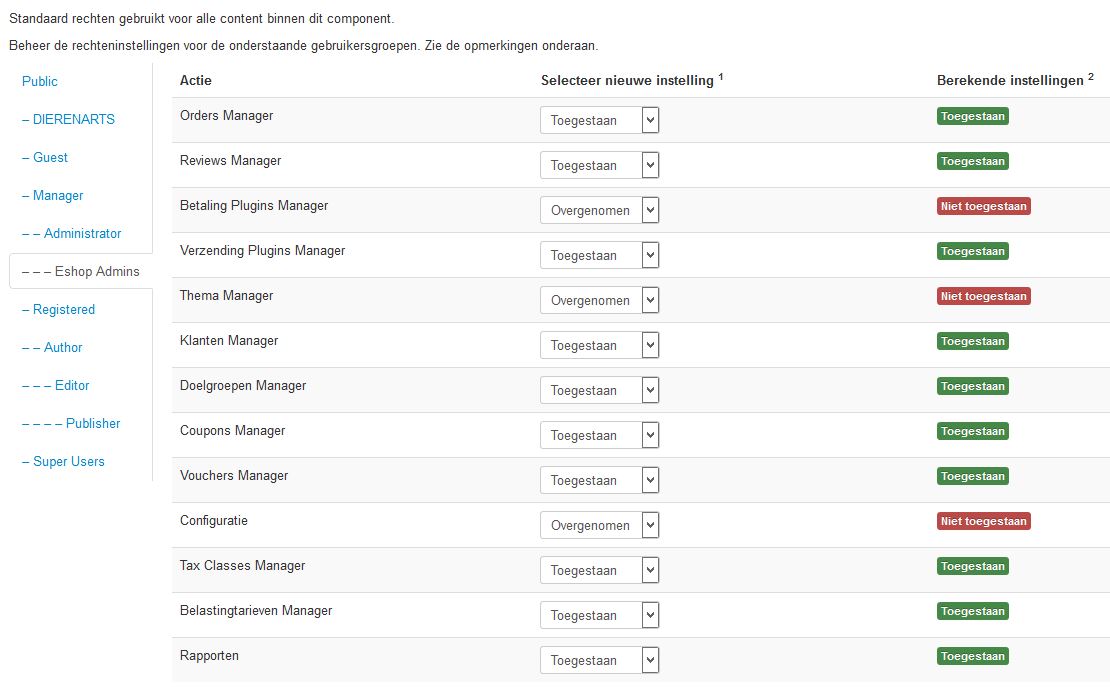- Posts: 14
- Thank you received: 0
How to give my clients access???
- Dave
- Topic Author
- Offline
- New Member
-

Please Log in or Create an account to join the conversation.
- Giang Dinh Truong
-

- Offline
- Administrator
-

You just need to give the clients the Administrator or Manager to access to the back-end side of your site, then these customer group types can only manage categories, products, options, images, etc. They can not access to configuration, reports, sales, plugins, etc. So you don't need to give them the Super User access.
Hope that this is useful with you.
Sincerely, Giang
Please Log in or Create an account to join the conversation.
- Dave
- Topic Author
- Offline
- New Member
-

- Posts: 14
- Thank you received: 0
Usually with components I can assign access on a component-by-component basis, so that the clients back-end is very simplified for them. My clients get confused easily!!
Thanks
Dave
Please Log in or Create an account to join the conversation.
- Giang Dinh Truong
-

- Offline
- Administrator
-

EShop only supports that now. So you should find a way to limit access to other components for Administrator or Manager.
Hope that you will be able to solve the your problem.
Sincerely, Giang
Please Log in or Create an account to join the conversation.
- Steven Ng
- Offline
- New Member
-

- Posts: 1
- Thank you received: 0
Please Giang!!
Please Log in or Create an account to join the conversation.
- Giang Dinh Truong
-

- Offline
- Administrator
-

Sincerely, Giang
Please Log in or Create an account to join the conversation.
- Sam Mittelstaedt
-

- Offline
- New Member
-

- Posts: 13
- Thank you received: 0
I could not believe that his Administrator level could not see the Sales drop drop down.
Then I drilled around looking for the ACL...and there is none so I made him a SuperAdmin so he could manage his store.
Unfortunately this guy actually is very likely to end up making a mess of things as a SuperAdmin so I must figure out how to give the Administrator level access to the Sales dropdown menu options.
Please tell me how to do so. I don't care if I have to manually re-code some piece of your extension every time I load an update...I need to be able to enable Admin access to Sales, Orders, Customers, Coupons.
Please Log in or Create an account to join the conversation.
- Giang Dinh Truong
-

- Offline
- Administrator
-

Please go to EShop -> System -> Configuration, then click on Options button on the tool bar, then you should be able to edit permission for Administrator to access to different part as Sales, Orders, Customers, etc in EShop.
Hope that this will help.
Sincerely, Giang
Please Log in or Create an account to join the conversation.
- Burt
-

- Offline
- Senior Member
-

- Posts: 73
- Thank you received: 12
Sam Mittelstaedt wrote: Please tell me how to do so. I don't care if I have to manually re-code some piece of your extension every time I load an update...I need to be able to enable Admin access to Sales, Orders, Customers, Coupons.
Hi Sam,
Although Giang already gave you some hints how to solve this, let me tell you how I solved the same issue for my customer.
First I created a new Usergroup 'Eshop Admins', which is a child of the standard groups Administrators. So at first this new group has exactly the same rights as an Administrator.
Then go to System > Global configuration and find Eshop (com_eshop) in the list of components at the left hand side.
Then select your newly created usergroup and adjust the settings per item, see screenshot (although in Dutch).
My customer ended up with a totally stripped Joomla-interface, so he can see or touch hardly anything, besides Eshop.
Something like the next screenshot and also with limited access to Eshop.
Hope this helps and best regards,
Burt
Bazingo!
www.bazingo.nl (Powered by Eshop!)
Please Log in or Create an account to join the conversation.
Support
Documentation
Information
The Joomla! name and logo is used under a limited license granted by Open Source Matters the trademark holder in the United States and other countries.