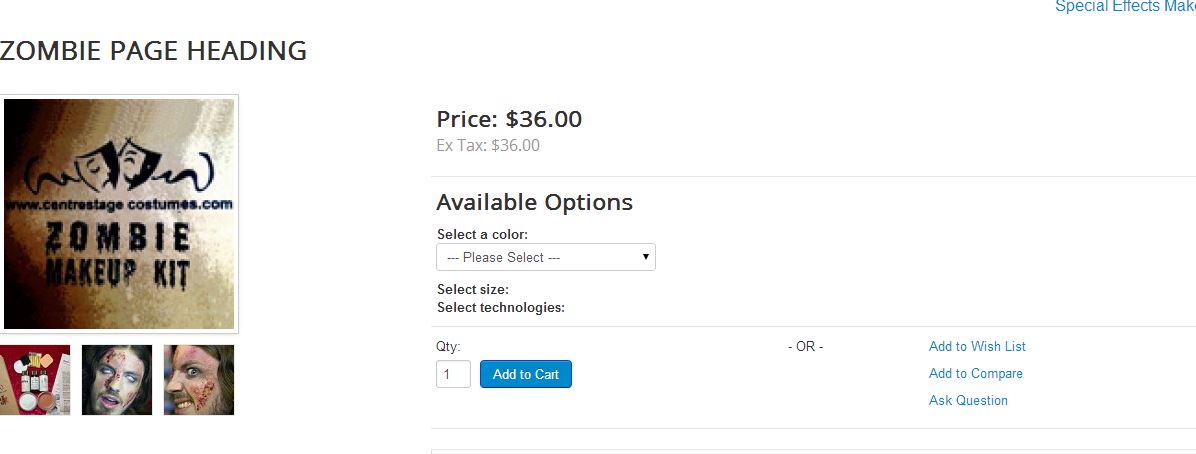- Posts: 34
- Thank you received: 0
How to disable Available Options in Product Page
- Pamela
- Topic Author
- Offline
- Junior Member
-

Less
More
11 years 5 months ago #48513
by Pamela
How to disable Available Options in Product Page was created by Pamela
I have one product set up as I want with just the description and price, but the other product has available options and i cannot see anyway to unpublish/remove from that product page.
shop.centrestagecostumes.com/make-up-kit...standard-make-up-kit
thanks
shop.centrestagecostumes.com/make-up-kit...standard-make-up-kit
thanks
Please Log in or Create an account to join the conversation.
- Giang Dinh Truong
-

- Offline
- Administrator
-

11 years 5 months ago #48695
by Giang Dinh Truong
Replied by Giang Dinh Truong on topic How to disable Available Options in Product Page
Hello Pamela,
To remove options from product page, you should go to back-end side to edit product, then click on Options tab, then remove all options from that product.
Hope that my answer is clear.
If you need any more helps, please don't hesitate to let me know.
Sincerely, Giang
To remove options from product page, you should go to back-end side to edit product, then click on Options tab, then remove all options from that product.
Hope that my answer is clear.
If you need any more helps, please don't hesitate to let me know.
Sincerely, Giang
Please Log in or Create an account to join the conversation.
Moderators: Giang Dinh Truong
Support
Documentation
Information
Copyright © 2026 Joomla Extensions by Joomdonation. All Rights Reserved.
joomdonation.com is not affiliated with or endorsed by the Joomla! Project or Open Source Matters.
The Joomla! name and logo is used under a limited license granted by Open Source Matters the trademark holder in the United States and other countries.
The Joomla! name and logo is used under a limited license granted by Open Source Matters the trademark holder in the United States and other countries.