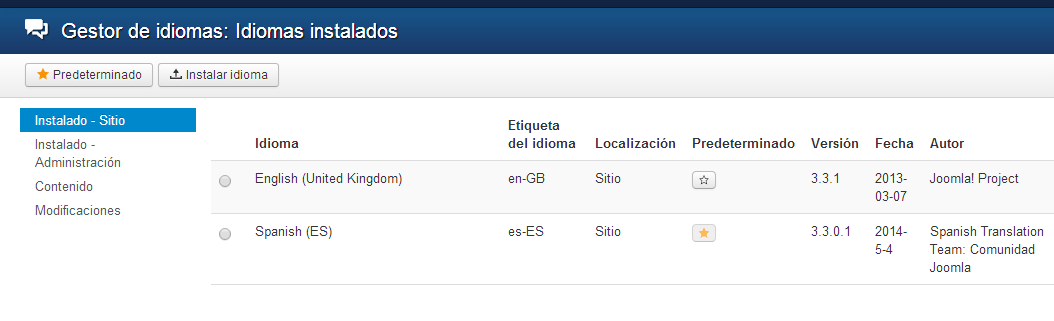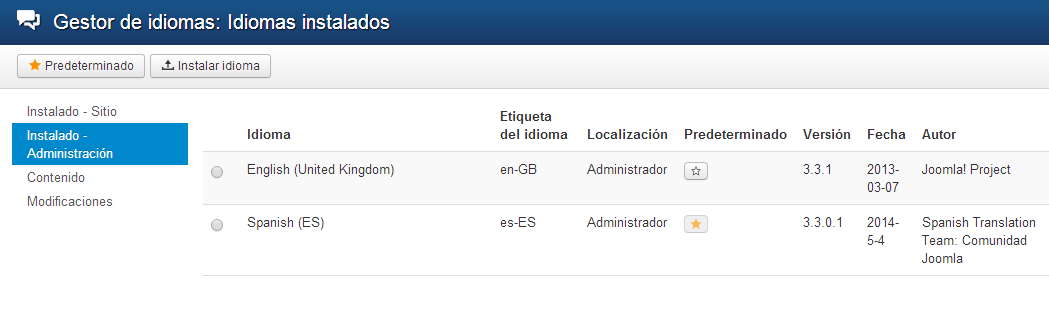- Posts: 110
- Thank you received: 1
Lenguaje Spanish
- Rodra
- Topic Author
- Offline
- Premium Member
-

This to me has always been there himself up prefer packaged format files. Zip
As I can package the files to install the language as a.
Please Log in or Create an account to join the conversation.
- Giang Dinh Truong
-

- Offline
- Administrator
-

In the future, I will add the feature to allow you install the language package from back-end side. Currently, this is not available.
Sincerely, Giang
Please Log in or Create an account to join the conversation.
- Rodra
- Topic Author
- Offline
- Premium Member
-

- Posts: 110
- Thank you received: 1
Dear all,
EShop supports multiple languages and it is translated into many languages. These language packages are included into the package that you receive after purchasing EShop. To install another language package for EShop (example Spanish package), you need to unzip the file eshop_spanish_language_package.zip first, you will see 2 folders: admin and site. Then do the upload via FTP as following:
1. Upload all files in folder admin/languages/es-ES to folder administrator/language/es-ES in your site
2. Upload all files in folder site/languages/es-ES to folder languages/es-ES in your site
You should do same things for other language packages (Russian, Italian, Dutch, Germany, French, etc.), just need to use ru-RU, it-IT, nl-NL, de-DE, fr-FR, etc. instead of es-ES.
Sincerely, Giang
I performed the same procedure on a remote site and still not working.
I would appreciate if you could do a video tutorial on installing Spanish language using the component eXtplorer thus the correct installation process of a language would look.
I look forward to a prompt response.
Please Log in or Create an account to join the conversation.
- Giang Dinh Truong
-

- Offline
- Administrator
-

I think my explanation is very clear. Many other customers read and did the installation properly. I am pretty sure that you have done some wrong thing.
If you can not do that, please submit a ticket and send me the your site information so I can help you.
I will also make a video tutorial on this soon.
Sincerely, Giang
Please Log in or Create an account to join the conversation.
- Rodra
- Topic Author
- Offline
- Premium Member
-

- Posts: 110
- Thank you received: 1
Please Log in or Create an account to join the conversation.
- Rodra
- Topic Author
- Offline
- Premium Member
-

- Posts: 110
- Thank you received: 1
Please Log in or Create an account to join the conversation.
- Giang Dinh Truong
-

- Offline
- Administrator
-

Rodra wrote: I sent a ticket to request support for correct to install the Spanish language process.
OK Rodra. I have just replied to you there. Let's me view the your video here and get back to you shortly.
Sincerely, Giang
Please Log in or Create an account to join the conversation.
- Giang Dinh Truong
-

- Offline
- Administrator
-

Seem you didn't active Spanish language for your site. Please go to Extensions->Language Manager and choose Spanish language as Default language for both of Back-end side and front-end side instead of English.
Please try and let me know the results.
Sincerely, Giang
Please Log in or Create an account to join the conversation.
- Rodra
- Topic Author
- Offline
- Premium Member
-

- Posts: 110
- Thank you received: 1
Please Log in or Create an account to join the conversation.
- Giang Dinh Truong
-

- Offline
- Administrator
-

Please send me the back-end log-in account via ticket so I can check for you.
Sincerely, Giang
Please Log in or Create an account to join the conversation.
Support
Documentation
Information
The Joomla! name and logo is used under a limited license granted by Open Source Matters the trademark holder in the United States and other countries.