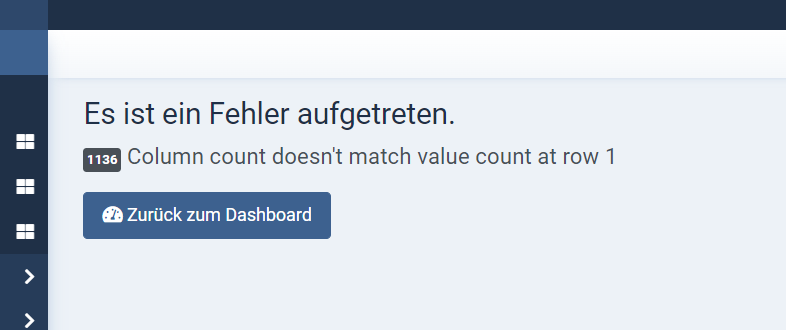- Posts: 17
- Thank you received: 1
Demo shop files are not displayed
- Ralf Deing
- Topic Author
- Offline
- New Member
-

Less
More
3 years 9 months ago - 3 years 9 months ago #151490
by Ralf Deing
Demo shop files are not displayed was created by Ralf Deing
Hello, I tried to install the demo files in the eshop. The number of products and categories is displayed in the backend, but when I open the categories, the page is empty. They are also in the database. But are not displayed. The lists are empty. What can I do to get the demo shop files??
Thanks
Kind regards
Ralf Deing
Hello, one further amendment
Since the demo data doesn't work, I'm trying to enter everything myself using the instructions. I have a few more questions. Below is a picture of the details of the product: How do I get this set in the eShop?
And then another picture: How do I get the "Featured" in the picture?
Thanks very much
R.Deing
Thanks
Kind regards
Ralf Deing
Hello, one further amendment
Since the demo data doesn't work, I'm trying to enter everything myself using the instructions. I have a few more questions. Below is a picture of the details of the product: How do I get this set in the eShop?
And then another picture: How do I get the "Featured" in the picture?
Thanks very much
R.Deing
Last edit: 3 years 9 months ago by Ralf Deing.
Please Log in or Create an account to join the conversation.
- Giang Dinh Truong
-

- Offline
- Administrator
-

3 years 9 months ago #151578
by Giang Dinh Truong
Replied by Giang Dinh Truong on topic Demo shop files are not displayed
Hello Ralf,
Thank you for submitting the ticket here. Please go to EShop -> System -> Tools, then click on Synchronize Data tool to synchronize data between langauges, then test again.
Sincerely, Giang
Thank you for submitting the ticket here. Please go to EShop -> System -> Tools, then click on Synchronize Data tool to synchronize data between langauges, then test again.
Sincerely, Giang
Please Log in or Create an account to join the conversation.
- Ralf Deing
- Topic Author
- Offline
- New Member
-

Less
More
- Posts: 17
- Thank you received: 1
3 years 9 months ago #151586
by Ralf Deing
Replied by Ralf Deing on topic Demo shop files are not displayed
Hello Giang,
something doesn't work. First I have saved my categories that I have already created. With PHP Admin in sql. Then I zeroed the shop with the data cleanup. Then I wanted to import the demo data again. Unfortunately, that no longer works. The error comes (below in the picture) I took a look at the sql, but I can't find any errors. Do you have a "new demo SQL" for me? Somehow this doesn't seem to be working.
How can I insert "my" created categories in this SQL or how do I get my categories back into the shop. So to the demo data?
Thanks very much
Regards Ralf
something doesn't work. First I have saved my categories that I have already created. With PHP Admin in sql. Then I zeroed the shop with the data cleanup. Then I wanted to import the demo data again. Unfortunately, that no longer works. The error comes (below in the picture) I took a look at the sql, but I can't find any errors. Do you have a "new demo SQL" for me? Somehow this doesn't seem to be working.
How can I insert "my" created categories in this SQL or how do I get my categories back into the shop. So to the demo data?
Thanks very much
Regards Ralf
Please Log in or Create an account to join the conversation.
- Giang Dinh Truong
-

- Offline
- Administrator
-

3 years 9 months ago #151682
by Giang Dinh Truong
Replied by Giang Dinh Truong on topic Demo shop files are not displayed
Hello Ralf,
I don't know what you did exactly. What did you mean for "new demo SQL"?
If you want to add sample data, please go to EShop -> System -> Tools -> Add Sample Data.
If you have any issue, please submit new ticket to EShop category to send me the super admin account to your site so I can help you to check.
Sincerely, Giang
I don't know what you did exactly. What did you mean for "new demo SQL"?
If you want to add sample data, please go to EShop -> System -> Tools -> Add Sample Data.
If you have any issue, please submit new ticket to EShop category to send me the super admin account to your site so I can help you to check.
Sincerely, Giang
Please Log in or Create an account to join the conversation.
- Ralf Deing
- Topic Author
- Offline
- New Member
-

Less
More
- Posts: 17
- Thank you received: 1
3 years 9 months ago #151749
by Ralf Deing
Replied by Ralf Deing on topic Demo shop files are not displayed
Hello Giang,
I reinstalled the shop and added the demo data. Many thanks for the help.
But I have another question regarding the language translation. But I will put this in a new post.
Regards
I reinstalled the shop and added the demo data. Many thanks for the help.
But I have another question regarding the language translation. But I will put this in a new post.
Regards
Please Log in or Create an account to join the conversation.
- Giang Dinh Truong
-

- Offline
- Administrator
-

3 years 9 months ago #151853
by Giang Dinh Truong
Replied by Giang Dinh Truong on topic Demo shop files are not displayed
OK no problem at all Ralf!
I also received the your ticket and have been supporting you there.
Please following up the ticket.
Sincerely, Giang
I also received the your ticket and have been supporting you there.
Please following up the ticket.
Sincerely, Giang
Please Log in or Create an account to join the conversation.
Moderators: Giang Dinh Truong
Support
Documentation
Information
Copyright © 2026 Joomla Extensions by Joomdonation. All Rights Reserved.
joomdonation.com is not affiliated with or endorsed by the Joomla! Project or Open Source Matters.
The Joomla! name and logo is used under a limited license granted by Open Source Matters the trademark holder in the United States and other countries.
The Joomla! name and logo is used under a limited license granted by Open Source Matters the trademark holder in the United States and other countries.