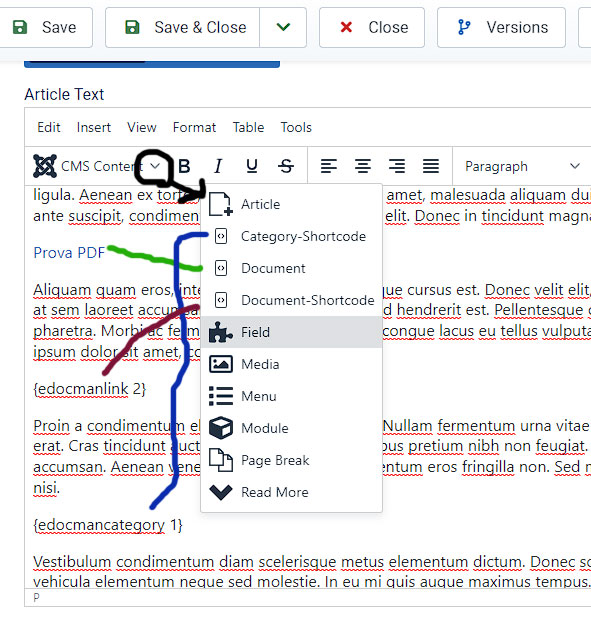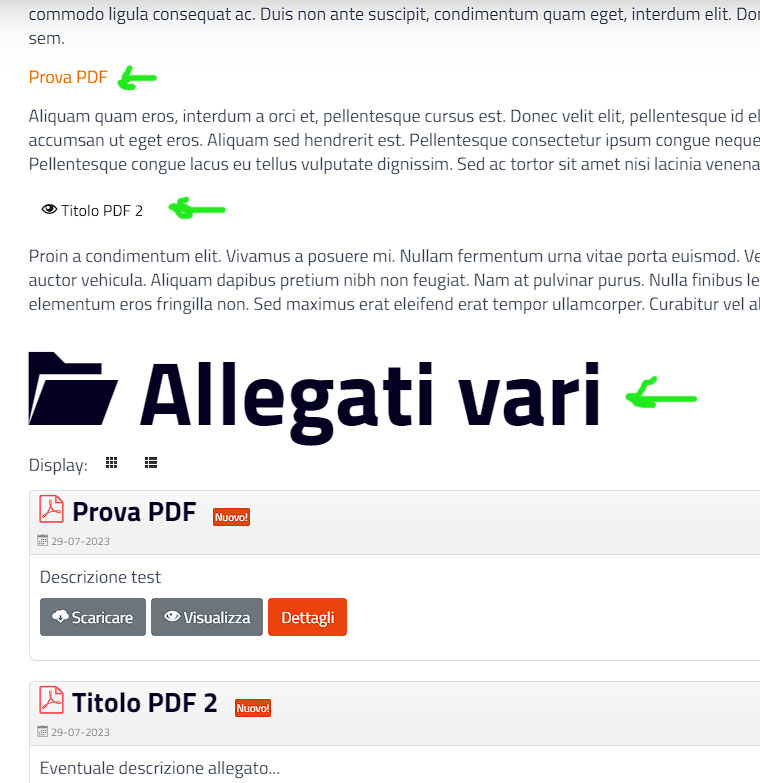- Posts: 42
- Thank you received: 0
All questions about EDocman extension
Best practices and frontend layout
- Lorenzo
- Topic Author
- Offline
- Senior Member
-

Less
More
2 years 6 months ago - 2 years 6 months ago #159696
by Lorenzo
Best practices and frontend layout was created by Lorenzo
Dear support,
I'm quite new to eDocman.
I need to put into my Joomla articles pdfs and other attachments. Sometimes they are single files and other times I will include a category.
Concerning the Category, I would like to know how to style it as follows:
Concerning the single files, I found two ways to include them "Document" and "Document Shortcode":
Kind regards
Lorenzo
I'm quite new to eDocman.
I need to put into my Joomla articles pdfs and other attachments. Sometimes they are single files and other times I will include a category.
Concerning the Category, I would like to know how to style it as follows:
- No "download", "view" and "details" buttons
- The title link should open the attachment in _blank
- The modified date should appear after the publish date
- How to manage the "new" tag about the attachment? How many days does it counts?
Concerning the single files, I found two ways to include them "Document" and "Document Shortcode":
- "Document" : How to style it to let it open the attachment in _blank, display published/modified date and have the filetype icon in front of it?
- "Document Shortcode" : How to style it to have the filetype icon in front of it and display published/modified date?
- What's the difference between the two elements?
Kind regards
Lorenzo
Last edit: 2 years 6 months ago by Lorenzo.
Please Log in or Create an account to join the conversation.
- Dang Thuc Dam
-

- Offline
- Administrator
-

Less
More
- Posts: 13501
- Thank you received: 1768
2 years 5 months ago #159719
by Dang Thuc Dam
Replied by Dang Thuc Dam on topic Best practices and frontend layout
Hi Lorenzo,
OK
1. No "download", "view" and "details" buttons
-> In Edocman Configuration -> Tab: Themes, you have configure options to hide Details and Download buttons,
2. The title link should open the attachment in _blank
-> If you enter Document Download Url, you will able to have option to open document in new window.
3. The modified date should appear after the publish date
-> This requires custom change
4. How to manage the "new" tag about the attachment? How many days does it counts?
-> In Configuration page, you will able to change number days that documents will have New indicator.
With Edocman Content plugin, your requests are require custom modification.
Thanks
Dam
OK
1. No "download", "view" and "details" buttons
-> In Edocman Configuration -> Tab: Themes, you have configure options to hide Details and Download buttons,
2. The title link should open the attachment in _blank
-> If you enter Document Download Url, you will able to have option to open document in new window.
3. The modified date should appear after the publish date
-> This requires custom change
4. How to manage the "new" tag about the attachment? How many days does it counts?
-> In Configuration page, you will able to change number days that documents will have New indicator.
With Edocman Content plugin, your requests are require custom modification.
Thanks
Dam
Please Log in or Create an account to join the conversation.
- Lorenzo
- Topic Author
- Offline
- Senior Member
-

Less
More
- Posts: 42
- Thank you received: 0
2 years 5 months ago - 2 years 5 months ago #159727
by Lorenzo
Replied by Lorenzo on topic Best practices and frontend layout
Dear Dam,
thanks for your support.
A) I managed to customize the category view via the file: "com_edocman/view/common/documents_default.php" how can I use a template override to avoid losing it all? I did not find a template override to manage this...
B ) Do you know the files that generate the layout of "document" and "document-shortcode"? Can they be overwritten by templates override?
Kindest regards
Lorenzo
thanks for your support.
A) I managed to customize the category view via the file: "com_edocman/view/common/documents_default.php" how can I use a template override to avoid losing it all? I did not find a template override to manage this...
B ) Do you know the files that generate the layout of "document" and "document-shortcode"? Can they be overwritten by templates override?
Kindest regards
Lorenzo
Last edit: 2 years 5 months ago by Lorenzo.
Please Log in or Create an account to join the conversation.
- Dang Thuc Dam
-

- Offline
- Administrator
-

Less
More
- Posts: 13501
- Thank you received: 1768
2 years 5 months ago #159765
by Dang Thuc Dam
Replied by Dang Thuc Dam on topic Best practices and frontend layout
Hi Lorenzo,
1. You can override layouts of Edocman by following below steps
- Creating folder: root -> your_using_template -> html -> com_edocman -> common
- Copy file: root -> components -> com_edocman -> view -> common -> documents_default.php into new folder (in your template)
2. The content of Edocman Editor Xtd plugin is generated in root -> plugins -> editor-xtd -> edocmanshortcode -> edocmanshortcode.php and unfortunately, it's impossible to override this layout
Thanks
Dam
1. You can override layouts of Edocman by following below steps
- Creating folder: root -> your_using_template -> html -> com_edocman -> common
- Copy file: root -> components -> com_edocman -> view -> common -> documents_default.php into new folder (in your template)
2. The content of Edocman Editor Xtd plugin is generated in root -> plugins -> editor-xtd -> edocmanshortcode -> edocmanshortcode.php and unfortunately, it's impossible to override this layout
Thanks
Dam
The following user(s) said Thank You: Lorenzo
Please Log in or Create an account to join the conversation.
Moderators: Dang Thuc Dam
Support
Documentation
Information
Copyright © 2026 Joomla Extensions by Joomdonation. All Rights Reserved.
joomdonation.com is not affiliated with or endorsed by the Joomla! Project or Open Source Matters.
The Joomla! name and logo is used under a limited license granted by Open Source Matters the trademark holder in the United States and other countries.
The Joomla! name and logo is used under a limited license granted by Open Source Matters the trademark holder in the United States and other countries.