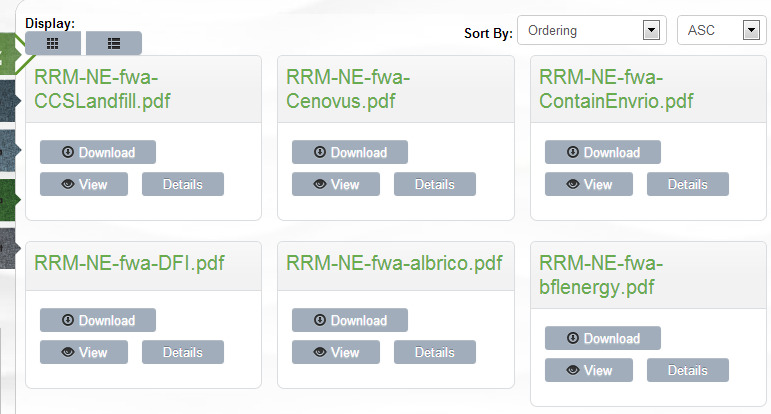- Posts: 14
- Thank you received: 0
How do I turn off "Tagged Under" and "Details"
- rowby
- Topic Author
- Offline
- New Member
-

Using Joomla 3.x
Just installed your program. Looking good. I have a couple of questions.
1) How do I turn off the button that says "Details".
2) Also right now the site has just a few documents, not in any category. Is there a way to just show the document title list along with a download button (or a text link) and not have to go to a second page to download the document.
Thanks!
Rowby
Please Log in or Create an account to join the conversation.
- Tuan Pham Ngoc
- Offline
- Administrator
-

In your case, I think you should use table layout instead of using detalt layout.
See edocman.joomdonation.org/index.php?optio...ble&id=20&Itemid=160 for how it looks
If you want to do so, simply create a menu item to link to category table layout of the extension and It should work as expected.
Tuan
Please Log in or Create an account to join the conversation.
- Dave Hauss
- Offline
- New Member
-

- Posts: 2
- Thank you received: 0
Tuan Pham Ngoc wrote: Hi Rowby
In your case, I think you should use table layout instead of using detalt layout.
See edocman.joomdonation.org/index.php?optio...ble&id=20&Itemid=160 for how it looks
If you want to do so, simply create a menu item to link to category table layout of the extension and It should work as expected.
Tuan
I tried this but there is NO DOWNLOAD BUTTON in the rightmost column.. how do I get that to show up?
Please Log in or Create an account to join the conversation.
- Tuan Pham Ngoc
- Offline
- Administrator
-

I am really sorry. I could not believe I forgot this forum question. Do you still need my help now ? If Yes, I will check it and guide you right away !
Really sorry for could not answer your questions earlier !
Tuan
Please Log in or Create an account to join the conversation.
- rowby
- Topic Author
- Offline
- New Member
-

- Posts: 14
- Thank you received: 0
It's working okay for the site. I forgot the reason I originally asked the question. The extension is a great addition to their site.
Rowby
Please Log in or Create an account to join the conversation.
- Tuan Pham Ngoc
- Offline
- Administrator
-

Tuan
Please Log in or Create an account to join the conversation.
- Art Flores
- Offline
- New Member
-

- Posts: 4
- Thank you received: 0
Please Log in or Create an account to join the conversation.
- Tuan Pham Ngoc
- Offline
- Administrator
-

Open the file components/com_edocman/views/common/documents_columns.php, find the code below and remove it:
After that, it will work as expected.
Tuan
Please Log in or Create an account to join the conversation.
- Art Flores
- Offline
- New Member
-

- Posts: 4
- Thank you received: 0
Thanks for pointing the files where I need to change your code.
The line of code was on the file components/com_edocman/views/common/documents_default.php
and I manage to delete that button.
Thank you!
Best,
Art
Please Log in or Create an account to join the conversation.
- Tuan Pham Ngoc
- Offline
- Administrator
-

Tuan
Please Log in or Create an account to join the conversation.
Support
Documentation
Information
The Joomla! name and logo is used under a limited license granted by Open Source Matters the trademark holder in the United States and other countries.