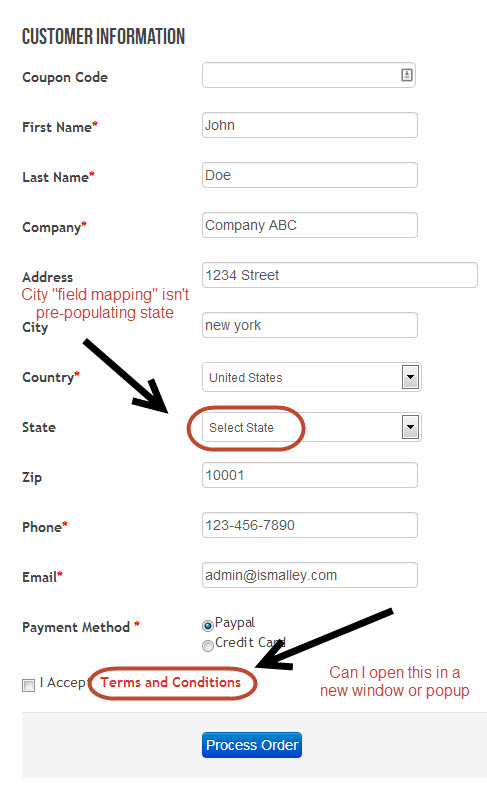- Posts: 3
- Thank you received: 0
Any questions about Documents Sellers, post it here .
Terms of Conditions Opened as Popup or New Window
- Ivory Smalley
- Topic Author
- Offline
- New Member
-

Less
More
12 years 1 month ago - 12 years 1 month ago #39604
by Ivory Smalley
Terms of Conditions Opened as Popup or New Window was created by Ivory Smalley
Support#1
Can I set the terms of conditions link to open as a popup or new window?
I don't like the fact that they leave the checkout page and have to click "back".
Support#2
Community builder field mapping is working great for every field EXCEPT the state.
Is there something special I have to do to get it to prepopulate the state field?
Please see attachment.
Thanks.
Can I set the terms of conditions link to open as a popup or new window?
I don't like the fact that they leave the checkout page and have to click "back".
Support#2
Community builder field mapping is working great for every field EXCEPT the state.
Is there something special I have to do to get it to prepopulate the state field?
Please see attachment.
Thanks.
Last edit: 12 years 1 month ago by Ivory Smalley.
Please Log in or Create an account to join the conversation.
- Tuan Pham Ngoc
- Offline
- Administrator
-

12 years 1 month ago #39664
by Tuan Pham Ngoc
Replied by Tuan Pham Ngoc on topic Re: Terms of Conditions Opened as Popup or New Window
Hi
1=> For terms and conditions, seem something conflict on your site and it causes the issue. The terms and conditions is supposed to open on a nice modal popup. So in this case, please submit a support ticket sending us admin and FTP account of your site so that we can check and solve it for you.
2=> For the state field, I think we could not solve it. The reason is that the value of the state is two characters, for example, IL instead of Illinois. I guess it the CB, you entered Illinois (long state name) and It causes the issue. Try to enter state code instead of state name into your CB profile and it will work well !
Regards,
Tuan
1=> For terms and conditions, seem something conflict on your site and it causes the issue. The terms and conditions is supposed to open on a nice modal popup. So in this case, please submit a support ticket sending us admin and FTP account of your site so that we can check and solve it for you.
2=> For the state field, I think we could not solve it. The reason is that the value of the state is two characters, for example, IL instead of Illinois. I guess it the CB, you entered Illinois (long state name) and It causes the issue. Try to enter state code instead of state name into your CB profile and it will work well !
Regards,
Tuan
Please Log in or Create an account to join the conversation.
- Ivory Smalley
- Topic Author
- Offline
- New Member
-

Less
More
- Posts: 3
- Thank you received: 0
12 years 1 month ago #39678
by Ivory Smalley
Replied by Ivory Smalley on topic Re: Terms of Conditions Opened as Popup or New Window
1=> Support ticket submitted
2=> That worked! Thanks!
2=> That worked! Thanks!
Please Log in or Create an account to join the conversation.
- Uwe
- Offline
- New Member
-

Less
More
- Posts: 5
- Thank you received: 0
11 years 3 months ago #51850
by Uwe
Replied by Uwe on topic Terms of Conditions Opened as Popup or New Window
Hello,
I have the same issue with the terms & conditions which do not open in a new window or popup. Can you publish the solution in this forum please so that I can do the same on my website?
Thanks,
Uwe
I have the same issue with the terms & conditions which do not open in a new window or popup. Can you publish the solution in this forum please so that I can do the same on my website?
Thanks,
Uwe
Please Log in or Create an account to join the conversation.
- Tuan Pham Ngoc
- Offline
- Administrator
-

11 years 3 months ago #51886
by Tuan Pham Ngoc
Replied by Tuan Pham Ngoc on topic Terms of Conditions Opened as Popup or New Window
Hi Uwe
That usually happens because of javascript conflict. So please submit a support ticket sending us super admin account of your site so that I can ask my developer to check and solve it for you.
Regards,
Tuan
That usually happens because of javascript conflict. So please submit a support ticket sending us super admin account of your site so that I can ask my developer to check and solve it for you.
Regards,
Tuan
Please Log in or Create an account to join the conversation.
Support
Documentation
Information
Copyright © 2026 Joomla Extensions by Joomdonation. All Rights Reserved.
joomdonation.com is not affiliated with or endorsed by the Joomla! Project or Open Source Matters.
The Joomla! name and logo is used under a limited license granted by Open Source Matters the trademark holder in the United States and other countries.
The Joomla! name and logo is used under a limited license granted by Open Source Matters the trademark holder in the United States and other countries.