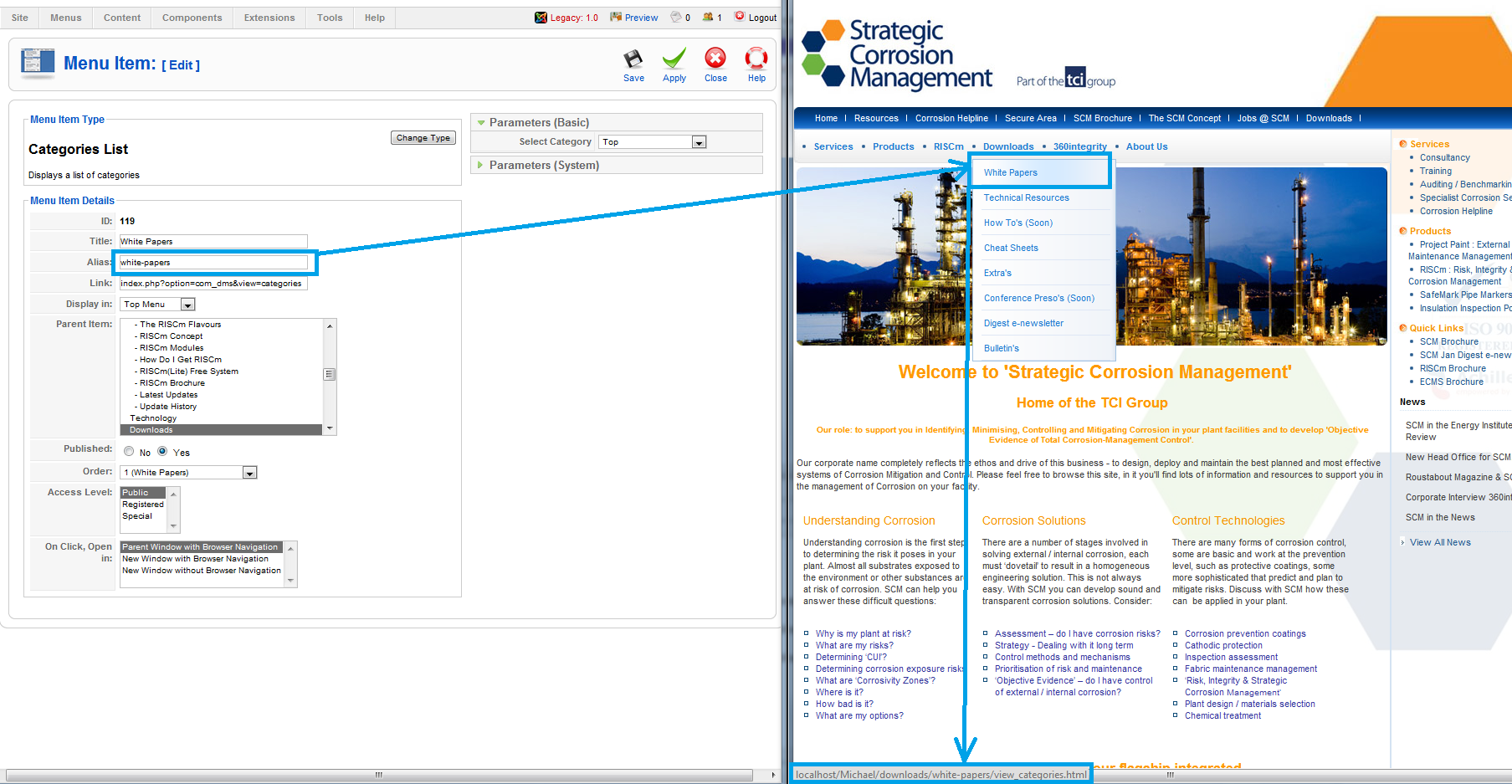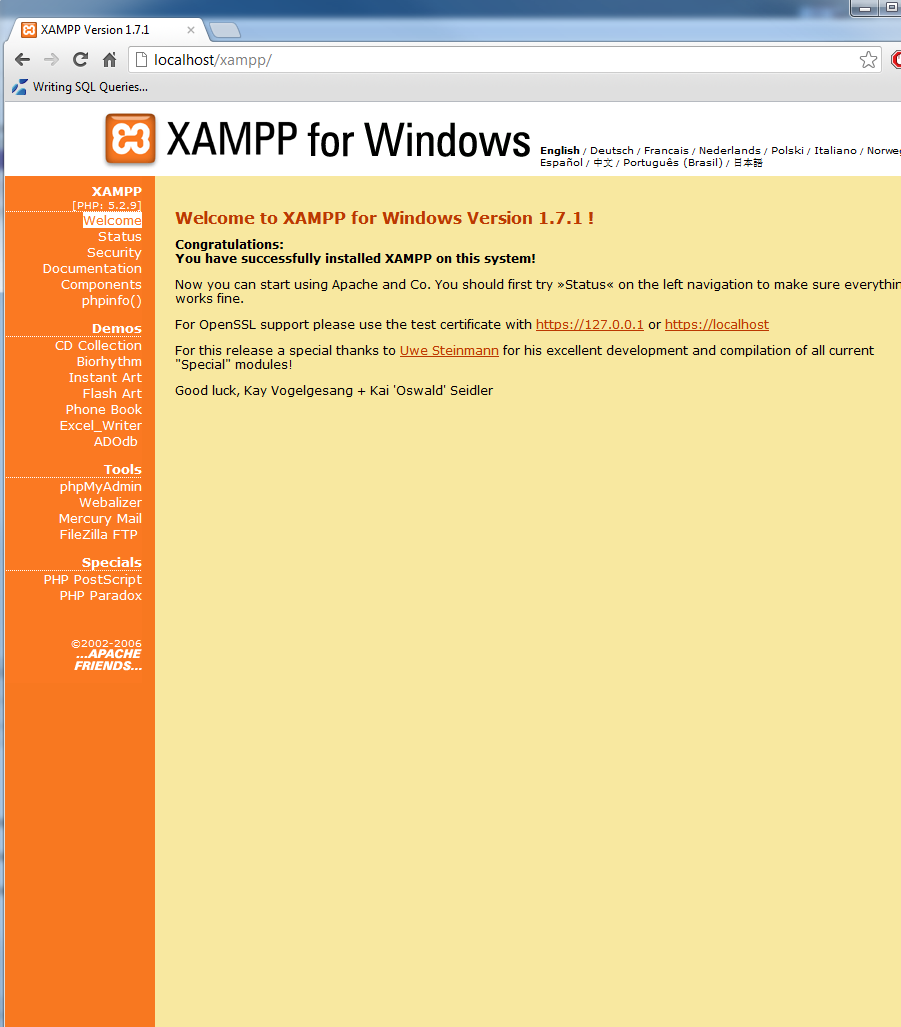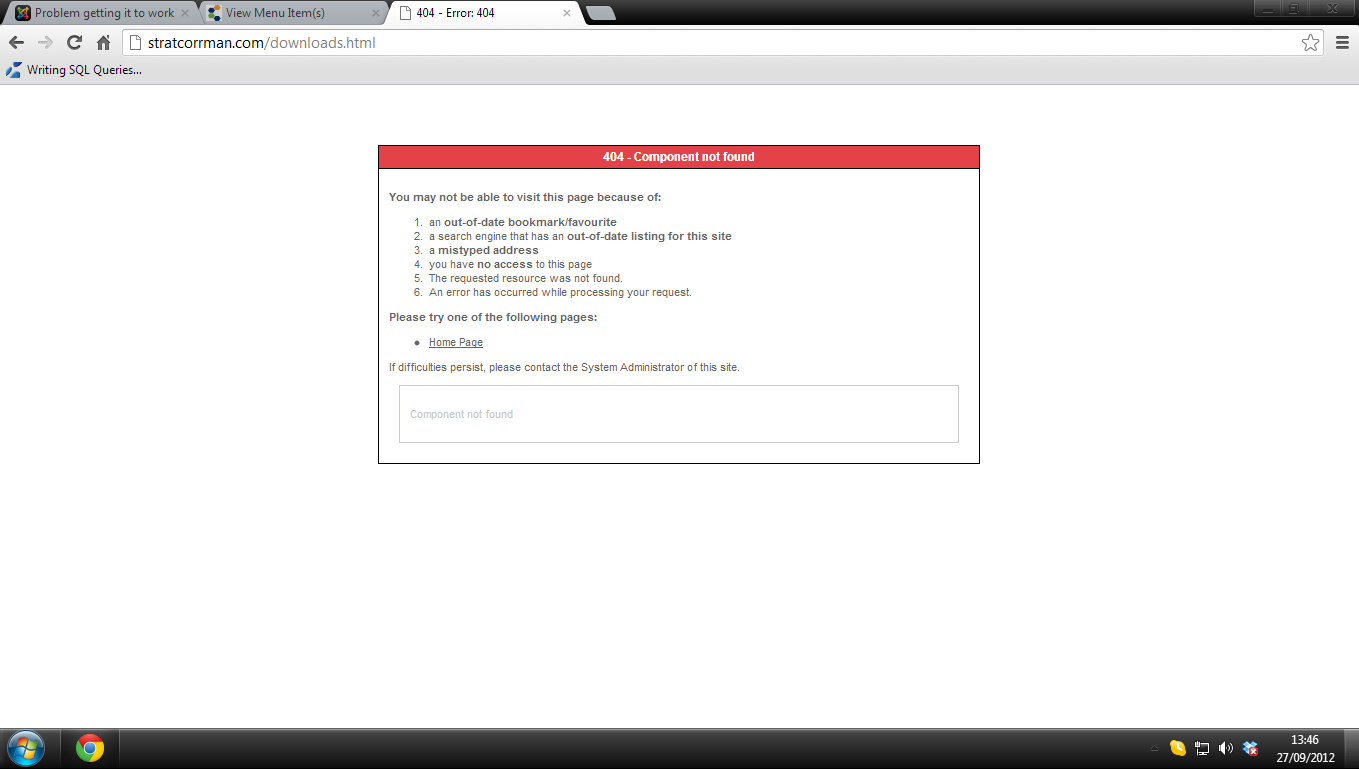- Posts: 7
- Thank you received: 0
Any questions about Documents Sellers, post it here .
Problem getting it to work
- michael stokoe
- Topic Author
- Offline
- New Member
-

Less
More
13 years 4 months ago - 13 years 4 months ago #19421
by michael stokoe
Problem getting it to work was created by michael stokoe
I have installed your plugin/module/component, I am now having trouble though.
I've created a category, uploaded a file and created a document for it.
Now when I create a menu item, and choose Categories List, then give the page a name and click save.
Upon clicking the menu item I've created, the link doesn't take me to the categories page.
Instead, it just redirects back to the root of my local testing server.
So, what do I put in the "alias" entry box for this to work?
And if the issue has nothing to do with the "alias" box, what's going wrong?
I've created a category, uploaded a file and created a document for it.
Now when I create a menu item, and choose Categories List, then give the page a name and click save.
Upon clicking the menu item I've created, the link doesn't take me to the categories page.
Instead, it just redirects back to the root of my local testing server.
So, what do I put in the "alias" entry box for this to work?
And if the issue has nothing to do with the "alias" box, what's going wrong?
Last edit: 13 years 4 months ago by michael stokoe.
Please Log in or Create an account to join the conversation.
- Tuan Pham Ngoc
- Offline
- Administrator
-

13 years 4 months ago #19446
by Tuan Pham Ngoc
Replied by Tuan Pham Ngoc on topic Re: Problem getting it to work
Hi Michael
The issue seems to be strange. Could you upload your site to a live server so that I can check and solve the issue for you ?
Regards,
Tuan
The issue seems to be strange. Could you upload your site to a live server so that I can check and solve the issue for you ?
Regards,
Tuan
Please Log in or Create an account to join the conversation.
- michael stokoe
- Topic Author
- Offline
- New Member
-

Less
More
- Posts: 7
- Thank you received: 0
13 years 4 months ago - 13 years 4 months ago #19452
by michael stokoe
Replied by michael stokoe on topic Re: Problem getting it to work
Last edit: 13 years 4 months ago by michael stokoe.
Please Log in or Create an account to join the conversation.
- michael stokoe
- Topic Author
- Offline
- New Member
-

Less
More
- Posts: 7
- Thank you received: 0
13 years 4 months ago #19515
by michael stokoe
Replied by michael stokoe on topic Re: Problem getting it to work
My company bought this plugin, fully expecting to be able to put it on their live website and have it up and running within minutes.
Sadly, I have had to spend countless hours troubleshooting the issue that we're having and still had no results.
Today we tried putting the documents seller on our live website, just incase the issue was with the local server.
Turns out, the issue is related to your plugin, and not our website or servers.
Steps we've taken:
-Installed the plugin through the installer.
-Created a new category.
-Uploaded a file.
-Created a document from the file and set it to the category we created.
-Created a menu item for Categories list in several menus.
-Tried the item.
No matter what we do, we still get this screen:
Sadly, I have had to spend countless hours troubleshooting the issue that we're having and still had no results.
Today we tried putting the documents seller on our live website, just incase the issue was with the local server.
Turns out, the issue is related to your plugin, and not our website or servers.
Steps we've taken:
-Installed the plugin through the installer.
-Created a new category.
-Uploaded a file.
-Created a document from the file and set it to the category we created.
-Created a menu item for Categories list in several menus.
-Tried the item.
No matter what we do, we still get this screen:
Please Log in or Create an account to join the conversation.
- Tuan Pham Ngoc
- Offline
- Administrator
-

13 years 4 months ago #19517
by Tuan Pham Ngoc
Replied by Tuan Pham Ngoc on topic Re: Problem getting it to work
Hi
As you can see, the extension is used on our website as well, so it does work. In this case , It must be something special on your site causes it doesn't work , maybe it is something related to SEF settings as well.
Any chance you can give me access to your site so that I can do a quick check ? Could you try to turn of SEF setting on your site? Can you talk to me on Skype so that we can check it together ?
I am online on Skype now .
Tuan
As you can see, the extension is used on our website as well, so it does work. In this case , It must be something special on your site causes it doesn't work , maybe it is something related to SEF settings as well.
Any chance you can give me access to your site so that I can do a quick check ? Could you try to turn of SEF setting on your site? Can you talk to me on Skype so that we can check it together ?
I am online on Skype now .
Tuan
Please Log in or Create an account to join the conversation.
- Tuan Pham Ngoc
- Offline
- Administrator
-

13 years 4 months ago #19520
by Tuan Pham Ngoc
Replied by Tuan Pham Ngoc on topic Re: Problem getting it to work
Dear Michael
I am still waiting for your reply so that I can check and solve the issue for you. Could you please talk to me ?
Tuan
I am still waiting for your reply so that I can check and solve the issue for you. Could you please talk to me ?
Tuan
Please Log in or Create an account to join the conversation.
- michael stokoe
- Topic Author
- Offline
- New Member
-

Less
More
- Posts: 7
- Thank you received: 0
13 years 4 months ago - 13 years 4 months ago #19522
by michael stokoe
Replied by michael stokoe on topic Re: Problem getting it to work
ok, add me on Skype.
My username is stokoe0990
Unfortunately all I can offer is a screenshare so you can see what I am doing, I cannot grant you access to the admin panel of our company's website.
EDIT: Turning off Search-Engine-Friendly URLs appears to have fixed it.
Thanks for your support Tuan.
My username is stokoe0990
Unfortunately all I can offer is a screenshare so you can see what I am doing, I cannot grant you access to the admin panel of our company's website.
EDIT: Turning off Search-Engine-Friendly URLs appears to have fixed it.
Thanks for your support Tuan.
Last edit: 13 years 4 months ago by michael stokoe.
Please Log in or Create an account to join the conversation.
- michael stokoe
- Topic Author
- Offline
- New Member
-

Less
More
- Posts: 7
- Thank you received: 0
13 years 4 months ago #19542
by michael stokoe
Replied by michael stokoe on topic Re: Problem getting it to work
Ok, I've got the component working perfectly, with SEF URLs enabled as well.
Thankyou so much for the support over Skype Tuan Phan Ngoc.
(For those that are wondering how to resolve a similar issue, download the joomla 2.5.6 zip file and use the htaccess file from in there instead of the 1.5.26 one)
Thanks again
Thankyou so much for the support over Skype Tuan Phan Ngoc.
(For those that are wondering how to resolve a similar issue, download the joomla 2.5.6 zip file and use the htaccess file from in there instead of the 1.5.26 one)
Thanks again
Please Log in or Create an account to join the conversation.
Support
Documentation
Information
Copyright © 2026 Joomla Extensions by Joomdonation. All Rights Reserved.
joomdonation.com is not affiliated with or endorsed by the Joomla! Project or Open Source Matters.
The Joomla! name and logo is used under a limited license granted by Open Source Matters the trademark holder in the United States and other countries.
The Joomla! name and logo is used under a limited license granted by Open Source Matters the trademark holder in the United States and other countries.