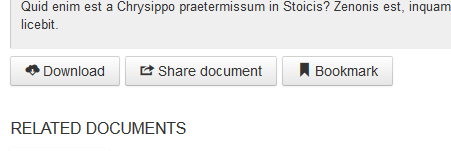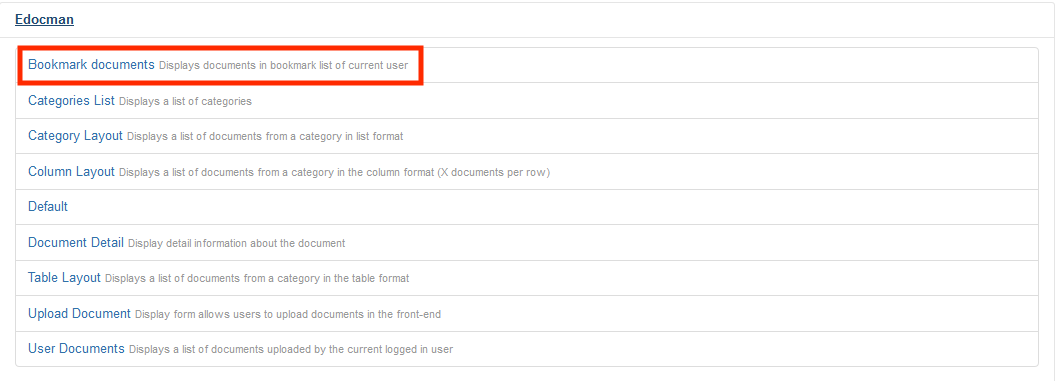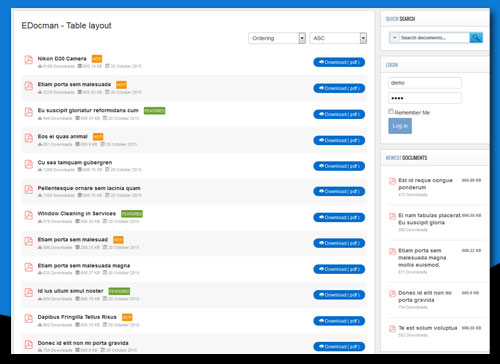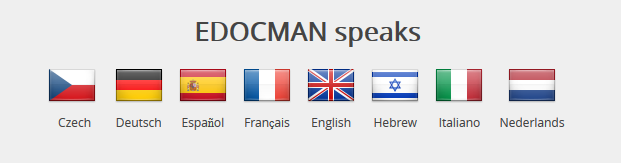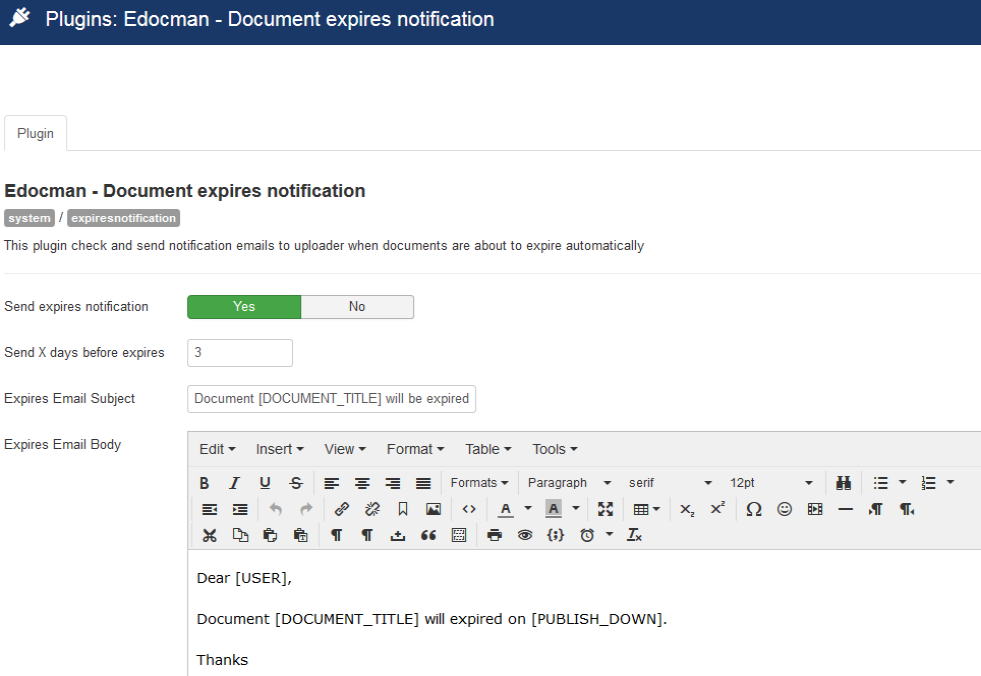- Posts: 13522
- Thank you received: 1768
11th February 2019 - New version 1.11.7
- Dang Thuc Dam
-
 Topic Author
Topic Author
- Offline
- Administrator
-

Less
More
7 years 1 month ago - 7 years 1 week ago #120926
by Dang Thuc Dam
11th February 2019 - New version 1.11.7 was created by Dang Thuc Dam
The Edocman developer team are proud to announce the release of Edocman 1.11.5. This is a sixth release for the 1.11.x series of Edocman with new improvements.
What new in Edocman 1.11.7
1. Add new feature: Bookmark documents
This feature allows user to add specific documents into their Bookmark list. And they can find their bookmark documents in new Edocman layout: Bookmark documents.
To turn on Bookmark feature, you need to go to Edocman Configuration -> Tab: Themes and turn on configure option: Show Bookmark button
Bookmark documents can be listed through Edocman menu layout: Edocman - Bookmark documents
Tip: This feature is applied for all user types, not just logged users.
2. Upload limit
In this version, we introduce new plugin: Edocman Limit Upload - is a plugin capable of limiting the number or total size of uploaded documents. There are 2 options to limit upload:
Basically, when user upload documents from front-end side, Edocman will check total size or total files they already uploaded to see if they can upload new documents or not.
See more details about Edocman Upload limit here: edocmandocs.ext4joomla.com/modules-plugins/edocman-limit-upload
3. Improve Documents table layout and Edocman Documents module
See demo here: joomdonationdemo.com/edocman/index.php/e...cuments-table-layout
4. New languages supported
5. Edocman Documents Expiration alert plugin
This plugin check and send notification emails to uploader when documents are about to expire automatically
More details: edocmandocs.ext4joomla.com/modules-plugi...iration-alert-plugin
6. Bugs fixed
Thanks
Dev team
What new in Edocman 1.11.7
1. Add new feature: Bookmark documents
This feature allows user to add specific documents into their Bookmark list. And they can find their bookmark documents in new Edocman layout: Bookmark documents.
To turn on Bookmark feature, you need to go to Edocman Configuration -> Tab: Themes and turn on configure option: Show Bookmark button
Bookmark documents can be listed through Edocman menu layout: Edocman - Bookmark documents
Tip: This feature is applied for all user types, not just logged users.
2. Upload limit
In this version, we introduce new plugin: Edocman Limit Upload - is a plugin capable of limiting the number or total size of uploaded documents. There are 2 options to limit upload:
- Limit upload by number files
- Limit upload by total size
Basically, when user upload documents from front-end side, Edocman will check total size or total files they already uploaded to see if they can upload new documents or not.
See more details about Edocman Upload limit here: edocmandocs.ext4joomla.com/modules-plugins/edocman-limit-upload
3. Improve Documents table layout and Edocman Documents module
See demo here: joomdonationdemo.com/edocman/index.php/e...cuments-table-layout
4. New languages supported
- Czech
- German
- Italian
- Hebrew
- Dutch
- French
- Spanish
5. Edocman Documents Expiration alert plugin
This plugin check and send notification emails to uploader when documents are about to expire automatically
More details: edocmandocs.ext4joomla.com/modules-plugi...iration-alert-plugin
6. Bugs fixed
- Google Viewer
- Publish/ Unpublish, Delete documents from frontend
- Fix Document Upload issue (1.11.3)
- Fix Media player issue
- Fix issue on download/upload documents when third party storage plugins (Dropbox, Gdrive, Amazon S3) are enabled but no parameters entered.
- Fix issue with foreign language packages of Edocman
Thanks
Dev team
Last edit: 7 years 1 week ago by Dang Thuc Dam.
The following user(s) said Thank You: LineMine, Lionel Charrier, Stefan O.
Please Log in or Create an account to join the conversation.
- M.M. de Leeuw
- Offline
- New Member
-

Less
More
- Posts: 2
- Thank you received: 0
7 years 1 month ago #121084
by M.M. de Leeuw
Replied by M.M. de Leeuw on topic 10th January 2019 - New version 1.11.4
Impossible to update. Automatic update fails. Manual update says "403 Invalid Domain"
Please Log in or Create an account to join the conversation.
- Dang Thuc Dam
-
 Topic Author
Topic Author
- Offline
- Administrator
-

Less
More
- Posts: 13522
- Thank you received: 1768
7 years 1 month ago #121086
by Dang Thuc Dam
Replied by Dang Thuc Dam on topic 10th January 2019 - New version 1.11.4
Hi,
Have you:
- Register a Download ID from: www.joomdonation.com/download-ids.html and enter it in Edocman Configuration yet?
- Publish Joomla Installer plugin: Edocman Update package?
Please check 2 above points to make sure you can upgrade Edocman from Backend side.
Thanks
Dam
Have you:
- Register a Download ID from: www.joomdonation.com/download-ids.html and enter it in Edocman Configuration yet?
- Publish Joomla Installer plugin: Edocman Update package?
Please check 2 above points to make sure you can upgrade Edocman from Backend side.
Thanks
Dam
The following user(s) said Thank You: Lionel Charrier
Please Log in or Create an account to join the conversation.
- M.M. de Leeuw
- Offline
- New Member
-

Less
More
- Posts: 2
- Thank you received: 0
7 years 1 month ago #121109
by M.M. de Leeuw
Replied by M.M. de Leeuw on topic 10th January 2019 - New version 1.11.4
Thank you,
I forgot to publish Edocman Update package. Or better: I didn't know I had to publish it!
But now it is working fine! Thanks again.
I forgot to publish Edocman Update package. Or better: I didn't know I had to publish it!
But now it is working fine! Thanks again.
Please Log in or Create an account to join the conversation.
- T. Gath
-

- Offline
- Junior Member
-

7 years 1 month ago #121147
by T. Gath
Replied by T. Gath on topic 10th January 2019 - New version 1.11.4
Good day  It seems since the update to 1.11.4 that the 'size' and 'number downloads' show in my 'category' modules. I have tried exhaustively to make them not show but can't seem to make it happen. Any help will be appreciated.. See screenshot:
It seems since the update to 1.11.4 that the 'size' and 'number downloads' show in my 'category' modules. I have tried exhaustively to make them not show but can't seem to make it happen. Any help will be appreciated.. See screenshot:
www.dropbox.com/s/puk6trpdo6rhnzp/Screen...%2008.58.11.png?dl=0
Site URL: preble-ny.org/index.php/government/preble-town-board
www.dropbox.com/s/puk6trpdo6rhnzp/Screen...%2008.58.11.png?dl=0
Site URL: preble-ny.org/index.php/government/preble-town-board
Please Log in or Create an account to join the conversation.
- Dang Thuc Dam
-
 Topic Author
Topic Author
- Offline
- Administrator
-

Less
More
- Posts: 13522
- Thank you received: 1768
7 years 1 month ago #121150
by Dang Thuc Dam
Replied by Dang Thuc Dam on topic 10th January 2019 - New version 1.11.4
Hi,
Please go to Back-end -> Extensions -> Modules -> Edocman documents. In module parameters form, please select No at below configure options:
- Show download times
- Show file size
Then, those information will be hidden
Thanks
Dam
Please go to Back-end -> Extensions -> Modules -> Edocman documents. In module parameters form, please select No at below configure options:
- Show download times
- Show file size
Then, those information will be hidden
Thanks
Dam
Please Log in or Create an account to join the conversation.
- Lionel Charrier
- Offline
- Elite Member
-

Less
More
- Posts: 170
- Thank you received: 1
7 years 3 weeks ago #121501
by Lionel Charrier
Replied by Lionel Charrier on topic 10th January 2019 - New version 1.11.4
Thanks, I had done the same !
Now its is working fine.
Now its is working fine.
Please Log in or Create an account to join the conversation.
- T. Gath
-

- Offline
- Junior Member
-

7 years 3 weeks ago #121719
by T. Gath
Replied by T. Gath on topic 10th January 2019 - New version 1.11.4
Done! Thank you!!!
Please Log in or Create an account to join the conversation.
- Randy Zimmer
- Offline
- New Member
-

Less
More
- Posts: 3
- Thank you received: 0
7 years 1 week ago #122078
by Randy Zimmer
Replied by Randy Zimmer on topic 10th January 2019 - New version 1.11.4
I also have this issue and wish to not show total download count- however I do not see a module called "Edocman Documents" and I am on 1.11.6 (not 4 per above)- I have 6 site modules - Edocman Tags, Edocman Categories, etc and 1 Admin module. But none show a parameter form with those configure options above. what am I doing incorrect?
PS- Great features in update! Thanks-
PS- Great features in update! Thanks-
Please Log in or Create an account to join the conversation.
- Dang Thuc Dam
-
 Topic Author
Topic Author
- Offline
- Administrator
-

Less
More
- Posts: 13522
- Thank you received: 1768
7 years 1 week ago #122079
by Dang Thuc Dam
Replied by Dang Thuc Dam on topic 10th January 2019 - New version 1.11.4
Hi Randy,
It's strange, could you please submit ticket and send your site url with super admin account. We will help you to check the problem with Edocman documents module.
Thanks
Dam
It's strange, could you please submit ticket and send your site url with super admin account. We will help you to check the problem with Edocman documents module.
Thanks
Dam
Please Log in or Create an account to join the conversation.
Support
Documentation
Information
Copyright © 2026 Joomla Extensions by Joomdonation. All Rights Reserved.
joomdonation.com is not affiliated with or endorsed by the Joomla! Project or Open Source Matters.
The Joomla! name and logo is used under a limited license granted by Open Source Matters the trademark holder in the United States and other countries.
The Joomla! name and logo is used under a limited license granted by Open Source Matters the trademark holder in the United States and other countries.