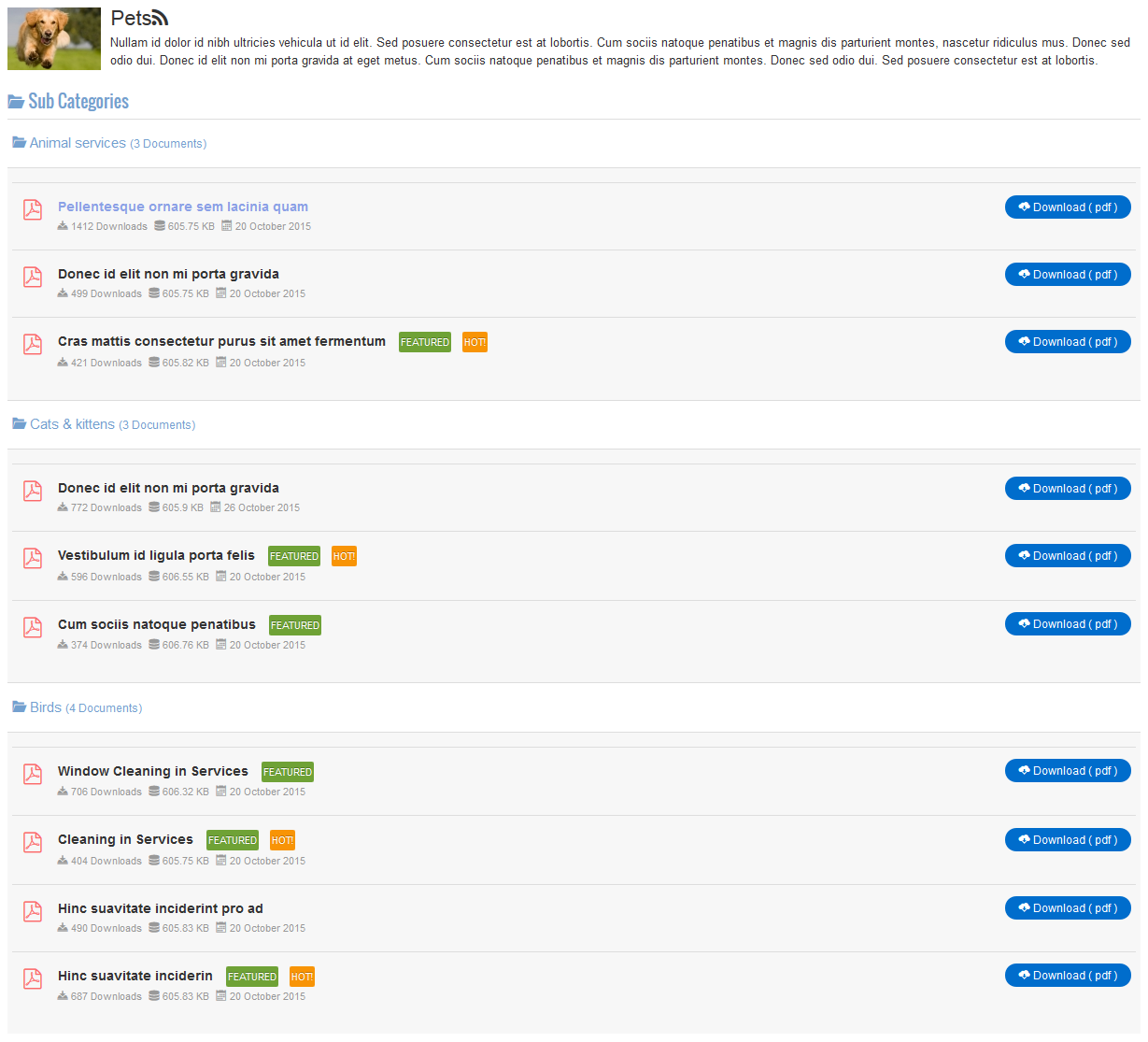- Posts: 13522
- Thank you received: 1768
3rd April 2019 - New version 1.12.1
- Dang Thuc Dam
-
 Topic Author
Topic Author
- Offline
- Administrator
-

Less
More
6 years 10 months ago #123919
by Dang Thuc Dam
3rd April 2019 - New version 1.12.1 was created by Dang Thuc Dam
The Edocman developer team are proud to announce the release of Edocman 1.12.1. This is a second release for the 1.12.x series of Edocman with new improvements.
What new is Edocman 1.12.1
1. New layout - Tree list
This layout is combination between Categories Table layout and Documents Table layout. It will shows all categories and sub-categories with documents. By this way, user don't need to click on categories to see documents anymore because all documents are shown up as default.
In additional, this layout also has feature to show selected categories, you can enter Category ID(s) numbers and those categories (with their documents) will be shown at frontend of Edocman.
See more here: bit.ly/2IeHuBZ
2. Add Canonical tag in Document details page
From this version, we add Canonical tag into header of Document details page, a canonical tag is a way of telling search engines (like Google Search) that a specific URL represents the master copy of a page. Using the canonical tag prevents problems caused by identical or "duplicate" document details appearing on multiple URLs.
Thanks
Dev team
What new is Edocman 1.12.1
1. New layout - Tree list
This layout is combination between Categories Table layout and Documents Table layout. It will shows all categories and sub-categories with documents. By this way, user don't need to click on categories to see documents anymore because all documents are shown up as default.
In additional, this layout also has feature to show selected categories, you can enter Category ID(s) numbers and those categories (with their documents) will be shown at frontend of Edocman.
See more here: bit.ly/2IeHuBZ
2. Add Canonical tag in Document details page
From this version, we add Canonical tag into header of Document details page, a canonical tag is a way of telling search engines (like Google Search) that a specific URL represents the master copy of a page. Using the canonical tag prevents problems caused by identical or "duplicate" document details appearing on multiple URLs.
Thanks
Dev team
The following user(s) said Thank You: Lionel Charrier, Alison
Please Log in or Create an account to join the conversation.
Support
Documentation
Information
Copyright © 2026 Joomla Extensions by Joomdonation. All Rights Reserved.
joomdonation.com is not affiliated with or endorsed by the Joomla! Project or Open Source Matters.
The Joomla! name and logo is used under a limited license granted by Open Source Matters the trademark holder in the United States and other countries.
The Joomla! name and logo is used under a limited license granted by Open Source Matters the trademark holder in the United States and other countries.