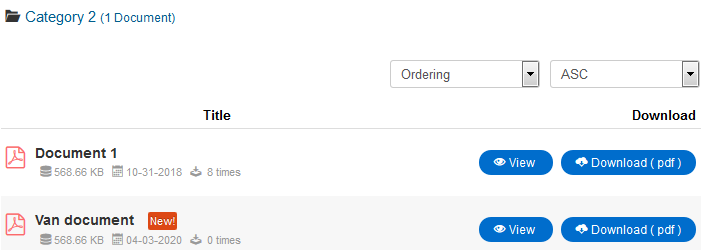- Posts: 13522
- Thank you received: 1768
04th April 2020 - New version 1.17.0
- Dang Thuc Dam
-
 Topic Author
Topic Author
- Offline
- Administrator
-

Less
More
5 years 10 months ago - 5 years 10 months ago #133303
by Dang Thuc Dam
04th April 2020 - New version 1.17.0 was created by Dang Thuc Dam
The Edocman developer team are proud to announce the release of Edocman 1.17.0. This is a first release for the 1.17.x series of Edocman with big improvements.
Whats new in Edocman 1.17.0
1. Add configure option to show/hide View button in Documents table layout
In this version, we add new configure option (Edocman Configuration -> Themes -> Category Table Layout -> Show View Button), and in Documents Table layout, we add new column View instead of using Eye icon as in previous versions.
2. Improve Ajax Upload function (Frontend side) to send notification emails after saving uploaded documents
In previous version, the Document upload notification emails only be sent with Single File Upload method, but from this version, when you use Ajax Upload method at Frontend side, the Notification emails will be sent too.
3. Add configure option to show/hide text "No available documents" in Category view
We add new configure option (Edocman Configuration -> Themes -> Category View -> Documents -> Show No available Documents text) to turn on/off text "No available documents" in Category View layout
4. Add option to sort documents by Publishing start date
Now, beside sorting options like: Created Date, Modified Date, File size, Title, Ordering you will able to sort documents by Publish Start date.
5. Add configure option to allow you to select Layout that user will be redirected after uploading documents (Frontend side)
We add new configure option (Edocman Configuration -> General -> Upload Configuration -> Redirect after uploading) to allow you to choose layout that user will be redirected after saving their documents at Frontend side. There are 3 options:
6. Add feature to enlarge photos of documents in listing pages
We are modal box to enlarge photos of documents in listing view
7. Fix "Empty documents creating" issue when plugin Limit Downloads is enabled
In previous versions, when the plugin Limit Downloads is enabled, after saving new document, a new empty document will be created too. This issue is fixed in this version.
Please upgrade EDOCMAN 1.17.0 to get new features and resolved issue !!!
J O O M D O N A T I O N Dev Team
Whats new in Edocman 1.17.0
1. Add configure option to show/hide View button in Documents table layout
In this version, we add new configure option (Edocman Configuration -> Themes -> Category Table Layout -> Show View Button), and in Documents Table layout, we add new column View instead of using Eye icon as in previous versions.
2. Improve Ajax Upload function (Frontend side) to send notification emails after saving uploaded documents
In previous version, the Document upload notification emails only be sent with Single File Upload method, but from this version, when you use Ajax Upload method at Frontend side, the Notification emails will be sent too.
3. Add configure option to show/hide text "No available documents" in Category view
We add new configure option (Edocman Configuration -> Themes -> Category View -> Documents -> Show No available Documents text) to turn on/off text "No available documents" in Category View layout
4. Add option to sort documents by Publishing start date
Now, beside sorting options like: Created Date, Modified Date, File size, Title, Ordering you will able to sort documents by Publish Start date.
5. Add configure option to allow you to select Layout that user will be redirected after uploading documents (Frontend side)
We add new configure option (Edocman Configuration -> General -> Upload Configuration -> Redirect after uploading) to allow you to choose layout that user will be redirected after saving their documents at Frontend side. There are 3 options:
- User documents
- Main Category View (of saved document)
- Joomla Home page
6. Add feature to enlarge photos of documents in listing pages
We are modal box to enlarge photos of documents in listing view
7. Fix "Empty documents creating" issue when plugin Limit Downloads is enabled
In previous versions, when the plugin Limit Downloads is enabled, after saving new document, a new empty document will be created too. This issue is fixed in this version.
Please upgrade EDOCMAN 1.17.0 to get new features and resolved issue !!!
J O O M D O N A T I O N Dev Team
Last edit: 5 years 10 months ago by Dang Thuc Dam.
The following user(s) said Thank You: Lionel Charrier, Alison
Please Log in or Create an account to join the conversation.
- Alison
-

- Offline
- Platinum Member
-

5 years 10 months ago #133410
by Alison
Replied by Alison on topic 04th April 2020 - New version 1.17.0
Please Log in or Create an account to join the conversation.
- Dang Thuc Dam
-
 Topic Author
Topic Author
- Offline
- Administrator
-

Less
More
- Posts: 13522
- Thank you received: 1768
5 years 10 months ago #133412
by Dang Thuc Dam
Replied by Dang Thuc Dam on topic 04th April 2020 - New version 1.17.0
Hi Alison,
I can see the problem, could you please provide the link to that page here so i can debug and let you know the way to change width size of other columns to make the buttons to show well
Thanks
Dam
I can see the problem, could you please provide the link to that page here so i can debug and let you know the way to change width size of other columns to make the buttons to show well
Thanks
Dam
Please Log in or Create an account to join the conversation.
- Alison
-

- Offline
- Platinum Member
-

5 years 10 months ago #133552
by Alison
Replied by Alison on topic 04th April 2020 - New version 1.17.0
Thanks Dam
You can see the problem here www.walc.org.uk/component/edocman/other-documents/public
You can see the problem here www.walc.org.uk/component/edocman/other-documents/public
Please Log in or Create an account to join the conversation.
- Dang Thuc Dam
-
 Topic Author
Topic Author
- Offline
- Administrator
-

Less
More
- Posts: 13522
- Thank you received: 1768
5 years 10 months ago #133553
by Dang Thuc Dam
Replied by Dang Thuc Dam on topic 04th April 2020 - New version 1.17.0
Hi Alison,
You can solve this kind of issue by opening Edocman Configuration -> Tab: Custom CSS and add
.edocman-document-desc-col
{
width:30% !important;
}
.edocman-table-download-col
{
width:18% !important;
}
Thanks
Dam
You can solve this kind of issue by opening Edocman Configuration -> Tab: Custom CSS and add
.edocman-document-desc-col
{
width:30% !important;
}
.edocman-table-download-col
{
width:18% !important;
}
Thanks
Dam
The following user(s) said Thank You: Alison
Please Log in or Create an account to join the conversation.
- Alison
-

- Offline
- Platinum Member
-

5 years 10 months ago #133585
by Alison
Replied by Alison on topic 04th April 2020 - New version 1.17.0
Perfect, thanks Dam 
Please Log in or Create an account to join the conversation.
Support
Documentation
Information
Copyright © 2026 Joomla Extensions by Joomdonation. All Rights Reserved.
joomdonation.com is not affiliated with or endorsed by the Joomla! Project or Open Source Matters.
The Joomla! name and logo is used under a limited license granted by Open Source Matters the trademark holder in the United States and other countries.
The Joomla! name and logo is used under a limited license granted by Open Source Matters the trademark holder in the United States and other countries.