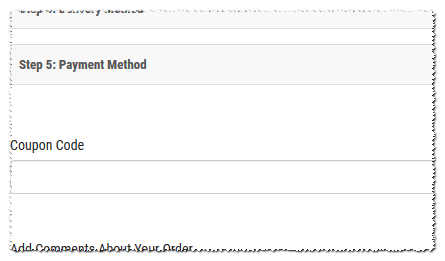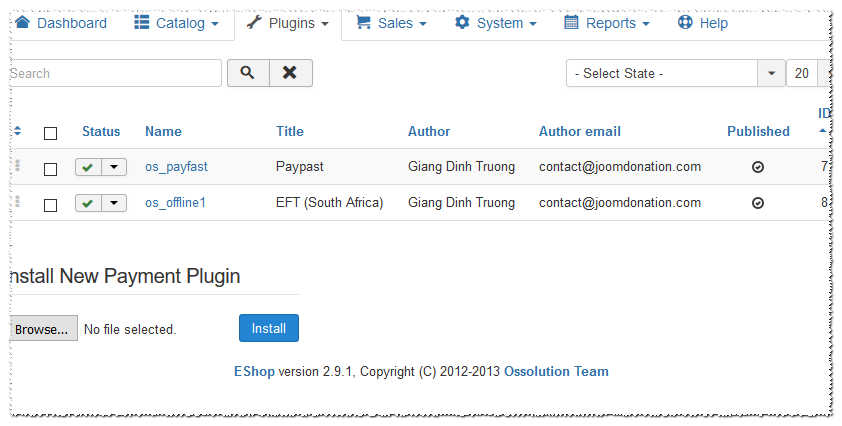- Posts: 9
- Thank you received: 0
Payment plugins not showing on checkout
- Johann de Jager
-
 Topic Author
Topic Author
- Offline
- New Member
-

Less
More
7 years 9 months ago - 7 years 9 months ago #111691
by Johann de Jager
Payment plugins not showing on checkout was created by Johann de Jager
Last edit: 7 years 9 months ago by Johann de Jager.
Please Log in or Create an account to join the conversation.
- Clifton Murphy
-

- Offline
- Premium Member
-

7 years 9 months ago #111736
by Clifton Murphy
Clifton Murphy - Owner
Funny Bug Bees And Wood Works
252-933-4840
Replied by Clifton Murphy on topic Payment plugins not showing on checkout
Have you gone into the payment plugin and shift-clicked ALL customer groups?
Clifton Murphy - Owner
Funny Bug Bees And Wood Works
252-933-4840
Please Log in or Create an account to join the conversation.
- Johann de Jager
-
 Topic Author
Topic Author
- Offline
- New Member
-

Less
More
- Posts: 9
- Thank you received: 0
7 years 9 months ago #111738
by Johann de Jager
Replied by Johann de Jager on topic Payment plugins not showing on checkout
Thanks Clifton - I did that also and even tried to create a new group, but to no avail unfortunately
Please Log in or Create an account to join the conversation.
- Clifton Murphy
-

- Offline
- Premium Member
-

7 years 9 months ago #111740
by Clifton Murphy
Clifton Murphy - Owner
Funny Bug Bees And Wood Works
252-933-4840
Replied by Clifton Murphy on topic Payment plugins not showing on checkout
Does the test customer account you are using actually have an address that would put it into the Geo Zone and Tax class that you setup for that payment plugin?
Clifton Murphy - Owner
Funny Bug Bees And Wood Works
252-933-4840
Please Log in or Create an account to join the conversation.
- Giang Dinh Truong
-

- Away
- Administrator
-

7 years 9 months ago #112159
by Giang Dinh Truong
Replied by Giang Dinh Truong on topic Payment plugins not showing on checkout
Dear Johann,
You should go to EShop -> Plugins -> Shipping to edit the available shipping plugins from there. On the edit shipping plugin screen, you should choose the available payment plugins from there, then Save and test again.
Hope that this is useful.
Sincerely, Giang
You should go to EShop -> Plugins -> Shipping to edit the available shipping plugins from there. On the edit shipping plugin screen, you should choose the available payment plugins from there, then Save and test again.
Hope that this is useful.
Sincerely, Giang
Please Log in or Create an account to join the conversation.
- Johann de Jager
-
 Topic Author
Topic Author
- Offline
- New Member
-

Less
More
- Posts: 9
- Thank you received: 0
7 years 9 months ago - 7 years 9 months ago #112164
by Johann de Jager
Replied by Johann de Jager on topic Payment plugins not showing on checkout
Thanks for your help Clifton and Giang - I ended up reinstalling EShop and that fixed the problem.
Last edit: 7 years 9 months ago by Johann de Jager. Reason: added info
Please Log in or Create an account to join the conversation.
- Giang Dinh Truong
-

- Away
- Administrator
-

7 years 9 months ago #112329
by Giang Dinh Truong
Replied by Giang Dinh Truong on topic Payment plugins not showing on checkout
That's fine Johann!
Have a nice day!
Sincerely, Giang
Have a nice day!
Sincerely, Giang
Please Log in or Create an account to join the conversation.
Moderators: Giang Dinh Truong
Support
Documentation
Information
Copyright © 2026 Joomla Extensions by Joomdonation. All Rights Reserved.
joomdonation.com is not affiliated with or endorsed by the Joomla! Project or Open Source Matters.
The Joomla! name and logo is used under a limited license granted by Open Source Matters the trademark holder in the United States and other countries.
The Joomla! name and logo is used under a limited license granted by Open Source Matters the trademark holder in the United States and other countries.