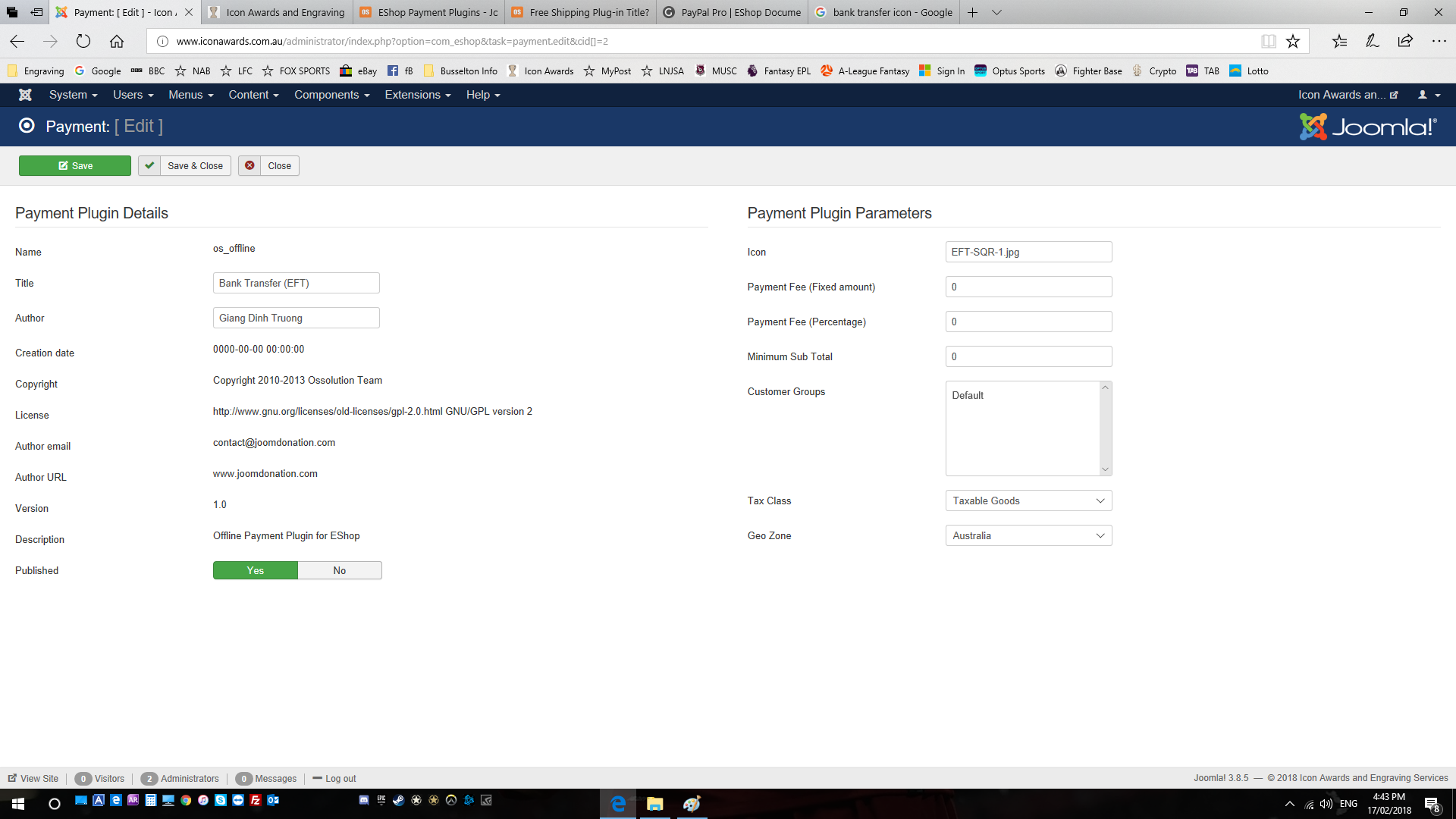- Posts: 21
- Thank you received: 1
Offline Payment Plug-in not Appearing?
- James
- Topic Author
- Offline
- Junior Member
-

Less
More
7 years 11 months ago - 7 years 11 months ago #109750
by James
Offline Payment Plug-in not Appearing? was created by James
Hi all,
Another issue I am having is that the offline payment plug-in which I have configured for Bank Transfer payment etc, is not appearing as an option during checkout.
My configuration as per attached screenshot.
Any help as to why would be appreciated. Also would like to understand the difference between default paypal plug-in and paypal pro plug-in?
Thanks James
Another issue I am having is that the offline payment plug-in which I have configured for Bank Transfer payment etc, is not appearing as an option during checkout.
My configuration as per attached screenshot.
Any help as to why would be appreciated. Also would like to understand the difference between default paypal plug-in and paypal pro plug-in?
Thanks James
Last edit: 7 years 11 months ago by James.
Please Log in or Create an account to join the conversation.
- Giang Dinh Truong
-

- Offline
- Administrator
-

7 years 11 months ago #109999
by Giang Dinh Truong
Replied by Giang Dinh Truong on topic Offline Payment Plug-in not Appearing?
Hello James,
Please go to the back-end of your site, then go to EShop -> Plugins -> Shipping to edit available shipping plugins from there. In the edit shipping plugin screen, you will see an option to choose available payment plugins for it.
Make sure that you also choose Offline payment plugin there, then it will be shown on the Step 5 of checkout.
Hope that this is useful.
Sincerely, Giang
Please go to the back-end of your site, then go to EShop -> Plugins -> Shipping to edit available shipping plugins from there. In the edit shipping plugin screen, you will see an option to choose available payment plugins for it.
Make sure that you also choose Offline payment plugin there, then it will be shown on the Step 5 of checkout.
Hope that this is useful.
Sincerely, Giang
The following user(s) said Thank You: James
Please Log in or Create an account to join the conversation.
Moderators: Giang Dinh Truong
Support
Documentation
Information
Copyright © 2026 Joomla Extensions by Joomdonation. All Rights Reserved.
joomdonation.com is not affiliated with or endorsed by the Joomla! Project or Open Source Matters.
The Joomla! name and logo is used under a limited license granted by Open Source Matters the trademark holder in the United States and other countries.
The Joomla! name and logo is used under a limited license granted by Open Source Matters the trademark holder in the United States and other countries.