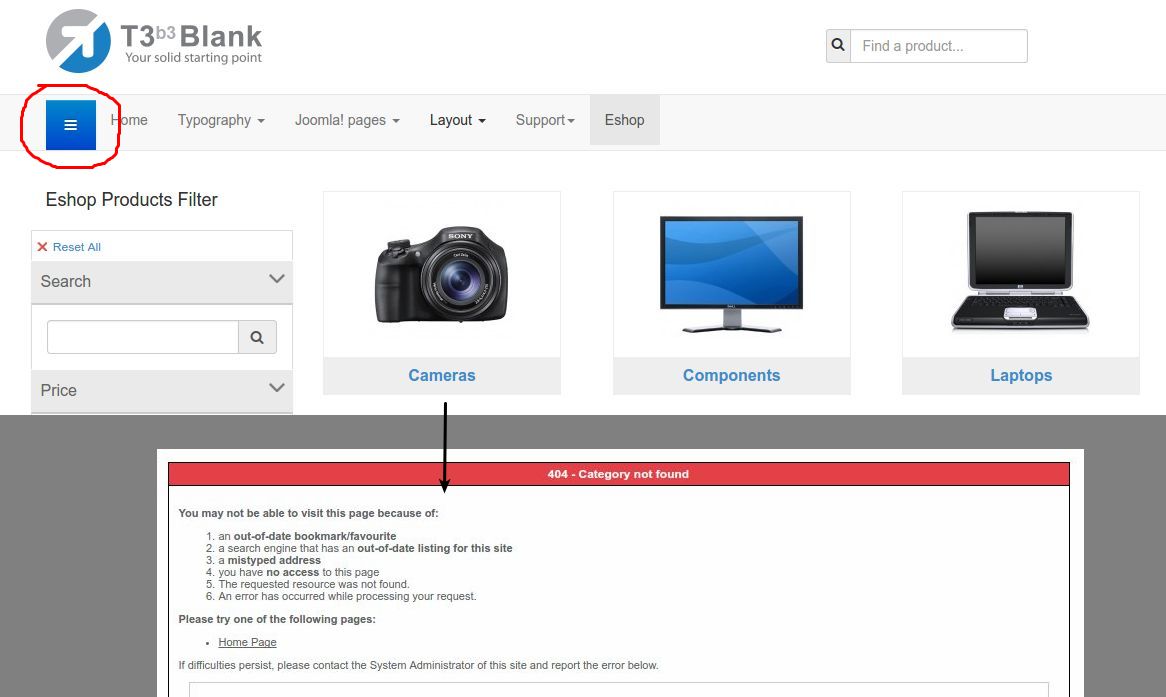- Posts: 2
- Thank you received: 0
How to make the site to look like the demo?
- Juan Cevallos
- Topic Author
- Offline
- New Member
-

Less
More
9 years 2 weeks ago - 9 years 2 weeks ago #93021
by Juan Cevallos
How to make the site to look like the demo? was created by Juan Cevallos
Hello, I recently purchased the Eshop extension but I don't know how to make the site to look like the demo:
joomdonationdemo.com/eshop/
.
I learned that I need the T3 Framework, so I downloaded the quickstart T3 and tried to add an eshop page. The result is like the attached image:
The off-side canvas doesn't work and when I click on a category or product it shows an error 404. If I make a new site without the quickstart demo of T3 it works but I get style issues. I think its because bootstrap is loaded in both the T3 template and the eshop extension. If I disable bootstrap in the extension it works as expected but obviously the styles are a mess. If I choose the T3 template without bootstrap I get minor annoyances like incorrect button heights. Can anyone please tell me how to fix this issues? or if I can get the demo site would be much better. Thanks!
Sincerely,
Juan
I learned that I need the T3 Framework, so I downloaded the quickstart T3 and tried to add an eshop page. The result is like the attached image:
The off-side canvas doesn't work and when I click on a category or product it shows an error 404. If I make a new site without the quickstart demo of T3 it works but I get style issues. I think its because bootstrap is loaded in both the T3 template and the eshop extension. If I disable bootstrap in the extension it works as expected but obviously the styles are a mess. If I choose the T3 template without bootstrap I get minor annoyances like incorrect button heights. Can anyone please tell me how to fix this issues? or if I can get the demo site would be much better. Thanks!
Sincerely,
Juan
Last edit: 9 years 2 weeks ago by Juan Cevallos. Reason: Concept error, changed megamenu to off-side canvas
Please Log in or Create an account to join the conversation.
- Giang Dinh Truong
-

- Offline
- Administrator
-

9 years 1 day ago #93718
by Giang Dinh Truong
Replied by Giang Dinh Truong on topic How to make the site to look like the demo?
Hello Juan,
I am sending you the template that we are using on the demo site in the attachment here. You need to install and setup this template to have the site look like demo site.
Hope that this is useful.
Sincerely, Giang
I am sending you the template that we are using on the demo site in the attachment here. You need to install and setup this template to have the site look like demo site.
Hope that this is useful.
Sincerely, Giang
The following user(s) said Thank You: elkin cano
Please Log in or Create an account to join the conversation.
Moderators: Giang Dinh Truong
Support
Documentation
Information
Copyright © 2026 Joomla Extensions by Joomdonation. All Rights Reserved.
joomdonation.com is not affiliated with or endorsed by the Joomla! Project or Open Source Matters.
The Joomla! name and logo is used under a limited license granted by Open Source Matters the trademark holder in the United States and other countries.
The Joomla! name and logo is used under a limited license granted by Open Source Matters the trademark holder in the United States and other countries.