EShop Import Pro to replace EShop CSV Advanced
- Louie Kampouris
-
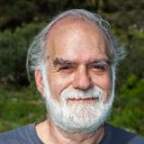
- Offline
- New Member
-

Less
More
2 years 5 months ago #159880
by Louie Kampouris
Replied by Louie Kampouris on topic EShop Import Pro to replace EShop CSV Advanced
Few questions. Can the excel file, can I create on and use only what I need instead of the whole thing?
Which is the tab for the item price? I got confused at the list. Also can there be a wholesale price as well as a retail price? If yes how do you make it so a wholesale customer shops, but a retail customer cannot. Does that require 2 stores?
I attached the CSV file I currently use in my online store, I want to leave there and create it with eshop, can I use this and just change the header cells to fit your name format?
Which is the tab for the item price? I got confused at the list. Also can there be a wholesale price as well as a retail price? If yes how do you make it so a wholesale customer shops, but a retail customer cannot. Does that require 2 stores?
I attached the CSV file I currently use in my online store, I want to leave there and create it with eshop, can I use this and just change the header cells to fit your name format?
Please Log in or Create an account to join the conversation.
- Giang Dinh Truong
-
 Topic Author
Topic Author
- Offline
- Administrator
-

2 years 4 months ago #160123
by Giang Dinh Truong
Replied by Giang Dinh Truong on topic EShop Import Pro to replace EShop CSV Advanced
Hello Louie,
Thank you for submitting the questions here.
1. Yes, your excel file just need to include the fields that you want to import. For empty fields, you can remove them from the file.
2. EShop only support the product price field. You can use product_price field for it.
You can read more about how to prepare file to import here eshopdocs.joomservices.com/eshop-import-pro/how-to-import
Sincerely, Giang
Thank you for submitting the questions here.
1. Yes, your excel file just need to include the fields that you want to import. For empty fields, you can remove them from the file.
2. EShop only support the product price field. You can use product_price field for it.
You can read more about how to prepare file to import here eshopdocs.joomservices.com/eshop-import-pro/how-to-import
Sincerely, Giang
Please Log in or Create an account to join the conversation.
- Techmistress
-

- Offline
- Junior Member
-

Less
More
- Posts: 27
- Thank you received: 1
2 years 4 months ago #160155
by Techmistress
Replied by Techmistress on topic EShop Import Pro to replace EShop CSV Advanced
So it is possible to upload just one field into the existing products? I don’t want to erase anything by just uploading one field.
Would I just include the product id and the missing field column, and not include the other columns?
Please let us know if this is possible and how to do it. Thanks!
Would I just include the product id and the missing field column, and not include the other columns?
Please let us know if this is possible and how to do it. Thanks!
Please Log in or Create an account to join the conversation.
- Miguel
-

- Offline
- Senior Member
-

Less
More
- Posts: 42
- Thank you received: 1
2 years 4 months ago #160192
by Miguel
Replied by Miguel on topic EShop Import Pro to replace EShop CSV Advanced
You need at least 2 columns:
One for SKU, and the other for the information you need to update
You can create an excel file with Only the fields you want to update. The SKU field is mandatory to syncrhonize the data.
In documentation you have several examples.
Hope it helps!
One for SKU, and the other for the information you need to update
You can create an excel file with Only the fields you want to update. The SKU field is mandatory to syncrhonize the data.
In documentation you have several examples.
Hope it helps!
The following user(s) said Thank You: Giang Dinh Truong
Please Log in or Create an account to join the conversation.
- Techmistress
-

- Offline
- Junior Member
-

Less
More
- Posts: 27
- Thank you received: 1
2 years 4 months ago #160195
by Techmistress
Replied by Techmistress on topic EShop Import Pro to replace EShop CSV Advanced
Thanks, that’s great. My main concern was wiping everything out if I did just one extra column. I’ve already used the import to bring in all of my products, just needed one more column!
Although it was stated earlier that custom_fields was not part of the import, it clearly shows on the example excel file, so I will try it. I found the correct format in my database.
Although it was stated earlier that custom_fields was not part of the import, it clearly shows on the example excel file, so I will try it. I found the correct format in my database.
Please Log in or Create an account to join the conversation.
- Giang Dinh Truong
-
 Topic Author
Topic Author
- Offline
- Administrator
-

2 years 3 months ago #160727
by Giang Dinh Truong
Replied by Giang Dinh Truong on topic EShop Import Pro to replace EShop CSV Advanced
Thank you Miguel! That's correct solution.
Sincerely, Giang
Sincerely, Giang
Please Log in or Create an account to join the conversation.
- Jasem Mutlaq
- Offline
- New Member
-

Less
More
- Posts: 12
- Thank you received: 0
2 years 3 months ago #161120
by Jasem Mutlaq
Replied by Jasem Mutlaq on topic EShop Import Pro to replace EShop CSV Advanced
Can this be used to migrate from Virtuemart to ESHOP? We have thousands of orders already placed in Virtuemart and these orders have access to download that we are hosting in Dropbox. So our requirements is this:
1. Method to get notified of a purchase for some product in order to run a custom PHP script that generate licence information for this user+product.
2. Method for user to securely download their software that is hosted on Dropbox
3. Migrating existing VM orders to ESHOP.
1. Method to get notified of a purchase for some product in order to run a custom PHP script that generate licence information for this user+product.
2. Method for user to securely download their software that is hosted on Dropbox
3. Migrating existing VM orders to ESHOP.
Please Log in or Create an account to join the conversation.
- Giang Dinh Truong
-
 Topic Author
Topic Author
- Offline
- Administrator
-

2 years 3 months ago #161146
by Giang Dinh Truong
Replied by Giang Dinh Truong on topic EShop Import Pro to replace EShop CSV Advanced
Hello Jasem,
Thank you for submitting the question here. Currently, we can only migrate data of categories, products, images from VM into EShop. We don't have option to migrate orders data now.
Sincerely, Giang
Thank you for submitting the question here. Currently, we can only migrate data of categories, products, images from VM into EShop. We don't have option to migrate orders data now.
Sincerely, Giang
Please Log in or Create an account to join the conversation.
Moderators: Giang Dinh Truong
Support
Documentation
Information
Copyright © 2026 Joomla Extensions by Joomdonation. All Rights Reserved.
joomdonation.com is not affiliated with or endorsed by the Joomla! Project or Open Source Matters.
The Joomla! name and logo is used under a limited license granted by Open Source Matters the trademark holder in the United States and other countries.
The Joomla! name and logo is used under a limited license granted by Open Source Matters the trademark holder in the United States and other countries.
