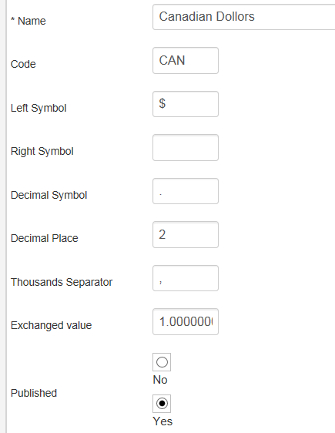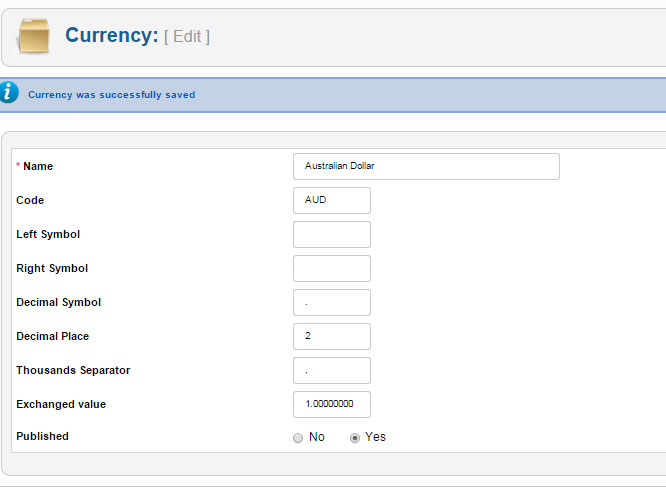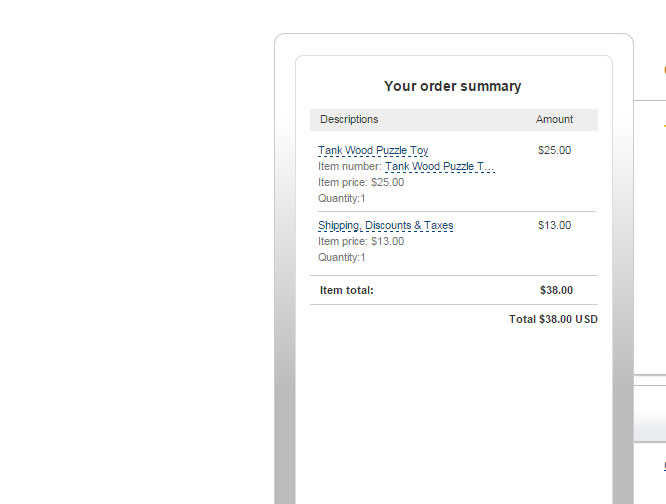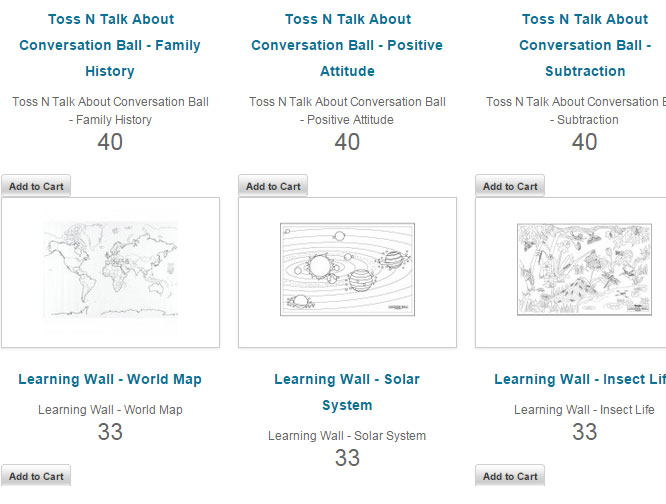Currency
- Bruce
-
 Topic Author
Topic Author
- Offline
- New Member
-

Less
More
12 years 3 months ago - 12 years 3 months ago #37762
by Bruce
Currency was created by Bruce
I have added this Currency
and have set as the default dollor in config. and in os paypal plugin as well but when I get to the paypal page it has USD as the payment Currency.Ihave tryed many times to reset all the other currency work fine and switch but not the new Canadian Dollors
what am I doing wrong
(Added Later) This problem fixed My my mistake in Cuntry dollor code Plaese Delet
and have set as the default dollor in config. and in os paypal plugin as well but when I get to the paypal page it has USD as the payment Currency.Ihave tryed many times to reset all the other currency work fine and switch but not the new Canadian Dollors
what am I doing wrong
(Added Later) This problem fixed My my mistake in Cuntry dollor code Plaese Delet
Last edit: 12 years 3 months ago by Bruce. Reason: update
Please Log in or Create an account to join the conversation.
- Giang Dinh Truong
-

- Offline
- Administrator
-

12 years 2 months ago #38243
by Giang Dinh Truong
Replied by Giang Dinh Truong on topic Re: Currency
OK Bruce!
Just want to mark that it is solved.
Sincerely, Giang
Just want to mark that it is solved.
Sincerely, Giang
Please Log in or Create an account to join the conversation.
- Bruno Scheier
- Offline
- New Member
-

Less
More
- Posts: 8
- Thank you received: 0
11 years 11 months ago #41031
by Bruno Scheier
Replied by Bruno Scheier on topic Re: Currency
Hi Bruce
where or which way did you add the currency? As a Swiss I need to add CHF
where or which way did you add the currency? As a Swiss I need to add CHF
Please Log in or Create an account to join the conversation.
- Giang Dinh Truong
-

- Offline
- Administrator
-

11 years 11 months ago #41430
by Giang Dinh Truong
Replied by Giang Dinh Truong on topic Re: Currency
Hi Bruno,
Please go to back-end side, EShop->Currencies, you will be able to add any currencies that you want there.
Sincerely, Giang
Please go to back-end side, EShop->Currencies, you will be able to add any currencies that you want there.
Sincerely, Giang
Please Log in or Create an account to join the conversation.
- Bruno Scheier
- Offline
- New Member
-

Less
More
- Posts: 8
- Thank you received: 0
11 years 11 months ago #41717
by Bruno Scheier
Replied by Bruno Scheier on topic Re: Currency
Hi Giang
that simple! Sorry, bothering you with such a question. 1000 thanks!
that simple! Sorry, bothering you with such a question. 1000 thanks!
Please Log in or Create an account to join the conversation.
- Giang Dinh Truong
-

- Offline
- Administrator
-

11 years 11 months ago #41768
by Giang Dinh Truong
Replied by Giang Dinh Truong on topic Re: Currency
That is no problem Bruno!
If you have any more questions or need any more helps, please don't hesitate to let me know.
Sincerely, Giang
If you have any more questions or need any more helps, please don't hesitate to let me know.
Sincerely, Giang
Please Log in or Create an account to join the conversation.
- Brian Hammond
- Offline
- New Member
-

Less
More
- Posts: 19
- Thank you received: 0
11 years 6 months ago #46921
by Brian Hammond
Replied by Brian Hammond on topic Currency
Hi Giang,
Thanks for fixing the checkout, now I need to fix the currency. Like Bruce I need the default currency to be Australian (AU) and have added an image for you. I get an error at checkout (image also uploaded).
Please let me know what else needs to occur here.
Thanks for fixing the checkout, now I need to fix the currency. Like Bruce I need the default currency to be Australian (AU) and have added an image for you. I get an error at checkout (image also uploaded).
Please let me know what else needs to occur here.
Please Log in or Create an account to join the conversation.
- Giang Dinh Truong
-

- Offline
- Administrator
-

11 years 6 months ago #46949
by Giang Dinh Truong
Replied by Giang Dinh Truong on topic Currency
Hi again Brian,
Please check and correct the following things:
1. The Australian currency code should be AUD, not AU
2. Go to Configuration of EShop, under Local tab, please make sure that Australian code is choose as default. Then click on Save button to save the config.
Finally, test again and let me know the result.
Hope to hear back from you soon.
Sincerely, Giang
Please check and correct the following things:
1. The Australian currency code should be AUD, not AU
2. Go to Configuration of EShop, under Local tab, please make sure that Australian code is choose as default. Then click on Save button to save the config.
Finally, test again and let me know the result.
Hope to hear back from you soon.
Sincerely, Giang
Please Log in or Create an account to join the conversation.
- Fotis
-

- Offline
- Premium Member
-

Less
More
- Posts: 84
- Thank you received: 0
10 years 8 months ago #62632
by Fotis
Replied by Fotis on topic Currency
Please Log in or Create an account to join the conversation.
- Giang Dinh Truong
-

- Offline
- Administrator
-

10 years 8 months ago #62702
by Giang Dinh Truong
Replied by Giang Dinh Truong on topic Currency
Hello Fotis,
Please go to EShop -> System -> Configuration -> Local tab and make sure that you have already chose Australia Dollar as default currency for your store.
Sincerely, Giang
Please go to EShop -> System -> Configuration -> Local tab and make sure that you have already chose Australia Dollar as default currency for your store.
Sincerely, Giang
Please Log in or Create an account to join the conversation.
Moderators: Giang Dinh Truong
Support
Documentation
Information
Copyright © 2026 Joomla Extensions by Joomdonation. All Rights Reserved.
joomdonation.com is not affiliated with or endorsed by the Joomla! Project or Open Source Matters.
The Joomla! name and logo is used under a limited license granted by Open Source Matters the trademark holder in the United States and other countries.
The Joomla! name and logo is used under a limited license granted by Open Source Matters the trademark holder in the United States and other countries.