The OS Property developer team are proud to announce the release of OS Property 2.9.4. This is a fourth release for the 2.9.x series of OS Property and addresses issues introduced in previous versions and introducing new features.
Notice: From version 2.9.3, we are no longer to support for Joomla 2.5.x. Joomla dropped support for Joomla 2.5.x from 31th December 2014, so if you are using Joomla 2.5.x, we strongly advise you upgrade Joomla version to Joomla 3.x
What new in OS Property 2.9.4
1. Browser page title for each property
From OS Property 2.9.4, we added new field for each property. That's Browser page title.
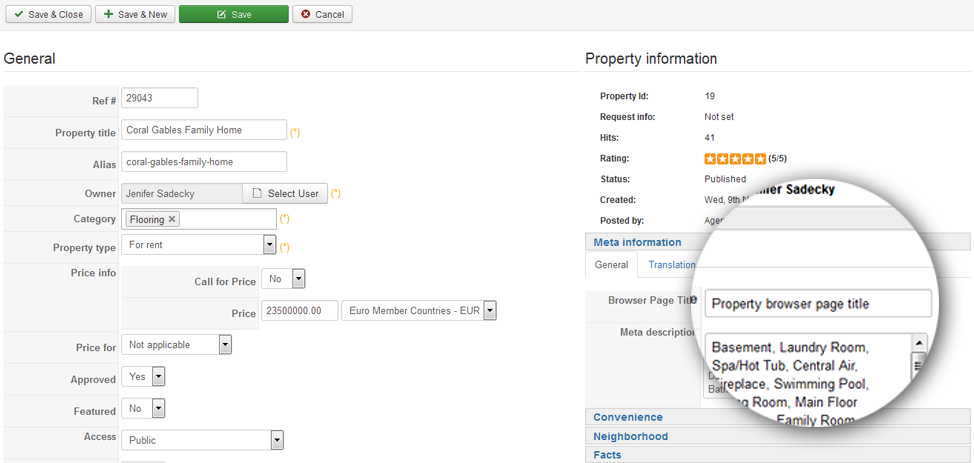
In previous version, the Title of properties will be shown in the Browser page title. In some cases, it doesn't good for SEO because the Property Title may not include enough necessary information. That is the reason we add Browser page title field for each property. From now, in Property details page, the Browser page title of properties will be shown instead of the Property titles. In case you leave the field: Browser page title of properties are empty, OS Property will use the Browser page title of menu (in case you setup menu to property details directly) or using Property titles.
2. Wales, Scotland, Northern Ireland location added
3. Rating & Review improvement
In this version, we improve feature Rating & Review to add new functionalities for it.
- Non-registered user can leave comment and rate for properties
- One user can leave more than one review for properties.
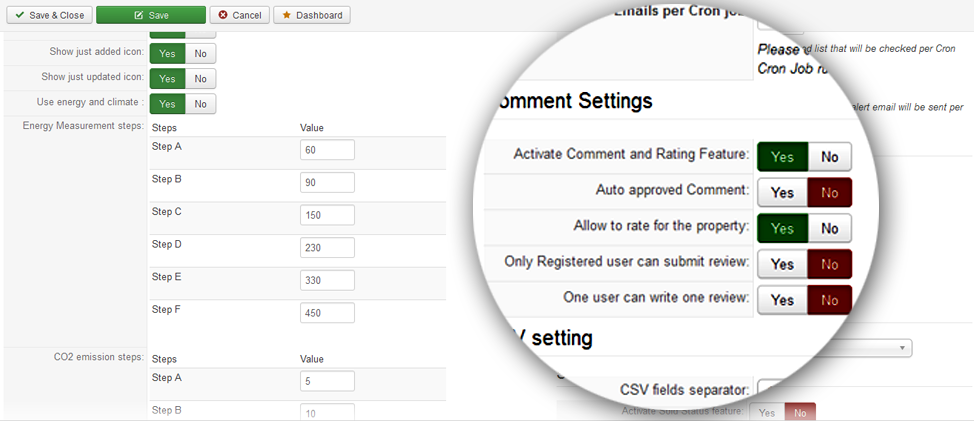
4. Amenities showing
From current versions, all published amenties will be shown in Property details page, but only selected Amenities are highlighted.

=============== Issue Fixed ================
Cron job - Disable Featured properties
Property details route issue
Dropdown Property type in Add/edit properties page (Front-end)
As you know, there are a lot modification in OS Property 2.9.4 so we encourage you to download latest OS Property version to get new improvement. And please update the languages (through Translation tool at Back-end of OS Property) if you are using different language than English.
To Update OS Property 2.9.4, please install
1. com_osproperty.zip
2. update language files if you are using more language than English
Sincerely,
Dev team
The Edocman developer team are proud to announce the release of Edocman 1.9.0. This is a first release for the 1.9.x series of Edocman with new improvement and addresses issues introduced in previous versions.
Whats new in Edocman 1.9.0
1.Document Locked function
We introduced the Document lock feature, which is expected to support the protection of document data among members of a group where people have right to edit documents. With this feature, one user can decide to not allow anyone to edit the document for a period of time by turning on Locked status of document. This feature is different with Check-in/ Check-out feature of Edocman.
The difference between Lock status and Check-in/Check-out feature.
- With Joomla Check-in/ Checkout, when a user opens up a document for editing it is being Check-in. The lock is added to prevent someone else from making changes at the same time. If a user clicks the save or cancel button the document is automatically Checked-out.
- With Lock status, document will be Locked for any modification from other users until current user to select option: Unlocked.
When the document is Locked, it is still downloadable and administrator can edit document at Back-end side normally.
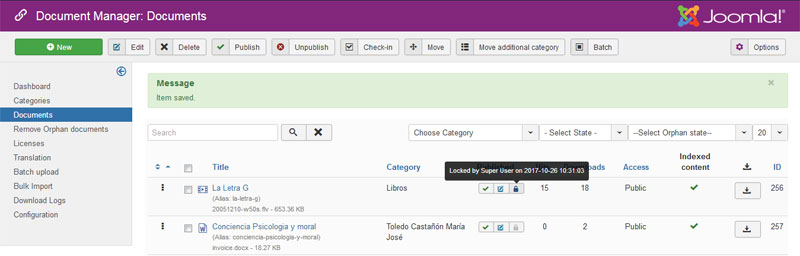
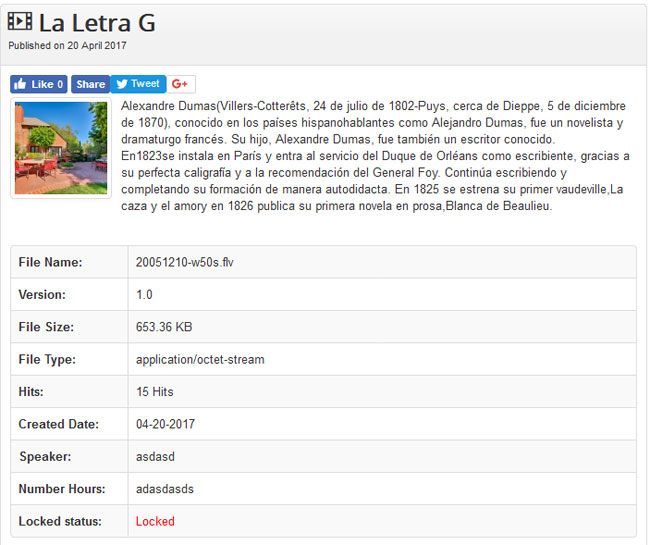
2. Add Media player function
In previous versions, you can View Edocman documents through Google Viewer or opening it through browsers. From this version, we instroduce function to play Media documents through Player. It supports 5 types of documents: Flv, Mp4, Mp3, Ogg, Ogv
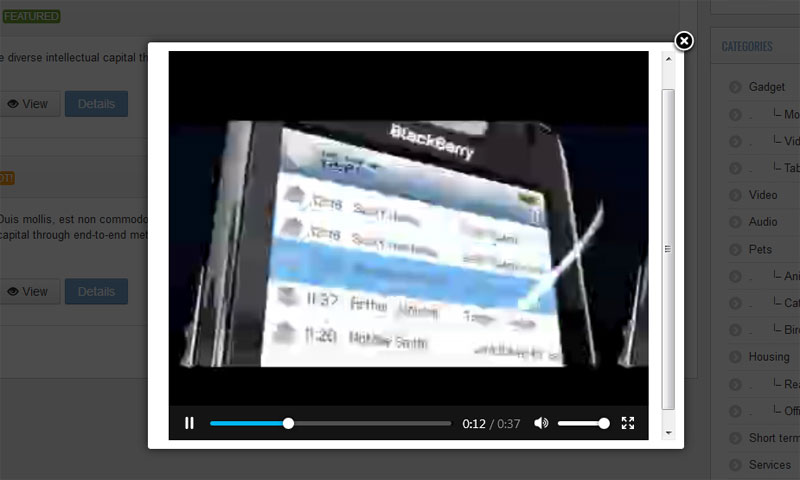
You can visit below links to see demo of this great feature:
http://joomdonationdemo.com/edocman/index.php/audio/sample-audio-file
http://joomdonationdemo.com/edocman/index.php/video/sample-flv
http://joomdonationdemo.com/edocman/index.php/video/video-clip
3. Accept license before Download
In previous versions, Edocman only shows License information of document in Details page, but it doesn't have feature to force User to Accept License before downloading document.
This feature is added into Edocman from version 1.9.0. See demo here:
http://joomdonationdemo.com/edocman/index.php/documents-layouts/document-details-layout
To apply this feature at front-end. You need to turn on Configure option: Accept license before download
4. Other improvements
- Showing Category, Document thumbnail images when modifying at Back-end side
- Improve User documents interface to a responsive layout
- Add Configure option to open External links in new or current windows
Edocman useful links:
The EDOCman developer team are proud to announce the release of Edocman 2.7.1. This is a second release for the 2.7.x series of Edocman and addresses issues introduced in previous versions and introducing new great improvements on Back-end UI.
What's new in EDOCman 2.7.1
1. Documents Drag & Drop Ordering
2. New Dashboard layout
3. Content plugin - Edocman link
What's improved in EDOCman 2.7.1
1. ACL based on category settings
2. Categories listing module
3. Display save button if there is create permission
4. Store modified time on saving document
5. ACL based on category settings
As you know, there are a lot modification in EDOCman 2.7.1 so we encourage you to download latest EDOCman version to get new improvement. And please update the languages (through Translation tool at Back-end of EDOCman) if you are using different language than English.
However, it is sad that many real estate websites are just as old-fashioned as my grandma or lack of thought in functionalities. And sometimes when looking for a template for this niche, you get lost in the matrix of those “top X Joomla real estate templates” articles.
You don’t need such top lists to find out the best. JSN Reta is the best Joomla real estate template for you. And I’m going to tell you why. Roll on!
Modern and real-estate-oriented design
It’s hard to pour your creativity in making this type of website since they always have to present so much boring information. However, a Joomla real estate template doesn’t have to look sluggish or unattractive. JSN Reta has the fine modern look and feel for such fast-paced business. Plus, all of its design elements are logically focused on the real need of a successful realty listing website.






Fully-fledged features for realty listing
You don’t usually see a Joomla real estate template with both nice design AND realty-focused features like JSN Reta around. Having the best of both, JSN Reta helps you to create a down-to-earth real estate website that makes advertising property as well as managing property data swiftly done.



Striving for the better
Using any JSN templates, you can rest assured that each template has non-stop improvements. We've been cooking Joomla templates that not only work out of the box but also can be upgraded to better version as well.
Create your own Joomla real estate website with JSN Reta!
There’s no need for more words. I’ll leave everything at your decision now:
The OS Property developer team are proud to announce the release of OS Property 2.9.0. This is a new release for the 2.9.x series of OS Property and addresses issues introduced in previous versions and introducing new great features like adding new image types supported, Joomla ACL for all functions at Back-end side ..etc

What's in 2.9.0
New more image types allowed (*.png, *.gif)
In previous versions, OS Property only allows to upload JPG, JPEG pictures. This is one limitation of component. From this version, OS Property allows you to upload pictures more image types: PNG and GIF
Note: In case you want to use Watermark feature, i advise you to use JPG or PNG pictures, because when we add the Watermark into Gif image, the quality of picture will be reduced.
Joomla ACL for all functions at Back-end side of OS Property
In previous versions, OS Property only allows administrator to setup the Joomla Access Level to OS Property component in general. It means one Backend Joomla User group is able/unable to access to OS Property extension. But from this version, administrator can setup the Access level to each functionality of OS Property. For example: Categories Manager, Property type Manager, Properties Manager ..etc
This feature is appropriate in cases when administrator wants to assign tasks to each Backend Joomla User groups and do not want a specific user groups may carry out the other functions of the OS Property at Back-end side.
Add new Property layout - Property details
From OS Property 2.9.0, OS Property add news layout - Property Details. It allows you to show one Property details directly.
Featured Agents module
Featured Agents module is allows you to display Agents/ Owners at front-end in module positions. You can select to show only Agents or Onwer or both. Module also has feature to show Feature/ Unfeatured agents too. This module is included in other templates like OSP Real Estate, OSP Real Homes. But from this OS Property version, we decided to add it into the Package.
Properties comparison improvement
The properties comparison page is improved in this OS Property version, we added Google Map at the top of page and adjust some minor layout issues to make it become nicer and will provide most of the necessary information about the Real Estate properties to users
Property modification layout at Front-end side
In previous version, when you add/edit properties at front-end, you should select Property type at tab: General Information before you can select extra fields in tab Other Information. These steps make users confusing. From OS Property 2.9.0, we add new tab (in Property Modification page) and move Property types, Sold status field and extra fields into it.
Page Navigation improvement
In previous version, OS Property uses "Submit form" method in Page Navigation of Properties listing page. In fact, this solution is working properly. But the links of pages are the same. (with alias of menus)
For example: We have the page to list properties of Property type A. The links in Page Navigation are:
Page1: www.domain.com/property_a
Page2: www.domain.com/property_a
Page3: www.domain.com/property_a
Page4: www.domain.com/property_a
...
This isn't good for SEO
In OS Property 2.9.0, we improve the Page Navigation feature to add the Page numbers into the links in Navigation. With above sample, the links in new OS Property will be:
Page1: www.domain.com/property_a
Page2: www.domain.com/property_a/page_2
Page3: www.domain.com/property_a/page_3
Page4: www.domain.com/property_a/page_4
...
and from different page with page 1, if we click on page1, the url will be: www.domain.com/property_a/page_1
This is good for SEO
Notice: There is the bug with Page Navigation with older Joomla version with 3.4.3, so we are strongly advise you to upgrade your Joomla version to 3.4.3 to get this issue solved.
As you know, there are a lot modification in OS Property 2.9.0 so we encourage you to download latest OS Property version to get new improvement. And please update the languages (through Translation tool at Back-end of OS Property) if you are using different language than English.