The Edocman developer team are proud to announce the release of Edocman 1.9.0. This is a first release for the 1.9.x series of Edocman with new improvement and addresses issues introduced in previous versions.
Whats new in Edocman 1.9.0
1.Document Locked function
We introduced the Document lock feature, which is expected to support the protection of document data among members of a group where people have right to edit documents. With this feature, one user can decide to not allow anyone to edit the document for a period of time by turning on Locked status of document. This feature is different with Check-in/ Check-out feature of Edocman.
The difference between Lock status and Check-in/Check-out feature.
- With Joomla Check-in/ Checkout, when a user opens up a document for editing it is being Check-in. The lock is added to prevent someone else from making changes at the same time. If a user clicks the save or cancel button the document is automatically Checked-out.
- With Lock status, document will be Locked for any modification from other users until current user to select option: Unlocked.
When the document is Locked, it is still downloadable and administrator can edit document at Back-end side normally.
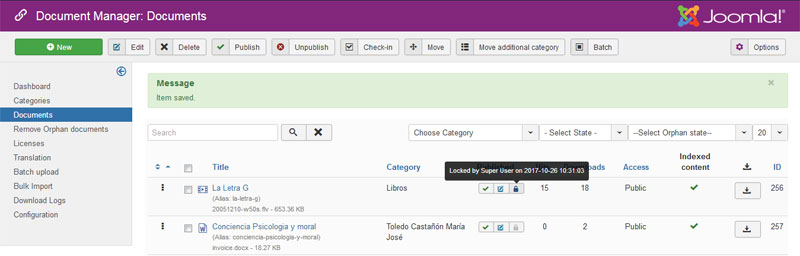
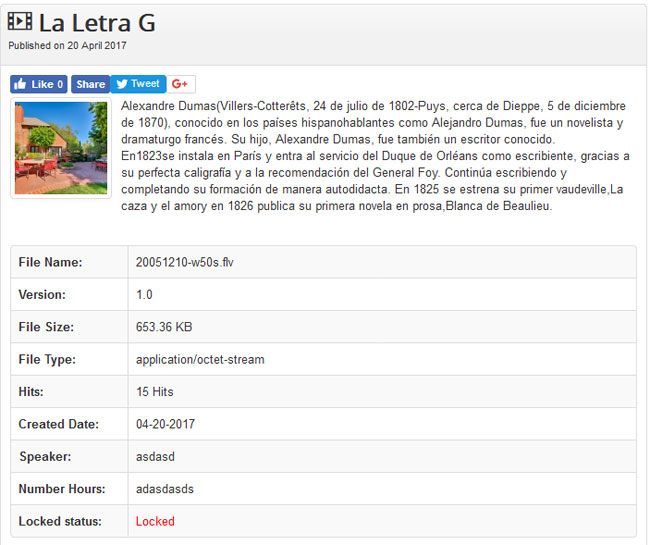
2. Add Media player function
In previous versions, you can View Edocman documents through Google Viewer or opening it through browsers. From this version, we instroduce function to play Media documents through Player. It supports 5 types of documents: Flv, Mp4, Mp3, Ogg, Ogv
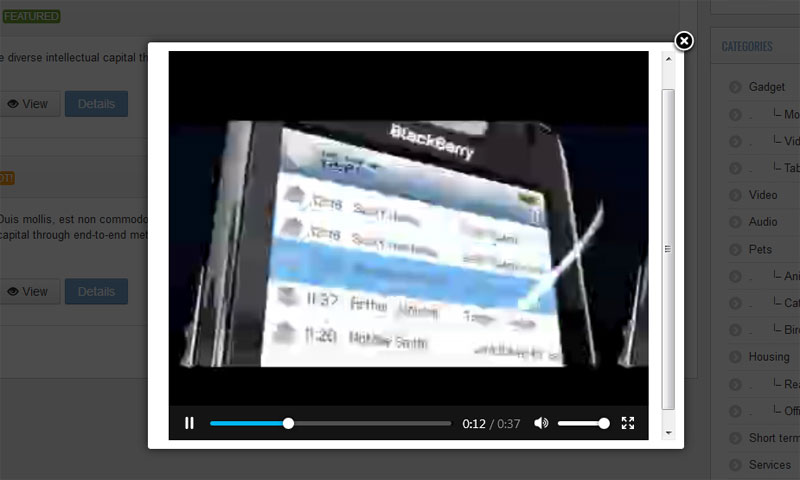
You can visit below links to see demo of this great feature:
http://joomdonationdemo.com/edocman/index.php/audio/sample-audio-file
http://joomdonationdemo.com/edocman/index.php/video/sample-flv
http://joomdonationdemo.com/edocman/index.php/video/video-clip
3. Accept license before Download
In previous versions, Edocman only shows License information of document in Details page, but it doesn't have feature to force User to Accept License before downloading document.
This feature is added into Edocman from version 1.9.0. See demo here:
http://joomdonationdemo.com/edocman/index.php/documents-layouts/document-details-layout
To apply this feature at front-end. You need to turn on Configure option: Accept license before download
4. Other improvements
- Showing Category, Document thumbnail images when modifying at Back-end side
- Improve User documents interface to a responsive layout
- Add Configure option to open External links in new or current windows
Edocman useful links: