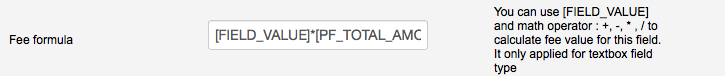- Posts: 7
- Thank you received: 0
Please post all pre-sales questions of all products on this forum
Placing a Quantity Field on Payment Form
- Kevin
- Topic Author
- Offline
- New Member
-

Less
More
9 years 10 months ago #77835
by Kevin
Placing a Quantity Field on Payment Form was created by Kevin
I would like to have quantity field on my form so that if someone wants to purchase more than 1 ticket to my event, they can do so and the form will automatically calculate the total ([quantity]*[price]=[total]).
How do I create this in Payment Form?
Here is a link to my page and the form I am using: www.leegroupinnovation.com/index.php/workshop/registration
Thanks.
How do I create this in Payment Form?
Here is a link to my page and the form I am using: www.leegroupinnovation.com/index.php/workshop/registration
Thanks.
Please Log in or Create an account to join the conversation.
- Tuan Pham Ngoc
- Offline
- Administrator
-

9 years 10 months ago #77858
by Tuan Pham Ngoc
Replied by Tuan Pham Ngoc on topic Placing a Quantity Field on Payment Form
Hi Kevin
You can just setup a textbox custom fee field. You can read documentation at eventbookingdoc.joomservices.com/basic-s...ox-custom-field-type (it is written for a different extension but it works in the same way)
Tuan
You can just setup a textbox custom fee field. You can read documentation at eventbookingdoc.joomservices.com/basic-s...ox-custom-field-type (it is written for a different extension but it works in the same way)
Tuan
Please Log in or Create an account to join the conversation.
- Kevin
- Topic Author
- Offline
- New Member
-

Less
More
- Posts: 7
- Thank you received: 0
9 years 10 months ago #77889
by Kevin
Replied by Kevin on topic Placing a Quantity Field on Payment Form
Please Log in or Create an account to join the conversation.
- Tuan Pham Ngoc
- Offline
- Administrator
-

9 years 10 months ago #77906
by Tuan Pham Ngoc
Replied by Tuan Pham Ngoc on topic Placing a Quantity Field on Payment Form
HI
You will need to replace [PF_TOTAL_AMOUNT] tag with a fixed number, for example, if the price is 50 per ticket, the formula needs to be
[FIELD_VALUE]*50
Regards,
Tuan
You will need to replace [PF_TOTAL_AMOUNT] tag with a fixed number, for example, if the price is 50 per ticket, the formula needs to be
[FIELD_VALUE]*50
Regards,
Tuan
Please Log in or Create an account to join the conversation.
Moderators: Tuan Pham Ngoc, Giang Dinh Truong, Dang Thuc Dam
Support
Documentation
Information
Copyright © 2026 Joomla Extensions by Joomdonation. All Rights Reserved.
joomdonation.com is not affiliated with or endorsed by the Joomla! Project or Open Source Matters.
The Joomla! name and logo is used under a limited license granted by Open Source Matters the trademark holder in the United States and other countries.
The Joomla! name and logo is used under a limited license granted by Open Source Matters the trademark holder in the United States and other countries.