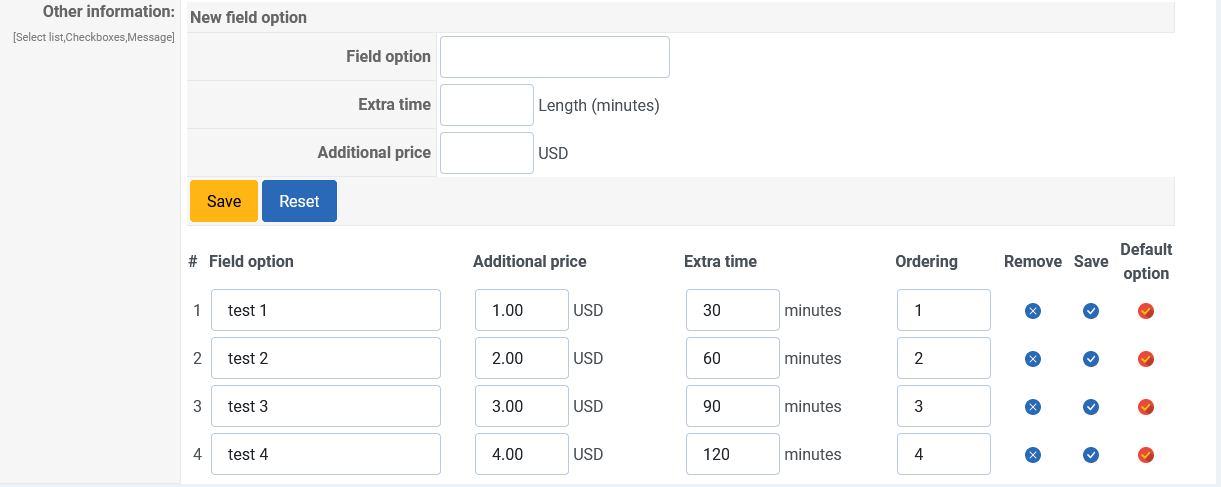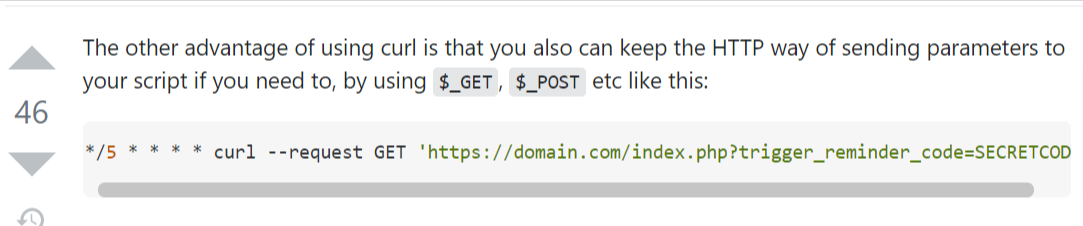- Posts: 13130
- Thank you received: 1708
03rd June 2023- New version 2.20.0 - Reminder cron task setting
- Mr. Dam
-
 Topic Author
Topic Author
- Offline
- Administrator
-

Less
More
2 years 4 weeks ago - 5 months 2 weeks ago #158520
by Mr. Dam
03rd June 2023- New version 2.20.0 - Reminder cron task setting was created by Mr. Dam
The OS Services Booking developer team are proud to announce the release of OS Services Booking 2.20.0. This is a first release for the 2.20.x series of OS Services Booking with a lot of great improvements and addresses issues introduced in previous versions.
What's new in OS Services Booking version 2.20.0
1. Add Extras option
This is one of important improvements of OS Services Booking, it allows customer to select the additional time option for their order. In previous versions, the customer's order only contain the timeslots with fixed start and end time, but with "Extras" feature, you will able to setup additional selection beside main service and extend the booking time and with additional price. It helps customers to feel comfortable when selecting your services by using incremental services when the need arises.
Field Extras is one attribute of field option, beside additional price.
See more details about Field Extras feature and Custom Fields of OS Services Booking through this link: osbdocs.joomservices.com/custom-fields .
2. Provide crontask solution on Joomla 4
The OS Services Booking cron task is responsible for sending reminder emails and sms messages to customers when the services they ordered is about to arrive.
In previous versions, you can setup the Cron task command to file: root -> components -> com_osservicesbooking -> cron.php
But on Joomla 4, this way is no longer work. To fix this situation, we improved the system plugin: OSB Cron taskIn this version, you can setup the Cron task command on your hosting to run the function to send reminder emails and sms to customers. By default, OS Services Booking Booking uses a system plugin to trigger sending reminder emails and SMS process. That mean it requires someone access to the site (search engine bots are also counted) to trigger process. Sometime, it is not reliable or causes multiple emails sent to administrators in case your site has a very high traffic. To address that limitation, you can setup cron job from your hosting account to trigger sending reminder notifications instead. Please see detailed instructions below:
3. Add Payment failure alert plugin
This plugin allows sending notification emails to users you want (usually administrators) when a payment for booking failure for some reasons
See more about plugin at: osbdocs.joomservices.com/modules-plugins...payment-notification .
4. Add Clean Email Logs system plugin
This plugin if enabled, will delete emails older than certain number of days (by default 90 days) from emails log. That helps reducing number of emails stored in database in case you have many emails sent from system (so save your hosting space)
See more about plugin at: osbdocs.joomservices.com/modules-plugins...tem-clean-emails-log .
5. Add notify emails (including ICS) when new order item created
From this version, when the order item is created for existing orders, 3 notification emails will be sent to
6. Fix previous issues
Fix various minor issues in previous OS Services Booking version
Thanks
Developer team
What's new in OS Services Booking version 2.20.0
1. Add Extras option
This is one of important improvements of OS Services Booking, it allows customer to select the additional time option for their order. In previous versions, the customer's order only contain the timeslots with fixed start and end time, but with "Extras" feature, you will able to setup additional selection beside main service and extend the booking time and with additional price. It helps customers to feel comfortable when selecting your services by using incremental services when the need arises.
Field Extras is one attribute of field option, beside additional price.
See more details about Field Extras feature and Custom Fields of OS Services Booking through this link: osbdocs.joomservices.com/custom-fields .
2. Provide crontask solution on Joomla 4
The OS Services Booking cron task is responsible for sending reminder emails and sms messages to customers when the services they ordered is about to arrive.
In previous versions, you can setup the Cron task command to file: root -> components -> com_osservicesbooking -> cron.php
But on Joomla 4, this way is no longer work. To fix this situation, we improved the system plugin: OSB Cron taskIn this version, you can setup the Cron task command on your hosting to run the function to send reminder emails and sms to customers. By default, OS Services Booking Booking uses a system plugin to trigger sending reminder emails and SMS process. That mean it requires someone access to the site (search engine bots are also counted) to trigger process. Sometime, it is not reliable or causes multiple emails sent to administrators in case your site has a very high traffic. To address that limitation, you can setup cron job from your hosting account to trigger sending reminder notifications instead. Please see detailed instructions below:
- Go to Extensions -> Plugins, find the plugin System - OS Services Booking - Cron task , click on it to edit. You should see a parameter called Trigger Code . Enter a secret string there.
- Setup a cron job to make a request to this URL using CURL (note that you should use the CURL so that the variable can be passed in the GET request, see stackoverflow.com/questions/11375260/cro...ress-every-5-minutes for detailed instructions
- Replace domain.com/ with URL of your site
- Replace SECRETCODE with the secret string which you entered in the Trigger Reminder Code parameter
3. Add Payment failure alert plugin
This plugin allows sending notification emails to users you want (usually administrators) when a payment for booking failure for some reasons
See more about plugin at: osbdocs.joomservices.com/modules-plugins...payment-notification .
4. Add Clean Email Logs system plugin
This plugin if enabled, will delete emails older than certain number of days (by default 90 days) from emails log. That helps reducing number of emails stored in database in case you have many emails sent from system (so save your hosting space)
See more about plugin at: osbdocs.joomservices.com/modules-plugins...tem-clean-emails-log .
5. Add notify emails (including ICS) when new order item created
From this version, when the order item is created for existing orders, 3 notification emails will be sent to
- Customers
- Employees
- Administrator
6. Fix previous issues
Fix various minor issues in previous OS Services Booking version
Thanks
Developer team
Last edit: 5 months 2 weeks ago by Mr. Dam.
Please Log in or Create an account to join the conversation.
- gcca
- Offline
- New Member
-

Less
More
- Posts: 5
- Thank you received: 0
2 years 4 weeks ago #158525
by gcca
Replied by gcca on topic 03rd June 2023- New version 2.20.0
I still can not get the cron job to run after the update -
Also I noticed in some places you refer to yoursite.com/index.php?trigger_reminder_code=secret
and others
yoursite.com/index.php?trigger_code=secret
Neither one seems to work - although the weird thing is I see one email appointment sent for the first Appointment but nothing else
Also I noticed in some places you refer to yoursite.com/index.php?trigger_reminder_code=secret
and others
yoursite.com/index.php?trigger_code=secret
Neither one seems to work - although the weird thing is I see one email appointment sent for the first Appointment but nothing else
Please Log in or Create an account to join the conversation.
- Mr. Dam
-
 Topic Author
Topic Author
- Offline
- Administrator
-

Less
More
- Posts: 13130
- Thank you received: 1708
2 years 4 weeks ago #158528
by Mr. Dam
Replied by Mr. Dam on topic 03rd June 2023- New version 2.20.0
Sorry, it should be: domain.com/index.php?trigger_reminder_code=SECRETCODE
i already corrected it
Have you setup the cron task like in the instructions above?
Thanks
Dam
i already corrected it
Have you setup the cron task like in the instructions above?
Thanks
Dam
Please Log in or Create an account to join the conversation.
- gcca
- Offline
- New Member
-

Less
More
- Posts: 5
- Thank you received: 0
2 years 3 weeks ago #158541
by gcca
Replied by gcca on topic 03rd June 2023- New version 2.20.0
Ok thanks the reminders are being sent but the date and time for {Services} is left blank in the email. The other details are populated.
Please Log in or Create an account to join the conversation.
- Mr. Dam
-
 Topic Author
Topic Author
- Offline
- Administrator
-

Less
More
- Posts: 13130
- Thank you received: 1708
2 years 3 weeks ago #158557
by Mr. Dam
Replied by Mr. Dam on topic 03rd June 2023- New version 2.20.0
Hi,
In this case, you can submit ticket on category: OS Services Booking and provide your site url with super admin account. I will check this issue for you
Thanks
Dam
In this case, you can submit ticket on category: OS Services Booking and provide your site url with super admin account. I will check this issue for you
Thanks
Dam
Please Log in or Create an account to join the conversation.
- gcca
- Offline
- New Member
-

Less
More
- Posts: 5
- Thank you received: 0
1 year 3 months ago #165032
by gcca
Replied by gcca on topic Cron job broken again New version 2.22.1
I think you guys have an issue with your code merging - the cron job is broken again -
Please Log in or Create an account to join the conversation.
- Mr. Dam
-
 Topic Author
Topic Author
- Offline
- Administrator
-

Less
More
- Posts: 13130
- Thank you received: 1708
1 year 3 months ago #165036
by Mr. Dam
Replied by Mr. Dam on topic 03rd June 2023- New version 2.20.0
Hi,
I am not sure with your idea. Could you please explain your issue more details?
Thanks
Dam
I am not sure with your idea. Could you please explain your issue more details?
Thanks
Dam
Please Log in or Create an account to join the conversation.
- Harris TS
- Offline
- New Member
-

Less
More
- Posts: 1
- Thank you received: 0
1 year 3 months ago #165664
by Harris TS
Replied by Harris TS on topic 03rd June 2023- New version 2.20.0
I found that after the upgrade, every time I try to find my order using "Search" on "Manage Orders" page, it show an error 1054 Unknown column "a.order_first_name' in 'where clause'
Please Log in or Create an account to join the conversation.
- Mr. Dam
-
 Topic Author
Topic Author
- Offline
- Administrator
-

Less
More
- Posts: 13130
- Thank you received: 1708
1 year 3 months ago #165666
by Mr. Dam
Replied by Mr. Dam on topic 03rd June 2023- New version 2.20.0
Hi Harris,
Please click on My Downloads at the top and re-download and install latest OS Services Booking version to get the problem resolved.
Thanks
Dam
Please click on My Downloads at the top and re-download and install latest OS Services Booking version to get the problem resolved.
Thanks
Dam
Please Log in or Create an account to join the conversation.
Support
Documentation
Information
Copyright © 2025 Joomla Extensions by Joomdonation. All Rights Reserved.
joomdonation.com is not affiliated with or endorsed by the Joomla! Project or Open Source Matters.
The Joomla! name and logo is used under a limited license granted by Open Source Matters the trademark holder in the United States and other countries.
The Joomla! name and logo is used under a limited license granted by Open Source Matters the trademark holder in the United States and other countries.