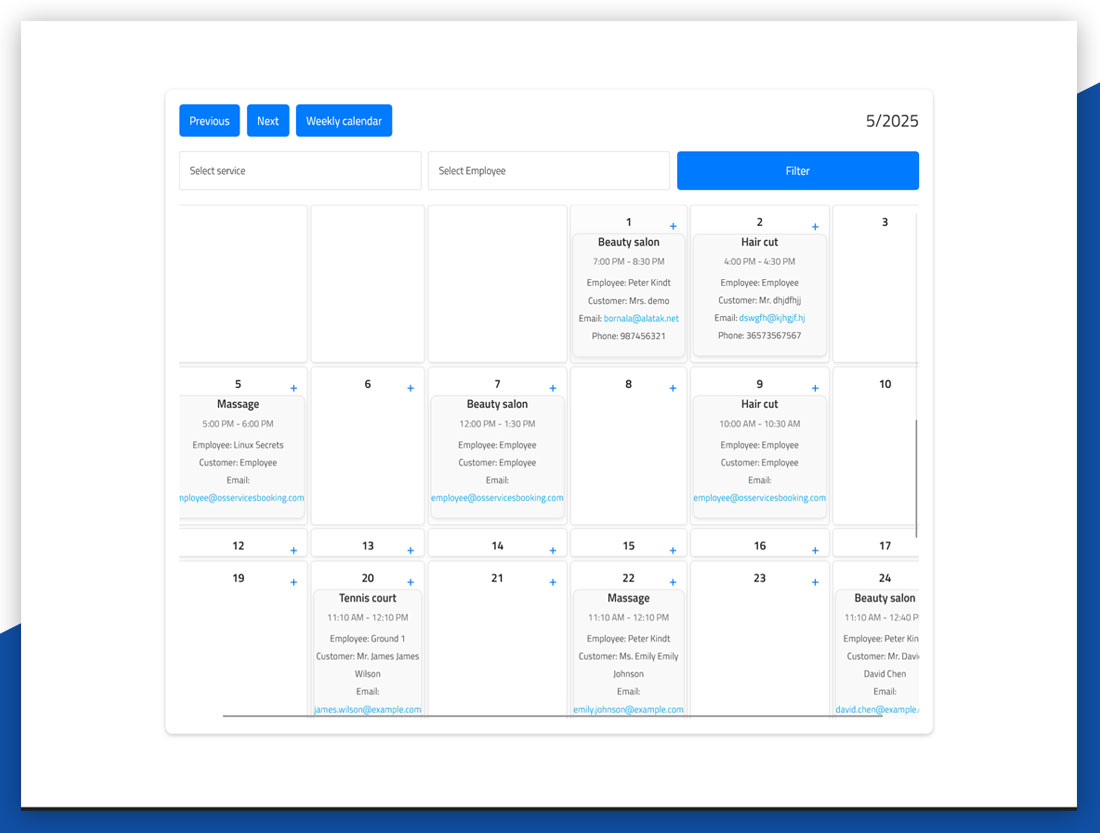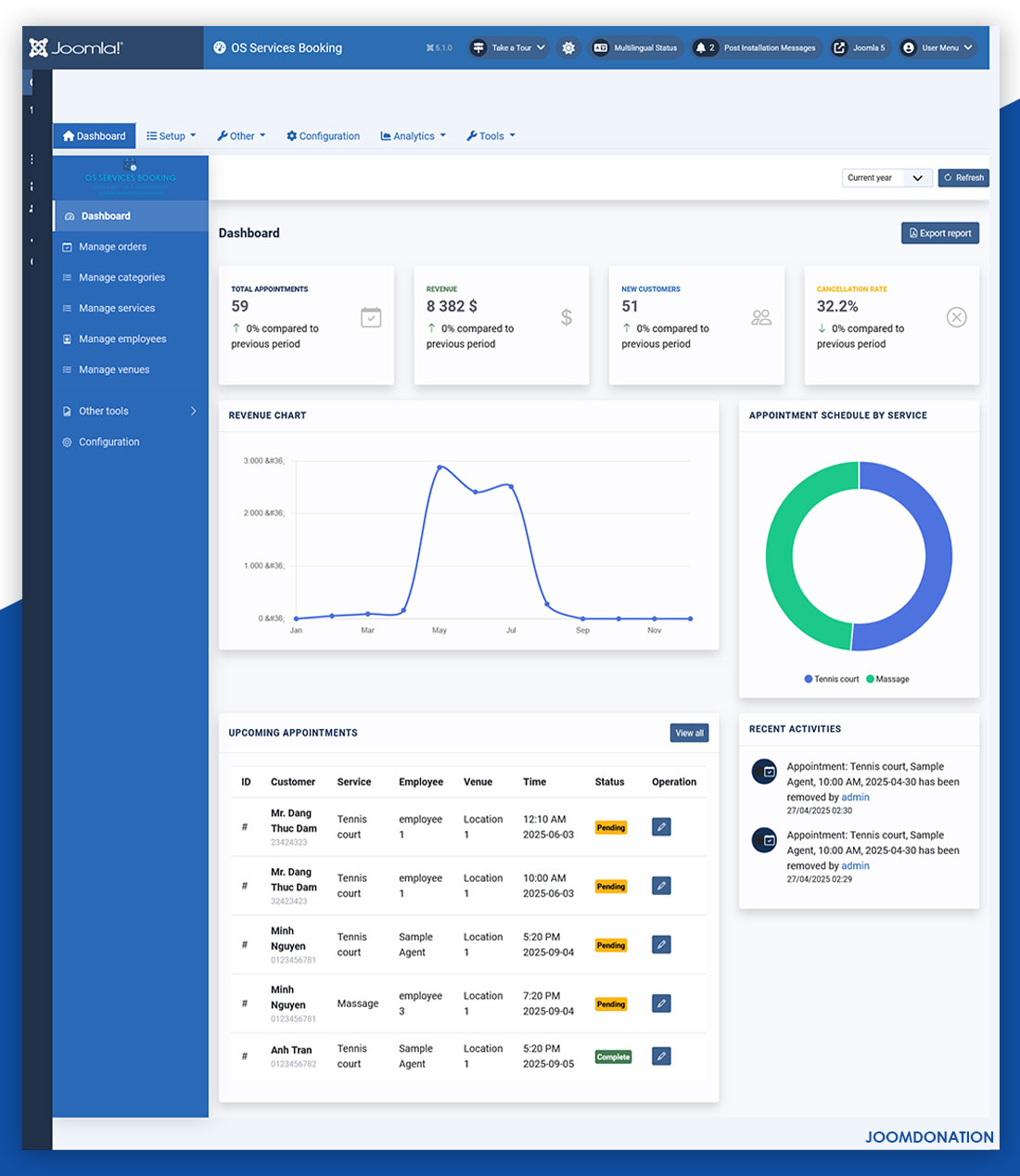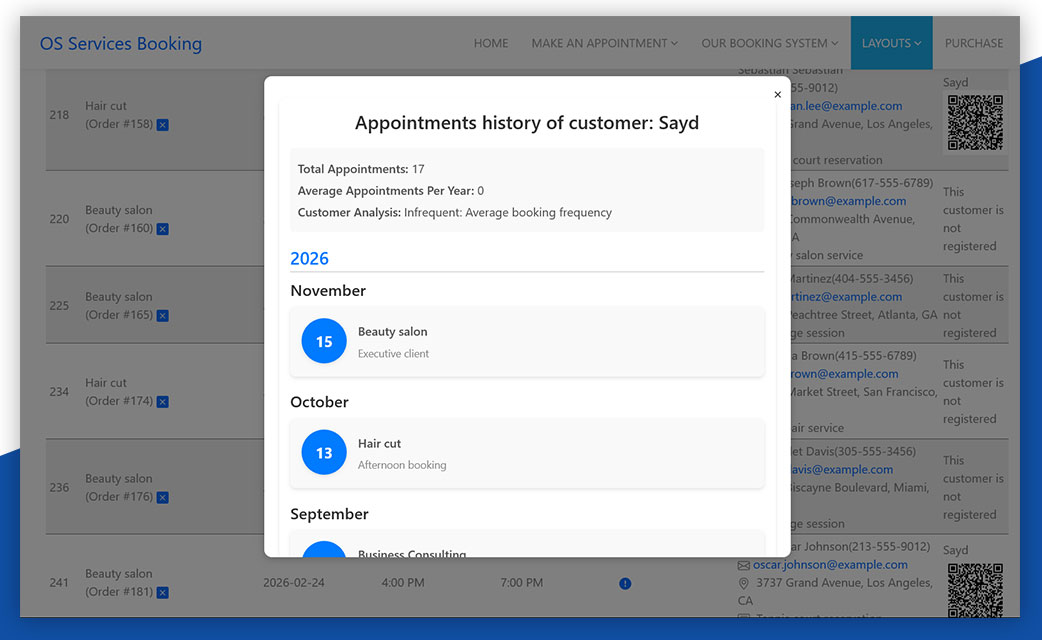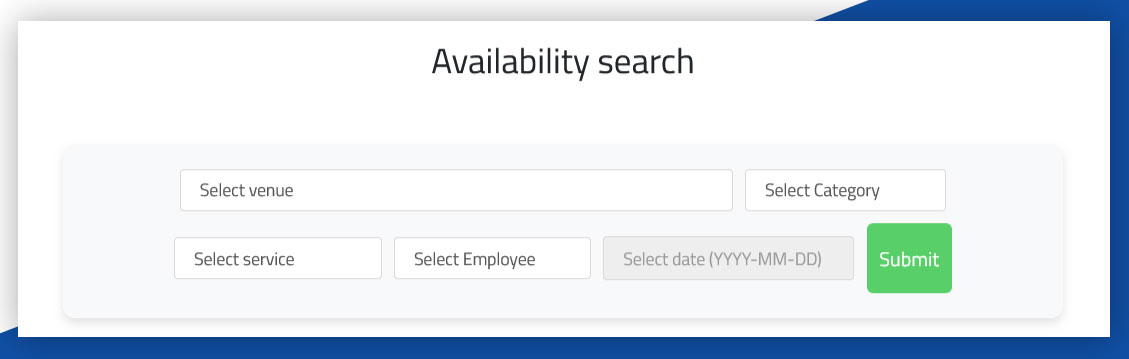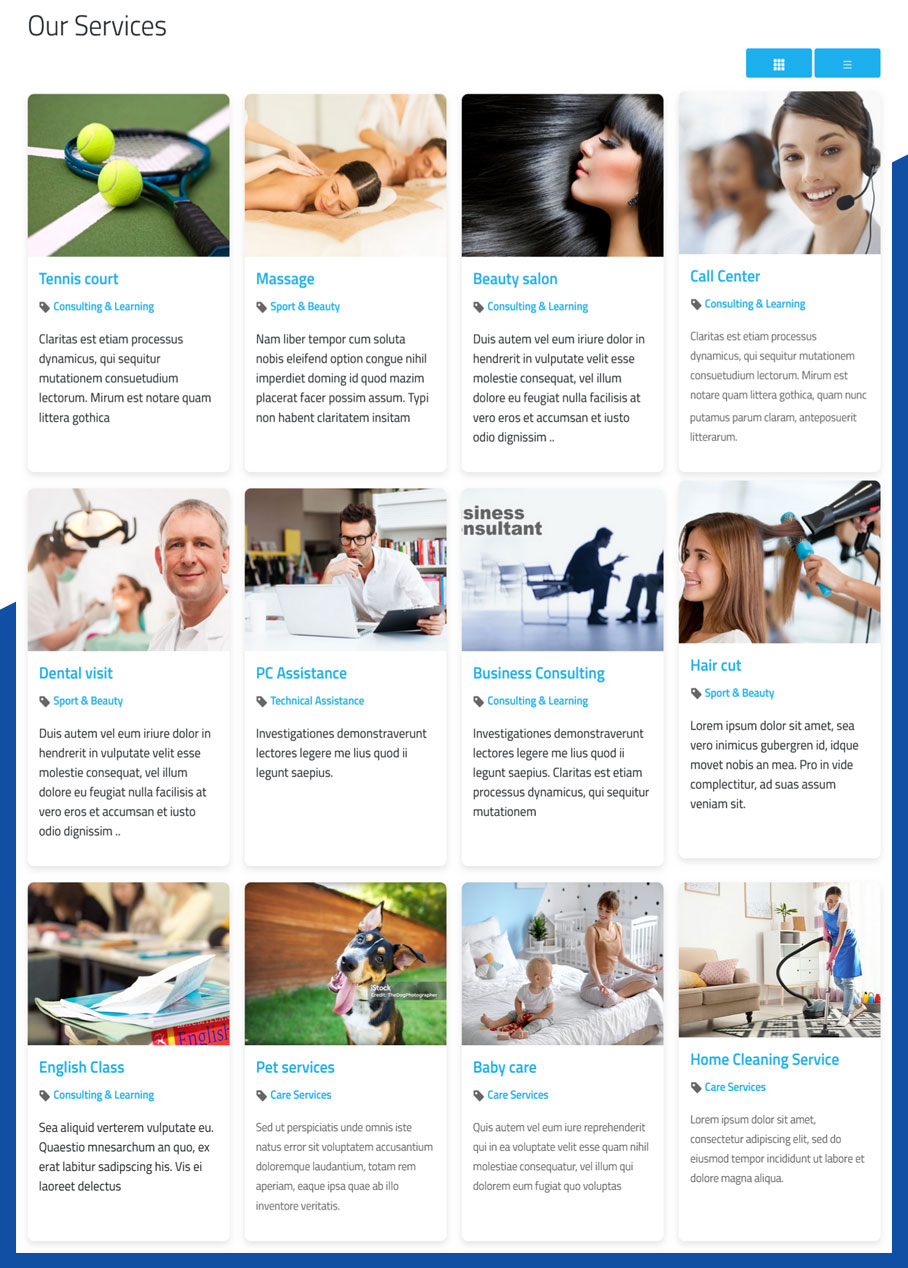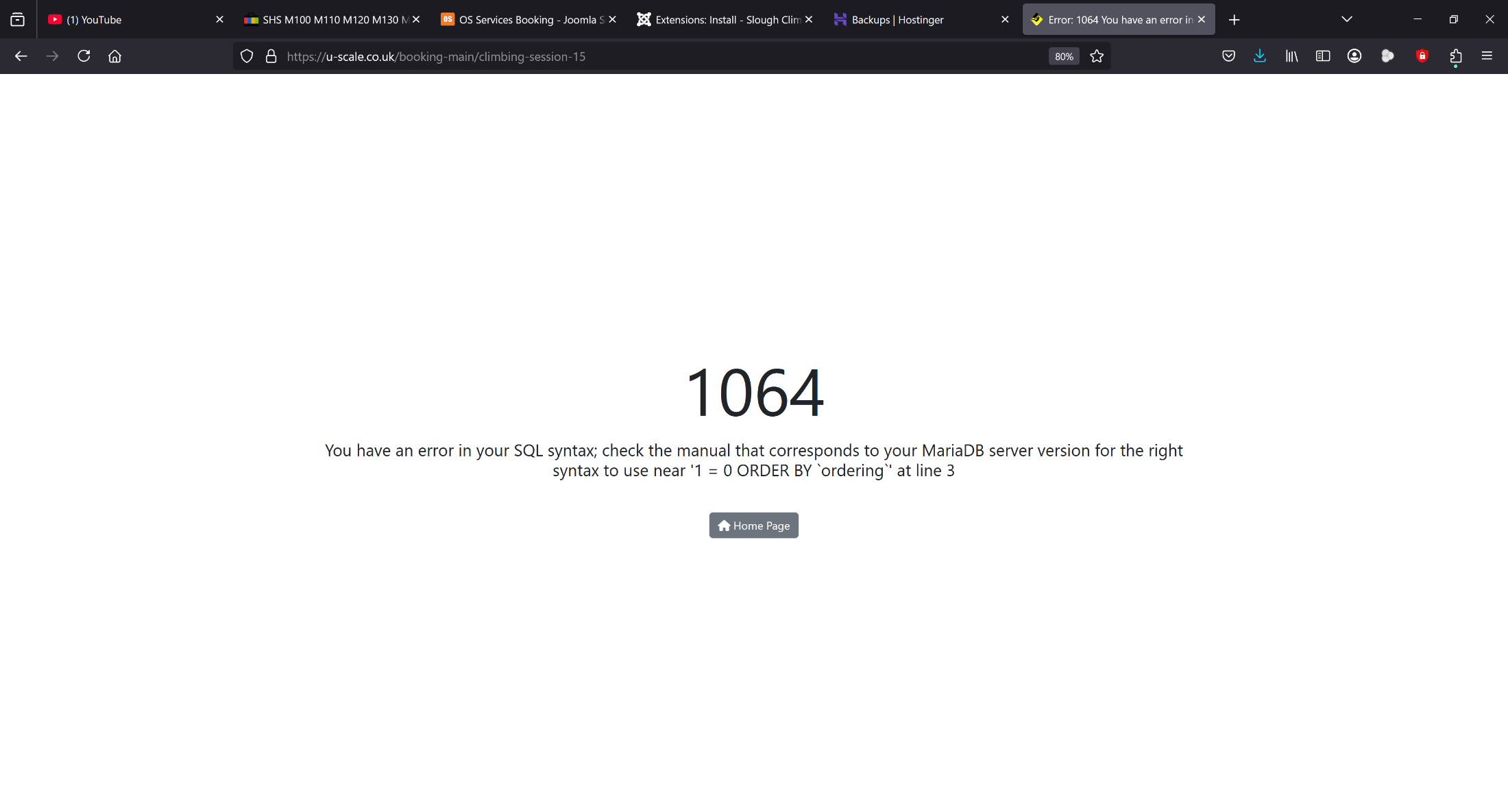- Posts: 13416
- Thank you received: 1756
20th May 2025 - New version 3.0
- Dang Thuc Dam
-
 Topic Author
Topic Author
- Away
- Administrator
-

Less
More
6 months 2 weeks ago - 6 months 2 weeks ago #172336
by Dang Thuc Dam
20th May 2025 - New version 3.0 was created by Dang Thuc Dam
OS Services Booking 3.0 delivers major code improvements and updates for faster performance and future compatibility, now supporting Joomla 4 and 5, and moving towards Joomla 6. The new version includes enhanced database handling, new layouts for easier customization, and a brand new backend Dashboard.
The redesigned Dashboard offers a modern, professional look and provides comprehensive booking statistics and key system information at a glance, making management easier than ever.
Other highlights include direct service booking without selecting an employee, a fast Ajax-powered Monthly Calendar, beautiful new email templates, customer QR codes, booking history tracking, and improved search layouts. Almost all frontend layouts have also been refreshed for a smoother user experience.
Upgrade now to enjoy a smarter, faster, and more flexible booking system with OS Services Booking 3.0!
With the release of OS Services Booking 3.0, support for Joomla 3 has been officially discontinued. This means new features, updates, and bug fixes will only be available for Joomla 4, Joomla 5, and future versions such as Joomla 6. By focusing on newer Joomla versions, OS Services Booking can leverage the latest technologies, improved security, and better performance.
Alongside this change, OS Services Booking 3.0 also drops support for Bootstrap 3 and 4. The component now aligns with the more modern CSS frameworks and standards used in Joomla 4 and 5, ensuring a cleaner codebase and more consistent styling. This shift helps avoid compatibility issues and allows users to take full advantage of the latest frontend features and design improvements in Joomla.
If you are still using Joomla 3 or templates based on Bootstrap 3 or 4, it is strongly recommended to upgrade your site and templates to ensure full compatibility and to benefit from all the new features and improvements in OS Services Booking 3.0.
2. Gradual Transition to MVC for Backend
The backend architecture is being gradually shifted towards the MVC (Model-View-Controller) pattern. In this initial phase, both the legacy code structure and MVC are used in parallel, paving the way for a more maintainable and scalable system in the future.
3. Adoption of New Joomla Methods, Classes, and Namespaces
The component is being updated to utilize the latest Joomla methods, classes, and namespaces, aiming for smooth compatibility with Joomla 4, Joomla 5, and the upcoming Joomla 6. This ensures that OS Services Booking remains future-proof and takes advantage of Joomla’s ongoing improvements.
4. New Frontend Layouts and Layout Overrides
Beyond the frontend, the new version introduces multiple new layouts, allowing users to easily create layout overrides for customization. At the same time, the core code files have been optimized and reduced in size, making the system lighter and more flexible.
5. Thorough Database Handling Improvements
Database operations have been extensively improved, resu
lting in faster data retrieval and updates. These enhancements contribute significantly to the overall speed and responsiveness of the booking component, especially for larger systems with more data.
With the latest update, customers can now book services directly without the need to select a specific employee during the booking process. This enhancement streamlines the user experience and makes the booking process faster and more flexible.
How it works:
Customers simply visit the service booking page, such as this example ( demo.joomdonation.com/osservicesbooking/...ointment/hair-cut-13 ), and select their preferred timeslot for the service. At this stage, OS Services Booking will display a list of available employees for that timeslot. However, customers are not required to choose a specific employee. If they prefer, they can skip this step, and the system will automatically assign an available employee to their appointment. This feature is especially useful for businesses where the specific staff member is less important than the service itself, or when customers want the quickest available slot.
Compatibility with employee selection:
For businesses or workflows that require customers to choose a specific employee before booking, OS Services Booking remains fully compatible. For example, on this booking page ( demo.joomdonation.com/osservicesbooking/...ristophe-gesqueire-6 ), customers can book an appointment directly with a chosen employee. This flexibility ensures that the booking system can accommodate both scenarios—either letting the system assign an employee automatically or allowing customers to select their preferred staff member.
Summary:
3. Modern Backend Dashboard
A brand new, modern, and professional Dashboard for the backend provides essential booking system information and statistics at a glance, making management easier and more efficient.
4. New Email Template Layouts
Beautiful, professional email templates have been added, enhancing communication and improving the overall customer experience.
5. Customer QR Codes
Each customer (Joomla user) is now provided with a unique QR code. Administrators or staff can quickly scan these codes to retrieve previous booking information and customer details.
6. Customer Information Tracking
The system now allows tracking of customer information based on their booking history, helping staff provide better service and build stronger customer relationships.
7. Horizontal Layout for OSB Search
A new horizontal layout has been added for the OSB Search feature, offering a more flexible and visually appealing search experience.
8. User Action Log Plugin
A new user action log plugin has been introduced to record important actions, such as when orders are activated or order items are removed. More event logging will be added in future versions to enhance system transparency and auditing.
jQuery popups in the booking forms have been replaced with Vanilla JS popups, making them more lightweight and user-friendly.
2. Replacing Color Box Popups
Color box popups are now replaced with Vanilla JS modal popups. This change avoids conflicts between different JavaScript libraries and delivers better performance and compatibility.
3. Improved Frontend LayoutsAlmost all frontend layouts have been updated and enhanced, including:
These improvements provide a smoother, more modern, and consistent user experience across the system.With so many great new features and improvements, we highly recommend updating to the latest version of OS Services Booking to take full advantage of everything it has to offer.
The redesigned Dashboard offers a modern, professional look and provides comprehensive booking statistics and key system information at a glance, making management easier than ever.
Other highlights include direct service booking without selecting an employee, a fast Ajax-powered Monthly Calendar, beautiful new email templates, customer QR codes, booking history tracking, and improved search layouts. Almost all frontend layouts have also been refreshed for a smoother user experience.
Upgrade now to enjoy a smarter, faster, and more flexible booking system with OS Services Booking 3.0!
I. Code Architecture Changes in OS Services Booking 3.0
1. Dropping Joomla 3 and Bootstrap 3/4 SupportWith the release of OS Services Booking 3.0, support for Joomla 3 has been officially discontinued. This means new features, updates, and bug fixes will only be available for Joomla 4, Joomla 5, and future versions such as Joomla 6. By focusing on newer Joomla versions, OS Services Booking can leverage the latest technologies, improved security, and better performance.
Alongside this change, OS Services Booking 3.0 also drops support for Bootstrap 3 and 4. The component now aligns with the more modern CSS frameworks and standards used in Joomla 4 and 5, ensuring a cleaner codebase and more consistent styling. This shift helps avoid compatibility issues and allows users to take full advantage of the latest frontend features and design improvements in Joomla.
If you are still using Joomla 3 or templates based on Bootstrap 3 or 4, it is strongly recommended to upgrade your site and templates to ensure full compatibility and to benefit from all the new features and improvements in OS Services Booking 3.0.
2. Gradual Transition to MVC for Backend
The backend architecture is being gradually shifted towards the MVC (Model-View-Controller) pattern. In this initial phase, both the legacy code structure and MVC are used in parallel, paving the way for a more maintainable and scalable system in the future.
3. Adoption of New Joomla Methods, Classes, and Namespaces
The component is being updated to utilize the latest Joomla methods, classes, and namespaces, aiming for smooth compatibility with Joomla 4, Joomla 5, and the upcoming Joomla 6. This ensures that OS Services Booking remains future-proof and takes advantage of Joomla’s ongoing improvements.
4. New Frontend Layouts and Layout Overrides
Beyond the frontend, the new version introduces multiple new layouts, allowing users to easily create layout overrides for customization. At the same time, the core code files have been optimized and reduced in size, making the system lighter and more flexible.
5. Thorough Database Handling Improvements
Database operations have been extensively improved, resu
lting in faster data retrieval and updates. These enhancements contribute significantly to the overall speed and responsiveness of the booking component, especially for larger systems with more data.
II. New Features in OS Services Booking 3.0
1. Direct Service Booking without Employee SelectionWith the latest update, customers can now book services directly without the need to select a specific employee during the booking process. This enhancement streamlines the user experience and makes the booking process faster and more flexible.
How it works:
Customers simply visit the service booking page, such as this example ( demo.joomdonation.com/osservicesbooking/...ointment/hair-cut-13 ), and select their preferred timeslot for the service. At this stage, OS Services Booking will display a list of available employees for that timeslot. However, customers are not required to choose a specific employee. If they prefer, they can skip this step, and the system will automatically assign an available employee to their appointment. This feature is especially useful for businesses where the specific staff member is less important than the service itself, or when customers want the quickest available slot.
Compatibility with employee selection:
For businesses or workflows that require customers to choose a specific employee before booking, OS Services Booking remains fully compatible. For example, on this booking page ( demo.joomdonation.com/osservicesbooking/...ristophe-gesqueire-6 ), customers can book an appointment directly with a chosen employee. This flexibility ensures that the booking system can accommodate both scenarios—either letting the system assign an employee automatically or allowing customers to select their preferred staff member.
Summary:
- Customers can book a service by simply choosing a timeslot, without having to select an employee.
- The system will automatically assign an available employee if the customer does not make a selection.
- For businesses that require it, customers can still book directly with a specific employee.
- This dual approach allows OS Services Booking to support a wide range of business needs and booking workflows.
- The new Monthly Calendar uses Ajax technology for much faster loading, especially in systems with large amounts of booking data.
- Users can easily switch between Monthly and Weekly views for more flexible scheduling and management.
3. Modern Backend Dashboard
A brand new, modern, and professional Dashboard for the backend provides essential booking system information and statistics at a glance, making management easier and more efficient.
4. New Email Template Layouts
Beautiful, professional email templates have been added, enhancing communication and improving the overall customer experience.
5. Customer QR Codes
Each customer (Joomla user) is now provided with a unique QR code. Administrators or staff can quickly scan these codes to retrieve previous booking information and customer details.
6. Customer Information Tracking
The system now allows tracking of customer information based on their booking history, helping staff provide better service and build stronger customer relationships.
7. Horizontal Layout for OSB Search
A new horizontal layout has been added for the OSB Search feature, offering a more flexible and visually appealing search experience.
8. User Action Log Plugin
A new user action log plugin has been introduced to record important actions, such as when orders are activated or order items are removed. More event logging will be added in future versions to enhance system transparency and auditing.
III. Other Improvements in OS Services Booking 3.0
1. Vanilla JS Popups for Booking FormsjQuery popups in the booking forms have been replaced with Vanilla JS popups, making them more lightweight and user-friendly.
2. Replacing Color Box Popups
Color box popups are now replaced with Vanilla JS modal popups. This change avoids conflicts between different JavaScript libraries and delivers better performance and compatibility.
3. Improved Frontend LayoutsAlmost all frontend layouts have been updated and enhanced, including:
- Orders management: demo.joomdonation.com/osservicesbooking/.../pages/manage-orders
- Order history: demo.joomdonation.com/osservicesbooking/...x.php/pages/about-me
- Employee works layout: demo.joomdonation.com/osservicesbooking/.../employees-work-list
- Services listing layout: demo.joomdonation.com/osservicesbooking/...ervices/our-services
- Employees listing layout: demo.joomdonation.com/osservicesbooking/...-services/our-staffs
- Categories listing layout: demo.joomdonation.com/osservicesbooking/...available-categories
- Other key layouts.
These improvements provide a smoother, more modern, and consistent user experience across the system.With so many great new features and improvements, we highly recommend updating to the latest version of OS Services Booking to take full advantage of everything it has to offer.
Thanks
Osservices Booking developer team
Osservices Booking developer team
Last edit: 6 months 2 weeks ago by Dang Thuc Dam.
Please Log in or Create an account to join the conversation.
- Tomasz Frankiewicz
- Offline
- New Member
-

Less
More
- Posts: 5
- Thank you received: 0
6 months 2 weeks ago #172345
by Tomasz Frankiewicz
Replied by Tomasz Frankiewicz on topic 20th May 2025 - New version 3.0
Please Log in or Create an account to join the conversation.
- Dang Thuc Dam
-
 Topic Author
Topic Author
- Away
- Administrator
-

Less
More
- Posts: 13416
- Thank you received: 1756
6 months 2 weeks ago #172346
by Dang Thuc Dam
Replied by Dang Thuc Dam on topic 20th May 2025 - New version 3.0
Dear Tomasz,
First of all, I sincerely apologize for the issue you encountered with the OS Services Booking 3.0 version. We understand how frustrating it can be when things don’t work as expected, and I truly appreciate your patience.
To help us investigate and resolve the problem as quickly as possible, please submit a support ticket in the "OS Services Booking" category on our support page. In your ticket, kindly include:
- The URL of your website
- A Joomla administrator account (username and password)
- A short description of the issue you are experiencing
With this information, I will personally check the issue and assist you in resolving it.
Thank you again for your understanding and support.
Dam
First of all, I sincerely apologize for the issue you encountered with the OS Services Booking 3.0 version. We understand how frustrating it can be when things don’t work as expected, and I truly appreciate your patience.
To help us investigate and resolve the problem as quickly as possible, please submit a support ticket in the "OS Services Booking" category on our support page. In your ticket, kindly include:
- The URL of your website
- A Joomla administrator account (username and password)
- A short description of the issue you are experiencing
With this information, I will personally check the issue and assist you in resolving it.
Thank you again for your understanding and support.
Dam
Please Log in or Create an account to join the conversation.
Support
Documentation
Information
Copyright © 2025 Joomla Extensions by Joomdonation. All Rights Reserved.
joomdonation.com is not affiliated with or endorsed by the Joomla! Project or Open Source Matters.
The Joomla! name and logo is used under a limited license granted by Open Source Matters the trademark holder in the United States and other countries.
The Joomla! name and logo is used under a limited license granted by Open Source Matters the trademark holder in the United States and other countries.