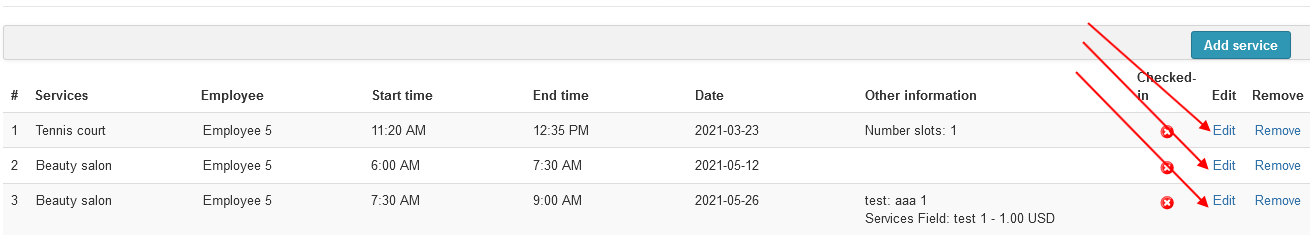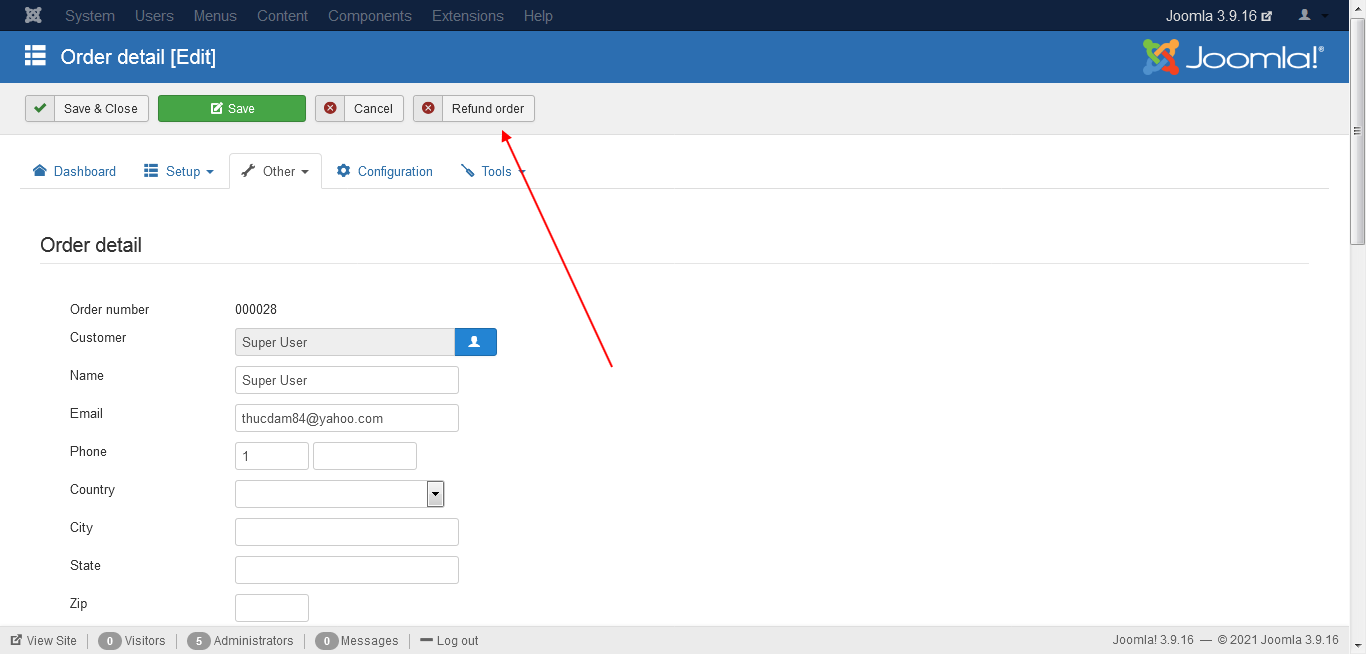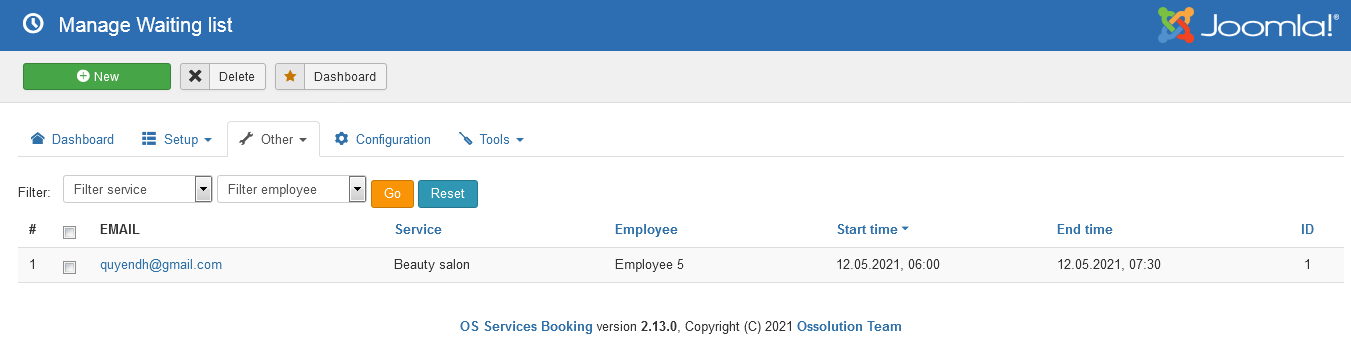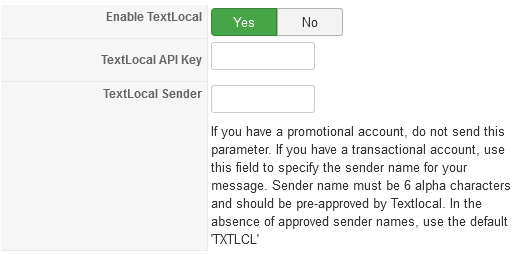- Posts: 13449
- Thank you received: 1762
08th May 2021- New version 2.13.0
- Dang Thuc Dam
-
 Topic Author
Topic Author
- Offline
- Administrator
-

Less
More
4 years 7 months ago #143888
by Dang Thuc Dam
08th May 2021- New version 2.13.0 was created by Dang Thuc Dam
The OS Services Booking developer team are proud to announce the release of OS Services Booking 2.13.0. This is a first release for the 2.13.x series of OS Services Booking with a lot of great improvements and addresses issues introduced in previous versions.
What's new in OS Services Booking 2.13.0
1. Add option to edit existing booked timeslots of orders
Not having the function of changing the timeslots after booking is a major shortcoming of OS Services Booking. Understanding that problem, the development team was determined to research, find a way to develop the functionality that allows the administrator to change the timeslots that have been booked. With this function, the administrator will not need to delete existing timeslots and then reselect new timeslots (for replacement), they only need to edit the timeslots that have been set directly, it will save a lot of time. Of course, this function will only available to administrator who have permission to manage orders at Backend and Frontend sides of component.
2. Add option to refund deposit amount
Once the customer has successfully booked your service, but for some reason they are unable to use the service, in this situation you will likely have to pay the customer back. Instead of having to log into the Payment gateways website to find & refund the transaction back to customers. You only need to use the Refund function of OS Services Booking to return money to customers directly.
This option will only available for non-repeat booking, and currently, we only have Paypal payment gateway that supporting refund function.
An order can be refunded when:
3. Export Orders to PDF
We added a button on backend orders management screen to allow exporting orders into PDF. The export is very basic (only some basic fields could be exported due to the limitation of PDF page size). It is added there to provide a way for you to export data into PDF and can customize the layout file (overridable) to meet your own needed if needed.
The PDF layout file is: root -> components -> com_osservicesbooking -> layouts -> orders_pdf.php
4. Add option to manage Waiting List at Backend side
When the Waiting listing is enabled, now, you will able to manage existing Waiting list from Backend of OS Services Booking extension.
5. Add option to disable Reminder in Orders management page
From this version, when the function: Reminder is enabled, instead of opening each order to disable Reminder feature, you can select and disable Reminder emails/sms for various in Orders management page.
6. Add option to send Money request in Orders management page
We added a button on Backend orders management to send Payment requests to customers when they haven't made payment to complete the order(s) for a long time. You can manage content of email payment_request in function Email templates management
7. Add Textlocal SMS service
Beside existing SMS services are ClickAtell and Eztexing, from this version, we add new supported SMS service, it's Textlocal.
8. Allow to upload different image types
In previous versions, you only can upload JPG pictures for data (Services, Employees, Categories), but from this version, you will able to upload PNG and GIF pictures for your objects as well.
9. Improve field "How many seats you want to book" in Booking form
Friendly, easy to use, especially when customers use mobile phones to book your services
Regards,
Ossolution team
What's new in OS Services Booking 2.13.0
1. Add option to edit existing booked timeslots of orders
Not having the function of changing the timeslots after booking is a major shortcoming of OS Services Booking. Understanding that problem, the development team was determined to research, find a way to develop the functionality that allows the administrator to change the timeslots that have been booked. With this function, the administrator will not need to delete existing timeslots and then reselect new timeslots (for replacement), they only need to edit the timeslots that have been set directly, it will save a lot of time. Of course, this function will only available to administrator who have permission to manage orders at Backend and Frontend sides of component.
2. Add option to refund deposit amount
Once the customer has successfully booked your service, but for some reason they are unable to use the service, in this situation you will likely have to pay the customer back. Instead of having to log into the Payment gateways website to find & refund the transaction back to customers. You only need to use the Refund function of OS Services Booking to return money to customers directly.
This option will only available for non-repeat booking, and currently, we only have Paypal payment gateway that supporting refund function.
An order can be refunded when:
- Its status is Pending
- Its payment gateway supports Refund function
- It hasn't been refunded before
3. Export Orders to PDF
We added a button on backend orders management screen to allow exporting orders into PDF. The export is very basic (only some basic fields could be exported due to the limitation of PDF page size). It is added there to provide a way for you to export data into PDF and can customize the layout file (overridable) to meet your own needed if needed.
The PDF layout file is: root -> components -> com_osservicesbooking -> layouts -> orders_pdf.php
4. Add option to manage Waiting List at Backend side
When the Waiting listing is enabled, now, you will able to manage existing Waiting list from Backend of OS Services Booking extension.
5. Add option to disable Reminder in Orders management page
From this version, when the function: Reminder is enabled, instead of opening each order to disable Reminder feature, you can select and disable Reminder emails/sms for various in Orders management page.
6. Add option to send Money request in Orders management page
We added a button on Backend orders management to send Payment requests to customers when they haven't made payment to complete the order(s) for a long time. You can manage content of email payment_request in function Email templates management
7. Add Textlocal SMS service
Beside existing SMS services are ClickAtell and Eztexing, from this version, we add new supported SMS service, it's Textlocal.
8. Allow to upload different image types
In previous versions, you only can upload JPG pictures for data (Services, Employees, Categories), but from this version, you will able to upload PNG and GIF pictures for your objects as well.
9. Improve field "How many seats you want to book" in Booking form
Friendly, easy to use, especially when customers use mobile phones to book your services
Regards,
Ossolution team
Please Log in or Create an account to join the conversation.
- Wynand Louw
-

- Offline
- Elite Member
-

Less
More
- Posts: 245
- Thank you received: 3
4 years 7 months ago - 4 years 7 months ago #143955
by Wynand Louw
Replied by Wynand Louw on topic 08th May 2021- New version 2.13.0
Hi Dam and team
Thanks for the new version and the changes made. Editing the timeslots instead of delete and add a new timeslot will vastly improve the programme.
The export orders to Pdf is not working. Are there a settings change that must be made? Even if I select all the orders it displays a blank page with only the column headings on top.
Thanks
Thanks for the new version and the changes made. Editing the timeslots instead of delete and add a new timeslot will vastly improve the programme.
The export orders to Pdf is not working. Are there a settings change that must be made? Even if I select all the orders it displays a blank page with only the column headings on top.
Thanks
Last edit: 4 years 7 months ago by Wynand Louw. Reason: Updated info
Please Log in or Create an account to join the conversation.
- Dang Thuc Dam
-
 Topic Author
Topic Author
- Offline
- Administrator
-

Less
More
- Posts: 13449
- Thank you received: 1762
4 years 7 months ago #143956
by Dang Thuc Dam
Replied by Dang Thuc Dam on topic 08th May 2021- New version 2.13.0
Hi Wynand,
Please submit ticket on category OS Services Booking and i will check the PDF Export function for you
Thanks
Dam
Please submit ticket on category OS Services Booking and i will check the PDF Export function for you
Thanks
Dam
Please Log in or Create an account to join the conversation.
Support
Documentation
Information
Copyright © 2025 Joomla Extensions by Joomdonation. All Rights Reserved.
joomdonation.com is not affiliated with or endorsed by the Joomla! Project or Open Source Matters.
The Joomla! name and logo is used under a limited license granted by Open Source Matters the trademark holder in the United States and other countries.
The Joomla! name and logo is used under a limited license granted by Open Source Matters the trademark holder in the United States and other countries.