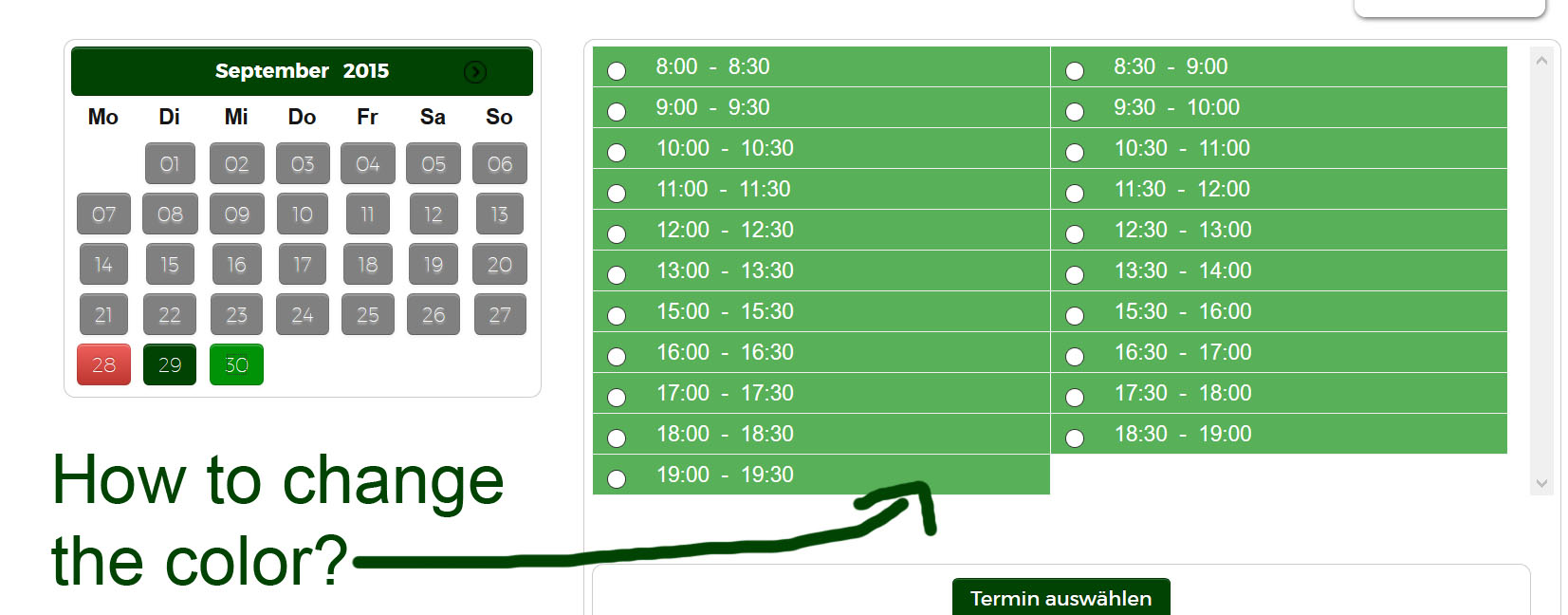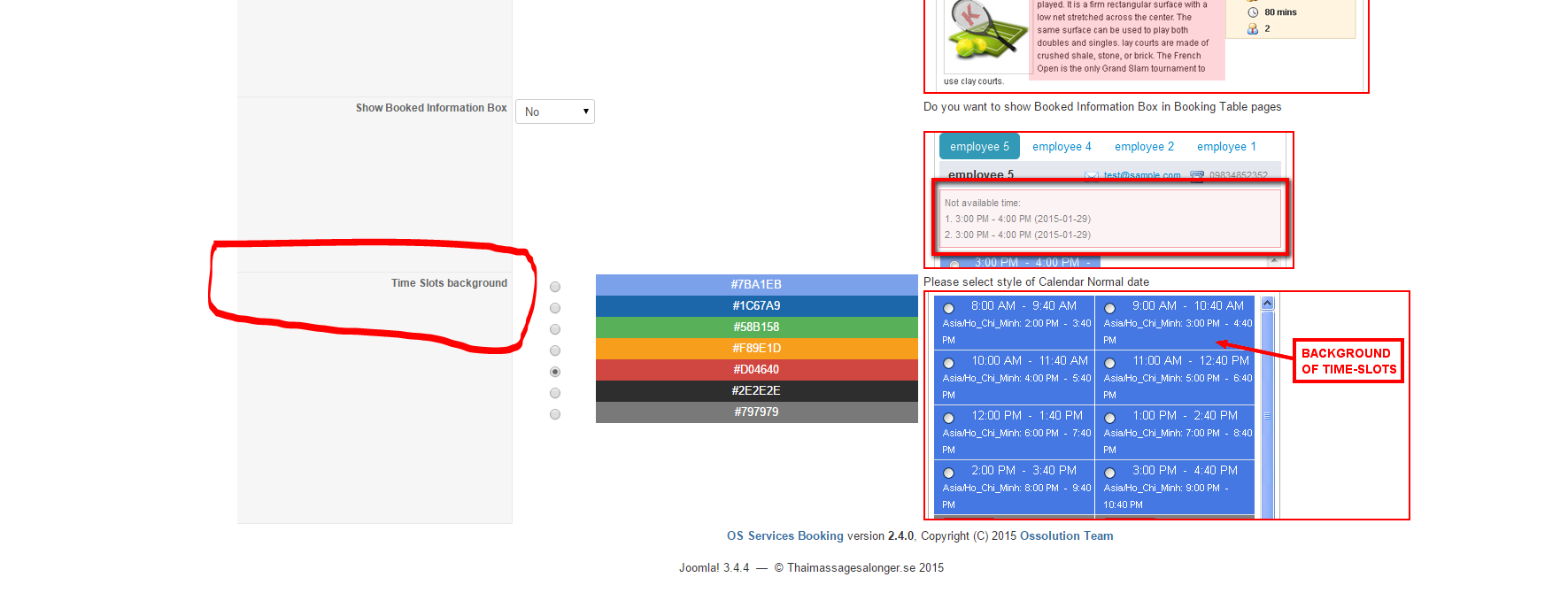- Posts: 3
- Thank you received: 0
SOLVED !!! Timeslot Background-Color
- Lovely
- Topic Author
- Offline
- New Member
-

Less
More
10 years 3 months ago - 9 years 11 months ago #69567
by Lovely
SOLVED !!! Timeslot Background-Color was created by Lovely
Last edit: 9 years 11 months ago by Dang Thuc Dam.
Please Log in or Create an account to join the conversation.
- Stephen
-
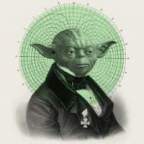
- Offline
- Platinum Member
-

Less
More
- Posts: 363
- Thank you received: 25
10 years 3 months ago #69568
by Stephen
If the problem can be solved why worry? If the problem can not be solved, worrying will do you no good.
Replied by Stephen on topic Timeslot Background-Color
Hi
If you log in to backend and acess the booking component
Configuration => Layout Settings
Scroll down to bottom and you'll find the timeslot background
If you log in to backend and acess the booking component
Configuration => Layout Settings
Scroll down to bottom and you'll find the timeslot background
If the problem can be solved why worry? If the problem can not be solved, worrying will do you no good.
Please Log in or Create an account to join the conversation.
- Lovely
- Topic Author
- Offline
- New Member
-

Less
More
- Posts: 3
- Thank you received: 0
10 years 3 months ago #69569
by Lovely
Replied by Lovely on topic Timeslot Background-Color
Yeah, I knew that but I like to set different colors on my own. So where can I find the css- or php-file to change it?
Please Log in or Create an account to join the conversation.
- Dang Thuc Dam
-

- Offline
- Administrator
-

Less
More
- Posts: 13446
- Thank you received: 1762
10 years 3 months ago #69608
by Dang Thuc Dam
Replied by Dang Thuc Dam on topic Timeslot Background-Color
Answered through Ticket system
Thanks
Dam
Thanks
Dam
Please Log in or Create an account to join the conversation.
- Mike
- Offline
- Elite Member
-

Less
More
- Posts: 174
- Thank you received: 4
9 years 11 months ago #74850
by Mike
.....and society inscribe on its banners...
Replied by Mike on topic Timeslot Background-Color
Hi Dang,
I too need to do the same thing...... could you let me know where the file is located and I can make this change?
thanks,
Mike
I too need to do the same thing...... could you let me know where the file is located and I can make this change?
thanks,
Mike
.....and society inscribe on its banners...
Please Log in or Create an account to join the conversation.
- Dang Thuc Dam
-

- Offline
- Administrator
-

Less
More
- Posts: 13446
- Thank you received: 1762
9 years 11 months ago #74927
by Dang Thuc Dam
Replied by Dang Thuc Dam on topic Timeslot Background-Color
Hi,
To change the time slot background color, please follow these steps:
1. Open file:
by notepad.
2. Find:
and you can change the color code in above array. Then, come back to your Configuration page and reselect configure option.
Good luck
Dam
To change the time slot background color, please follow these steps:
1. Open file:
Code:
administrator > components > com_osservicesbooking > classes > configuration.html.php
2. Find:
Code:
$arr1 = array('#7BA1EB','#1C67A9','#58B158','#F89E1D','#D04640','#2E2E2E','#797979');
Good luck
Dam
The following user(s) said Thank You: Mike
Please Log in or Create an account to join the conversation.
- Mike
- Offline
- Elite Member
-

Less
More
- Posts: 174
- Thank you received: 4
9 years 11 months ago #74978
by Mike
.....and society inscribe on its banners...
Replied by Mike on topic Timeslot Background-Color
Thanks for that Dam, that worked perfectly for me..... greatly appreciated.
Mike
Mike
.....and society inscribe on its banners...
Please Log in or Create an account to join the conversation.
Moderators: Dang Thuc Dam
Support
Documentation
Information
Copyright © 2025 Joomla Extensions by Joomdonation. All Rights Reserved.
joomdonation.com is not affiliated with or endorsed by the Joomla! Project or Open Source Matters.
The Joomla! name and logo is used under a limited license granted by Open Source Matters the trademark holder in the United States and other countries.
The Joomla! name and logo is used under a limited license granted by Open Source Matters the trademark holder in the United States and other countries.