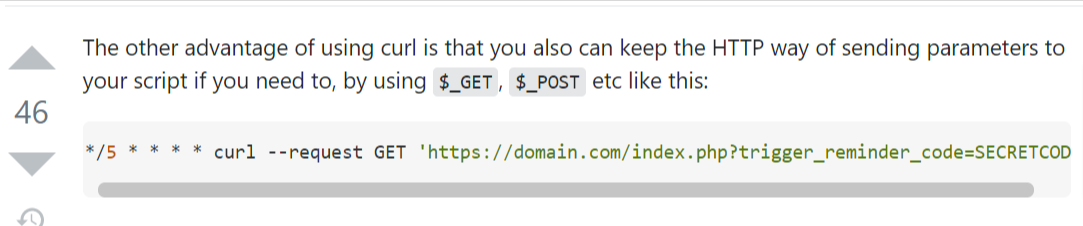- Posts: 13495
- Thank you received: 1768
OS Property released notes
18th September 2023- New version 3.21.0
- Dang Thuc Dam
-
 Topic Author
Topic Author
- Offline
- Administrator
-

Less
More
2 years 4 months ago - 2 years 4 months ago #160754
by Dang Thuc Dam
18th September 2023- New version 3.21.0 was created by Dang Thuc Dam
The
Joomla
! OS Property developer team are proud to announce the release of OS Property 3.20.1. This is a first release for the 3.21.x series of OS Property with new improvements and addresses issues introduced in previous versions.
What new in OS Property 3.21.0
1. Joomla 5 compatible
The most important “feature” of Joomla 5.0 is removing deprecated code. This makes Joomla future-proof. And from now, you can install and test OS Property on Joomla 5 normally.
2. Replacing cron tasks (Joomla 4++ environment)
In previous Joomla 3 versions, you can setup cron task on your servers to cron task files in OS Property
3. Improve source code
We continuously change and improve the code structure to make the product work better, faster and meet the strict requirements of users.
4. Bugs fixed
Various bugs in previous versions fixed.
Thanks
[O S S O L U T I O N T E A M]
What new in OS Property 3.21.0
1. Joomla 5 compatible
The most important “feature” of Joomla 5.0 is removing deprecated code. This makes Joomla future-proof. And from now, you can install and test OS Property on Joomla 5 normally.
2. Replacing cron tasks (Joomla 4++ environment)
In previous Joomla 3 versions, you can setup cron task on your servers to cron task files in OS Property
- root -> components -> com_osproperty -> cron.php
- root -> components -> com_osproperty -> importcsv.php
- System plugin - OS Property cron task - Alerts notification
- System plugin - Import CSV
- Go to Extensions -> Plugins, find the plugin OS Property - Cron task - Alert notification and OS Property - Cron task - Import CSV, click on it to edit. You should see a parameter called Trigger Code . Enter a secret string there.
- Setup a cron job to make a request to this URL using CURL (note that you should use the CURL so that the variable can be passed in the GET request, see stackoverflow.com/questions/11375260/cro...ress-every-5-minutes for detailed instructions
- Replace domain.com/ with URL of your site
- Replace SECRETCODE with the secret string which you entered in the Trigger Code parameter
3. Improve source code
We continuously change and improve the code structure to make the product work better, faster and meet the strict requirements of users.
4. Bugs fixed
Various bugs in previous versions fixed.
Thanks
[O S S O L U T I O N T E A M]
Last edit: 2 years 4 months ago by Dang Thuc Dam.
Please Log in or Create an account to join the conversation.
- Theodor
-

- Offline
- Premium Member
-

Less
More
- Posts: 97
- Thank you received: 15
2 years 3 months ago #161385
by Theodor
Replied by Theodor on topic 18th September 2023- New version 3.21.0
Good Job BUT
How many years we have to wait to replace the Image Gallery with a new modern one ???
Thanks
How many years we have to wait to replace the Image Gallery with a new modern one ???
Thanks
Please Log in or Create an account to join the conversation.
Moderators: Dang Thuc Dam
Support
Documentation
Information
Copyright © 2026 Joomla Extensions by Joomdonation. All Rights Reserved.
joomdonation.com is not affiliated with or endorsed by the Joomla! Project or Open Source Matters.
The Joomla! name and logo is used under a limited license granted by Open Source Matters the trademark holder in the United States and other countries.
The Joomla! name and logo is used under a limited license granted by Open Source Matters the trademark holder in the United States and other countries.