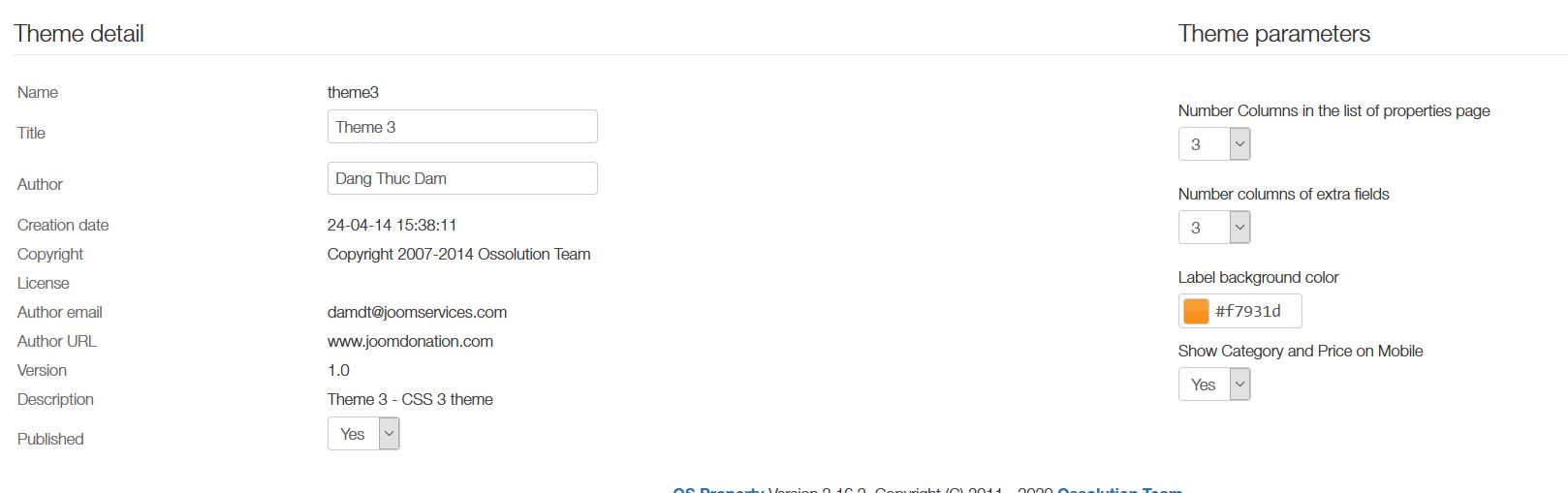- Posts: 42
- Thank you received: 0
OS Property support center
Google Maps layout
- Urszula Dziki
-
 Topic Author
Topic Author
- Offline
- Senior Member
-

Less
More
5 years 9 months ago #132747
by Urszula Dziki
Google Maps layout was created by Urszula Dziki
First of all thank you for a wonderful extension...finally getting some idea how complex it really is  I hope you guys can point me in right direction though if it comes to Google Maps. I cannot use open source as not everyone from employee would have the patience to enter coordinates so Google Maps are still the best option.
I hope you guys can point me in right direction though if it comes to Google Maps. I cannot use open source as not everyone from employee would have the patience to enter coordinates so Google Maps are still the best option.
Saying that I would like if someone points me how I can remove the location from Google maps? As they are not pointing to the right places anyhow. unless I miss something in configuration...see image 'location'
Also, my look and feel of maps is not really the best ...and I have tried all the options at the backend to configure but didn't work. However, from front end I can select good view. Can I somehow update file to make it look and feel like Google map? see second image. ...It works but only from front end...
Thank you for your support so far ...it rocks!
Saying that I would like if someone points me how I can remove the location from Google maps? As they are not pointing to the right places anyhow. unless I miss something in configuration...see image 'location'
Also, my look and feel of maps is not really the best ...and I have tried all the options at the backend to configure but didn't work. However, from front end I can select good view. Can I somehow update file to make it look and feel like Google map? see second image. ...It works but only from front end...
Thank you for your support so far ...it rocks!
Please Log in or Create an account to join the conversation.
- Dang Thuc Dam
-

- Offline
- Administrator
-

Less
More
- Posts: 13435
- Thank you received: 1760
5 years 9 months ago #132751
by Dang Thuc Dam
Replied by Dang Thuc Dam on topic Google Maps layout
Hi,
1. If you want to remove the neighbor location links above of Google Map, please go to Backend -> OS Property -> Manage OSP Themes -> select No at field: "Show location search items above Google Map"
2. The style of Google Map in Details page is fixed, we don't have option to change style of the map
Thanks
Dam
1. If you want to remove the neighbor location links above of Google Map, please go to Backend -> OS Property -> Manage OSP Themes -> select No at field: "Show location search items above Google Map"
2. The style of Google Map in Details page is fixed, we don't have option to change style of the map
Thanks
Dam
The following user(s) said Thank You: Urszula Dziki
Please Log in or Create an account to join the conversation.
- Urszula Dziki
-
 Topic Author
Topic Author
- Offline
- Senior Member
-

Less
More
- Posts: 42
- Thank you received: 0
5 years 9 months ago #132762
by Urszula Dziki
Replied by Urszula Dziki on topic Google Maps layout
Thank you so much Mr Dam. You are amazing.....Works like charm - theme1  I use theme 3 and it is not an option there though. Does not matter - I used custom css to display none and works too. Thank you for map clarification....
I use theme 3 and it is not an option there though. Does not matter - I used custom css to display none and works too. Thank you for map clarification.... I thought i am driving myself nuts trying to figure out what I am doing wrong lol
I thought i am driving myself nuts trying to figure out what I am doing wrong lol
Thank you again Hugssssssssssss
Thank you again Hugssssssssssss
Please Log in or Create an account to join the conversation.
- Dang Thuc Dam
-

- Offline
- Administrator
-

Less
More
- Posts: 13435
- Thank you received: 1760
5 years 9 months ago #132763
by Dang Thuc Dam
Replied by Dang Thuc Dam on topic Google Maps layout
It's great when you can solve the problem by yourself
Thanks
Dam
Thanks
Dam
Please Log in or Create an account to join the conversation.
Moderators: Dang Thuc Dam, Nguyen Phu Quan
Support
Documentation
Information
Copyright © 2025 Joomla Extensions by Joomdonation. All Rights Reserved.
joomdonation.com is not affiliated with or endorsed by the Joomla! Project or Open Source Matters.
The Joomla! name and logo is used under a limited license granted by Open Source Matters the trademark holder in the United States and other countries.
The Joomla! name and logo is used under a limited license granted by Open Source Matters the trademark holder in the United States and other countries.