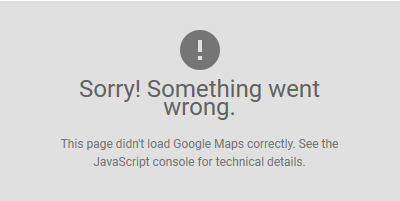OS Property support center
Google Maps Not Displaying
- Kamalesh Dubey
-
 Topic Author
Topic Author
- Offline
- Junior Member
-

Less
More
5 years 10 months ago #131334
by Kamalesh Dubey
Googel Maps Not Displaying was created by Kamalesh Dubey
Hi
Google Maps is not displaying correctly in the configuration pages. Please refer to the attached image which is from the map window available in Dashboard > Configuration > General > Map (the API Key has been updated to one that was created with Google a few days ago):
Please note the following:
What am I missing here?
Regards
Kamalesh.
Google Maps is not displaying correctly in the configuration pages. Please refer to the attached image which is from the map window available in Dashboard > Configuration > General > Map (the API Key has been updated to one that was created with Google a few days ago):
Please note the following:
- The website has already been verified with Google.
- The default API Key has been updated with a different one obtained from Google.
- Not sure where the Java Script console referred to in the screenshot is.
What am I missing here?
Regards
Kamalesh.
Please Log in or Create an account to join the conversation.
- Dang Thuc Dam
-

- Offline
- Administrator
-

Less
More
- Posts: 13436
- Thank you received: 1760
5 years 10 months ago #131335
by Dang Thuc Dam
Replied by Dang Thuc Dam on topic Googel Maps Not Displaying
Hi,
Google has changed policy, now, they won't provide Google Map service free as previous. You should enter your billing information before you are able to use Google Map API in your online application.
Please go to this link: developers.google.com/maps/documentation/javascript/get-api-key and read more about new policy changing and register new Google Map API key. After that, please enter it in OS Property Configuration to solve the problem with Map.
Hope you understand.
Thanks
Dam
Google has changed policy, now, they won't provide Google Map service free as previous. You should enter your billing information before you are able to use Google Map API in your online application.
Please go to this link: developers.google.com/maps/documentation/javascript/get-api-key and read more about new policy changing and register new Google Map API key. After that, please enter it in OS Property Configuration to solve the problem with Map.
Hope you understand.
Thanks
Dam
The following user(s) said Thank You: Kamalesh Dubey
Please Log in or Create an account to join the conversation.
- Kamalesh Dubey
-
 Topic Author
Topic Author
- Offline
- Junior Member
-

5 years 10 months ago #131392
by Kamalesh Dubey
Replied by Kamalesh Dubey on topic Google Maps Not Displaying
Hi
I have set up a billing account, but still Google Maps is not being displayed at all. I have Restricted the APIs to the following:
Is this alright or do I need to de-select some of these?
Regards
Kamalesh.
I have set up a billing account, but still Google Maps is not being displayed at all. I have Restricted the APIs to the following:
- Directions API
- Distance Metrics API
- Geocoding API
- Maps Elevation API
- Maps JavaScript API
- Places API
Is this alright or do I need to de-select some of these?
Regards
Kamalesh.
Please Log in or Create an account to join the conversation.
- Dang Thuc Dam
-

- Offline
- Administrator
-

Less
More
- Posts: 13436
- Thank you received: 1760
5 years 10 months ago #131393
by Dang Thuc Dam
Replied by Dang Thuc Dam on topic Google Maps Not Displaying
Hi Kamalesh,
You should contact with Google to ask them about it. OS Property doesn't take care about the Google API, you just need to pass correct Google key and the Map will show correctly.
Dam
You should contact with Google to ask them about it. OS Property doesn't take care about the Google API, you just need to pass correct Google key and the Map will show correctly.
Dam
The following user(s) said Thank You: Kamalesh Dubey
Please Log in or Create an account to join the conversation.
Moderators: Dang Thuc Dam, Nguyen Phu Quan
Support
Documentation
Information
Copyright © 2025 Joomla Extensions by Joomdonation. All Rights Reserved.
joomdonation.com is not affiliated with or endorsed by the Joomla! Project or Open Source Matters.
The Joomla! name and logo is used under a limited license granted by Open Source Matters the trademark holder in the United States and other countries.
The Joomla! name and logo is used under a limited license granted by Open Source Matters the trademark holder in the United States and other countries.