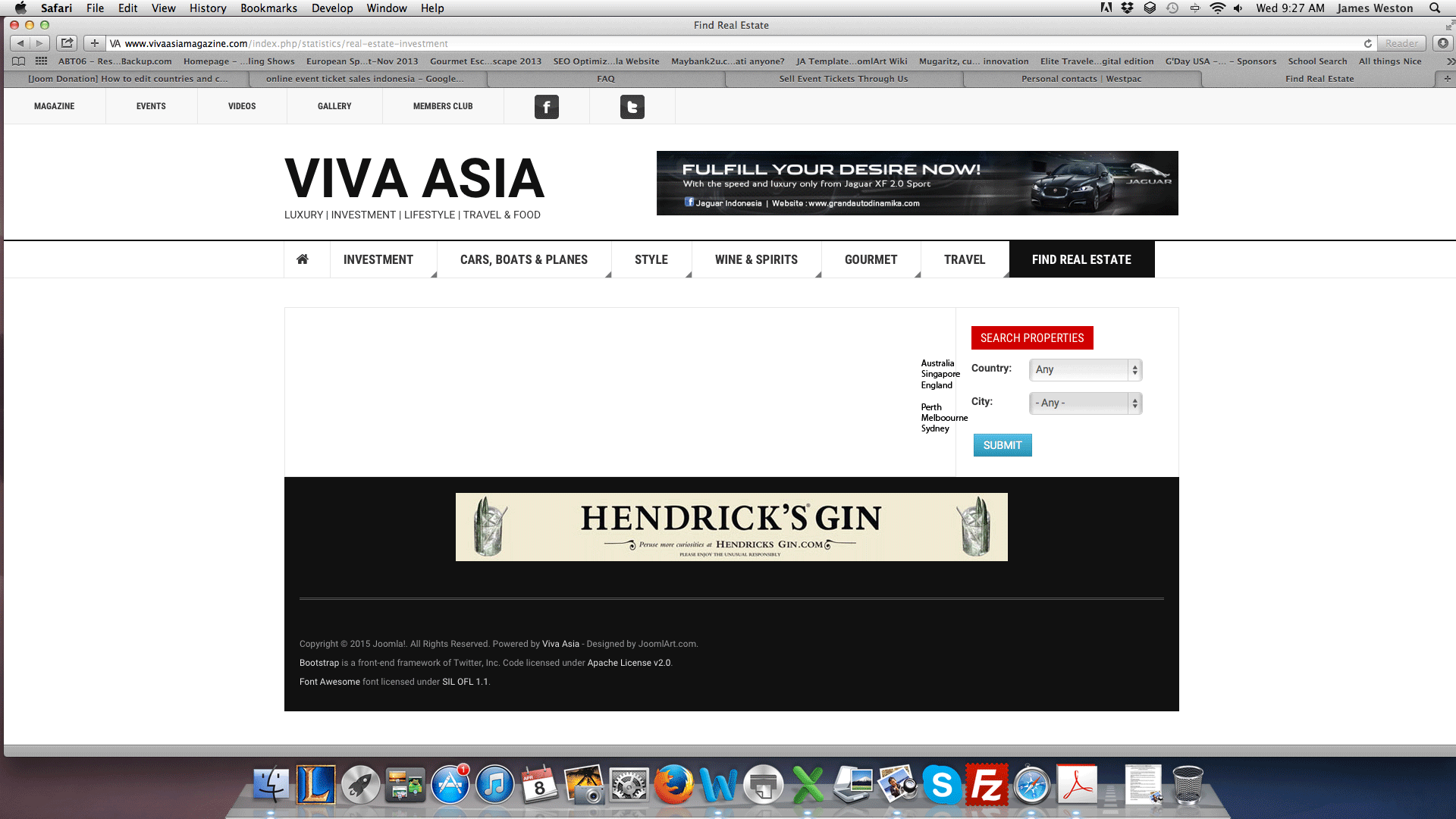- Posts: 19
- Thank you received: 0
OS Property support center
How to edit countries and cities?
- Jim
- Topic Author
- Offline
- New Member
-

Less
More
10 years 8 months ago #60743
by Jim
How to edit countries and cities? was created by Jim
Hi Guys,
With help from the forum and support I have managed to make my search module look how I want it with Country replacing State and then the only other field showing been City. The idea is that you can click on a Country and then choose a city to see available properties. You can see what I have done here www.vivaasiamagazine.com/index.php/stati...al-estate-investment
I believe I need to make some more changes in the back end as all I have done is change the wording of State to Country.
Can somebody point me in the right direction on how to set up the back end so i can make the countries I want appear in the country drop down menu and then the cities related to those countries to appear in the City box once a country is chosen?
Many thanks Jim
With help from the forum and support I have managed to make my search module look how I want it with Country replacing State and then the only other field showing been City. The idea is that you can click on a Country and then choose a city to see available properties. You can see what I have done here www.vivaasiamagazine.com/index.php/stati...al-estate-investment
I believe I need to make some more changes in the back end as all I have done is change the wording of State to Country.
Can somebody point me in the right direction on how to set up the back end so i can make the countries I want appear in the country drop down menu and then the cities related to those countries to appear in the City box once a country is chosen?
Many thanks Jim
Please Log in or Create an account to join the conversation.
- Dang Thuc Dam
-

- Offline
- Administrator
-

Less
More
- Posts: 13435
- Thank you received: 1760
10 years 8 months ago #60758
by Dang Thuc Dam
Replied by Dang Thuc Dam on topic How to edit countries and cities?
Hi Jim,
Can you try to setup menu to layout: Property listing layout. And select country in the menu parameters form?
Thanks
Dam
Can you try to setup menu to layout: Property listing layout. And select country in the menu parameters form?
Thanks
Dam
The following user(s) said Thank You: Jim
Please Log in or Create an account to join the conversation.
- Jim
- Topic Author
- Offline
- New Member
-

Less
More
- Posts: 19
- Thank you received: 0
10 years 8 months ago #60759
by Jim
Replied by Jim on topic How to edit countries and cities?
Thanks Dam,
I did that but I still cannot work out how to set up the countries I want to appear in the drop down menu and the cities. Maybe I have confused things by changing the word STATE to COUNTRY in the search module view.
Jim
I did that but I still cannot work out how to set up the countries I want to appear in the drop down menu and the cities. Maybe I have confused things by changing the word STATE to COUNTRY in the search module view.
Jim
Please Log in or Create an account to join the conversation.
- Dang Thuc Dam
-

- Offline
- Administrator
-

Less
More
- Posts: 13435
- Thank you received: 1760
10 years 8 months ago #60827
by Dang Thuc Dam
Replied by Dang Thuc Dam on topic How to edit countries and cities?
Hi Jim,
To be honest, i don't understand all your idea. Can you send one screenshot to explain it more details?
Thanks
Dam
To be honest, i don't understand all your idea. Can you send one screenshot to explain it more details?
Thanks
Dam
Please Log in or Create an account to join the conversation.
- Jim
- Topic Author
- Offline
- New Member
-

Less
More
- Posts: 19
- Thank you received: 0
10 years 8 months ago #60830
by Jim
Replied by Jim on topic How to edit countries and cities?
Hi Dam,
Thanks for all your help. Sorry if I was not able to explain better. Ok here is the screen shot.
What I would like to do is have countries in the country drop down menu and cities in the city one when you pick a country.
You know all I did was change the name of the title from State to Country so I am wondering if that is making it difficult for me.
Jim
Thanks for all your help. Sorry if I was not able to explain better. Ok here is the screen shot.
What I would like to do is have countries in the country drop down menu and cities in the city one when you pick a country.
You know all I did was change the name of the title from State to Country so I am wondering if that is making it difficult for me.
Jim
Please Log in or Create an account to join the conversation.
- Dang Thuc Dam
-

- Offline
- Administrator
-

Less
More
- Posts: 13435
- Thank you received: 1760
10 years 8 months ago #60833
by Dang Thuc Dam
Replied by Dang Thuc Dam on topic How to edit countries and cities?
Hi,
Unfortunately, we can't have country in the first dropdown and the city in second dropdown. Because the location structure in OS Property is: country - state - city. So we can't remove state between country and city.
Hope you understand.
Thanks
Dam
Unfortunately, we can't have country in the first dropdown and the city in second dropdown. Because the location structure in OS Property is: country - state - city. So we can't remove state between country and city.
Hope you understand.
Thanks
Dam
Please Log in or Create an account to join the conversation.
- Jim
- Topic Author
- Offline
- New Member
-

Less
More
- Posts: 19
- Thank you received: 0
10 years 8 months ago #60834
by Jim
Replied by Jim on topic How to edit countries and cities?
Thanks Dam,
So how and where do I edit it to have Country as a drop down box followed by State and City?
Jim
So how and where do I edit it to have Country as a drop down box followed by State and City?
Jim
Please Log in or Create an account to join the conversation.
- Jim
- Topic Author
- Offline
- New Member
-

Less
More
- Posts: 19
- Thank you received: 0
10 years 8 months ago #60989
by Jim
Replied by Jim on topic How to edit countries and cities?
Hi Dam,
Can you point me in the right direction so I can this up and running.
Can you point me in the right direction so I can this up and running.
Please Log in or Create an account to join the conversation.
- Dang Thuc Dam
-

- Offline
- Administrator
-

Less
More
- Posts: 13435
- Thank you received: 1760
10 years 8 months ago #60990
by Dang Thuc Dam
Replied by Dang Thuc Dam on topic How to edit countries and cities?
Sorry Jim, i am confuse with your question "So how and where do I edit it to have Country as a drop down box followed by State and City?"
Thanks
Dam
Thanks
Dam
Please Log in or Create an account to join the conversation.
- Jim
- Topic Author
- Offline
- New Member
-

Less
More
- Posts: 19
- Thank you received: 0
10 years 8 months ago #61009
by Jim
Replied by Jim on topic How to edit countries and cities?
Hi Dam,
Your previous post said "Unfortunately, we can't have country in the first dropdown and the city in second dropdown. Because the location structure in OS Property is: country - state - city. So we can't remove state between country and city."
So I now need to know how I restore the changes I made so that on this page www.vivaasiamagazine.com/index.php/stati...al-estate-investment I have 3 drop down boxes, Country, State & City.
Best regards,
Jim
Your previous post said "Unfortunately, we can't have country in the first dropdown and the city in second dropdown. Because the location structure in OS Property is: country - state - city. So we can't remove state between country and city."
So I now need to know how I restore the changes I made so that on this page www.vivaasiamagazine.com/index.php/stati...al-estate-investment I have 3 drop down boxes, Country, State & City.
Best regards,
Jim
Please Log in or Create an account to join the conversation.
Moderators: Dang Thuc Dam, Nguyen Phu Quan
Support
Documentation
Information
Copyright © 2025 Joomla Extensions by Joomdonation. All Rights Reserved.
joomdonation.com is not affiliated with or endorsed by the Joomla! Project or Open Source Matters.
The Joomla! name and logo is used under a limited license granted by Open Source Matters the trademark holder in the United States and other countries.
The Joomla! name and logo is used under a limited license granted by Open Source Matters the trademark holder in the United States and other countries.