- Posts: 363
- Thank you received: 25
OS Property support center
map zoom in theme1
- Stephen
-
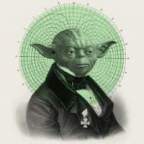 Topic Author
Topic Author
- Offline
- Platinum Member
-

Less
More
10 years 11 months ago - 10 years 11 months ago #55382
by Stephen
If the problem can be solved why worry? If the problem can not be solved, worrying will do you no good.
map zoom in theme1 was created by Stephen
Hi
Two things:
#1
In the theme1 map you can´t zoom in with the mouse scroll wheel, how can I change this behavior?
As for now the only way to zoom in or out is to click the + or - buttons in the map. Not practical at all.
#2
I would like to have the map zoomed in when you go to the properties page, right now it´s zoomed out max (se picture 1). How can I change this ?I would like to have it as in picture 2.
I have noticed that there are a setting in configuration -> Google Map but this setting do not affect the map in theme1.
Regards
Stephen
Two things:
#1
In the theme1 map you can´t zoom in with the mouse scroll wheel, how can I change this behavior?
As for now the only way to zoom in or out is to click the + or - buttons in the map. Not practical at all.
#2
I would like to have the map zoomed in when you go to the properties page, right now it´s zoomed out max (se picture 1). How can I change this ?I would like to have it as in picture 2.
I have noticed that there are a setting in configuration -> Google Map but this setting do not affect the map in theme1.
Regards
Stephen
If the problem can be solved why worry? If the problem can not be solved, worrying will do you no good.
Last edit: 10 years 11 months ago by Stephen.
Please Log in or Create an account to join the conversation.
- Dang Thuc Dam
-

- Offline
- Administrator
-

Less
More
- Posts: 13437
- Thank you received: 1760
10 years 11 months ago #55401
by Dang Thuc Dam
Replied by Dang Thuc Dam on topic map zoom in theme1
Hi Stephen,
#1. A lot of customers complained with me about the map at the top of listing page. They don't want when they scroll the mouse to go to the bottom of screen, the Google map will be zoomed. So we should remove the scroll attribute of the map. To change it again, you can open file: components > com_osproperty > helpers > googlemap.lib.php
find
scrollwheel: false,
and remove it.
#2 The zoom level of the map in property details (theme1) is configured at Back-end > OS Property > Configuration page
Thanks
Dam
#1. A lot of customers complained with me about the map at the top of listing page. They don't want when they scroll the mouse to go to the bottom of screen, the Google map will be zoomed. So we should remove the scroll attribute of the map. To change it again, you can open file: components > com_osproperty > helpers > googlemap.lib.php
find
scrollwheel: false,
and remove it.
#2 The zoom level of the map in property details (theme1) is configured at Back-end > OS Property > Configuration page
Thanks
Dam
Please Log in or Create an account to join the conversation.
- Stephen
-
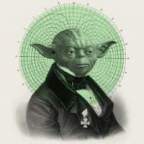 Topic Author
Topic Author
- Offline
- Platinum Member
-

Less
More
- Posts: 363
- Thank you received: 25
10 years 11 months ago #55412
by Stephen
If the problem can be solved why worry? If the problem can not be solved, worrying will do you no good.
Replied by Stephen on topic map zoom in theme1
Hi
But how to do the same in the property details page?
Thanks, worked great on listings page.#1. A lot of customers complained with me about the map at the top of listing page. They don't want when they scroll the mouse to go to the bottom of screen, the Google map will be zoomed. So we should remove the scroll attribute of the map. To change it again, you can open file: components > com_osproperty > helpers > googlemap.lib.php
find
scrollwheel: false,
But how to do the same in the property details page?
Worked now, my misstake from the start (I did not read carefully enough).#2 The zoom level of the map in property details (theme1) is configured at Back-end > OS Property > Configuration page
If the problem can be solved why worry? If the problem can not be solved, worrying will do you no good.
Please Log in or Create an account to join the conversation.
- Dang Thuc Dam
-

- Offline
- Administrator
-

Less
More
- Posts: 13437
- Thank you received: 1760
10 years 11 months ago #55489
by Dang Thuc Dam
Replied by Dang Thuc Dam on topic map zoom in theme1
Hi Stephen,
With the map in the property details page, you can find
scrollwheel: false,
in
components > com_osproperty > templates > your_current_using_template > details.html.tpl.php
and remove it
Good luck
Dam
With the map in the property details page, you can find
scrollwheel: false,
in
components > com_osproperty > templates > your_current_using_template > details.html.tpl.php
and remove it
Good luck
Dam
Please Log in or Create an account to join the conversation.
Moderators: Dang Thuc Dam, Nguyen Phu Quan
Support
Documentation
Information
Copyright © 2025 Joomla Extensions by Joomdonation. All Rights Reserved.
joomdonation.com is not affiliated with or endorsed by the Joomla! Project or Open Source Matters.
The Joomla! name and logo is used under a limited license granted by Open Source Matters the trademark holder in the United States and other countries.
The Joomla! name and logo is used under a limited license granted by Open Source Matters the trademark holder in the United States and other countries.
