- Posts: 11
- Thank you received: 0
OS Property support center
How to change $ label in Mortgage Calculator
- devinda
- Topic Author
- Offline
- New Member
-

Less
More
10 years 11 months ago #55373
by devinda
How to change $ label in Mortgage Calculator was created by devinda
Hi Dam
I need to change currency code of Mortgage Calculator to LKR. I try to change it using Translate label function ..But it doesn't list the Mortgage Module.Please let me know where I can edit OS_MORTGAGE_CURRENCY label
I need to change currency code of Mortgage Calculator to LKR. I try to change it using Translate label function ..But it doesn't list the Mortgage Module.Please let me know where I can edit OS_MORTGAGE_CURRENCY label
Please Log in or Create an account to join the conversation.
- Stephen
-
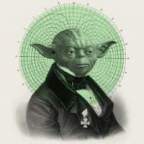
- Offline
- Platinum Member
-

Less
More
- Posts: 363
- Thank you received: 25
10 years 11 months ago #55376
by Stephen
If the problem can be solved why worry? If the problem can not be solved, worrying will do you no good.
Replied by Stephen on topic How to change $ label in Mortgage Calculator
Hi
I attached the en-GB language file for you so that you can translate it in to your own language.
Step #1
Unzip the file and save it to a location on your computer. Rename the unzipped file to -> xx-YY.mod_ospropertymortgage.ini (replace xx-YY with your language code) and translate it into your language. Use for instance Notepad++ for this (or another text editor of your choice) be sure to save the new file in UTF-8 w/o BOM
Step #2
After you have finished translating the file use an FTP-client like FileZilla and upload it to -> /your.site.name/public_html/language/xx-YY (where xx-YY is your language folder).
Thats it.
Hope this help you.
Regards
Stephen
I attached the en-GB language file for you so that you can translate it in to your own language.
Step #1
Unzip the file and save it to a location on your computer. Rename the unzipped file to -> xx-YY.mod_ospropertymortgage.ini (replace xx-YY with your language code) and translate it into your language. Use for instance Notepad++ for this (or another text editor of your choice) be sure to save the new file in UTF-8 w/o BOM
Step #2
After you have finished translating the file use an FTP-client like FileZilla and upload it to -> /your.site.name/public_html/language/xx-YY (where xx-YY is your language folder).
Thats it.
Hope this help you.
Regards
Stephen
If the problem can be solved why worry? If the problem can not be solved, worrying will do you no good.
The following user(s) said Thank You: Dang Thuc Dam
Please Log in or Create an account to join the conversation.
Moderators: Dang Thuc Dam, Nguyen Phu Quan
Support
Documentation
Information
Copyright © 2025 Joomla Extensions by Joomdonation. All Rights Reserved.
joomdonation.com is not affiliated with or endorsed by the Joomla! Project or Open Source Matters.
The Joomla! name and logo is used under a limited license granted by Open Source Matters the trademark holder in the United States and other countries.
The Joomla! name and logo is used under a limited license granted by Open Source Matters the trademark holder in the United States and other countries.
