- Posts: 13
- Thank you received: 0
OS Property support center
Need to change Sold to Rented
- Chris Capo
-
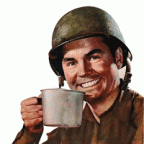 Topic Author
Topic Author
- Offline
- New Member
-

Less
More
10 years 10 months ago - 10 years 10 months ago #51744
by Chris Capo
Need to change Sold to Rented was created by Chris Capo
How do I change sold to say rented I am using this template to develop a rental site.
Last edit: 10 years 10 months ago by Chris Capo.
Please Log in or Create an account to join the conversation.
- Dang Thuc Dam
-

- Offline
- Administrator
-

Less
More
- Posts: 13244
- Thank you received: 1729
10 years 10 months ago #51745
by Dang Thuc Dam
Replied by Dang Thuc Dam on topic Need to change Sold to Rented
Hi Chris,
You can use Translation tool at Back-end of OS Property to translate the Sold to Rented
Thanks
Dam
You can use Translation tool at Back-end of OS Property to translate the Sold to Rented
Thanks
Dam
Please Log in or Create an account to join the conversation.
- Chris Capo
-
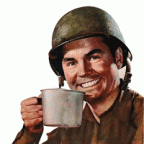 Topic Author
Topic Author
- Offline
- New Member
-

Less
More
- Posts: 13
- Thank you received: 0
10 years 10 months ago - 10 years 10 months ago #51746
by Chris Capo
Replied by Chris Capo on topic Need to change Sold to Rented
Thanks, I have another questions.....How do I change the amount of rooms and baths. Instead of having 1-5 I would like 1-3 instead.
Last edit: 10 years 10 months ago by Chris Capo.
Please Log in or Create an account to join the conversation.
- Dang Thuc Dam
-

- Offline
- Administrator
-

Less
More
- Posts: 13244
- Thank you received: 1729
10 years 10 months ago #51747
by Dang Thuc Dam
Replied by Dang Thuc Dam on topic Need to change Sold to Rented
You're welcome
Dam
Dam
Please Log in or Create an account to join the conversation.
- Chris Capo
-
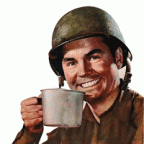 Topic Author
Topic Author
- Offline
- New Member
-

Less
More
- Posts: 13
- Thank you received: 0
10 years 10 months ago #51748
by Chris Capo
Replied by Chris Capo on topic Need to change Sold to Rented
I have another questions.....How do I change the amount of rooms and baths. Instead of having 1-5 I would like 1-3 instead.
Please Log in or Create an account to join the conversation.
- Dang Thuc Dam
-

- Offline
- Administrator
-

Less
More
- Posts: 13244
- Thank you received: 1729
10 years 10 months ago #51750
by Dang Thuc Dam
Replied by Dang Thuc Dam on topic Need to change Sold to Rented
Hi,
Please open file:
components > com_osproperty > classes > listing.php
find
// number bath room
$bathArr[] = JHTML::_('select.option','',JText::_('OS_ANY'));
for($i=1;$i<=5;$i++){
$bathArr[] = JHTML::_('select.option',$i,$i.'+');
}
$lists = JHTML::_('select.genericlist',$bathArr,'nbath',' class="input-small" style="width:100px;"','value','text',$nbath);
//number bed room
$lists = $nbed;
$bedArr[] = JHTML::_('select.option','',JText::_('OS_ANY'));
for($i=1;$i<=5;$i++){
$bedArr[] = JHTML::_('select.option',$i,$i.'+');
}
$lists = JHTML::_('select.genericlist',$bedArr,'nbed','class="input-small" style="width:100px;"','value','text',$nbed);
//number bed room
$lists = $nroom;
$roomArr[] = JHTML::_('select.option','',JText::_('OS_ANY'));
for($i=1;$i<=5;$i++){
$roomArr[] = JHTML::_('select.option',$i,$i.'+');
}
$lists = JHTML::_('select.genericlist',$roomArr,'nroom','class="input-small" style="width:100px;"','value','text',$nroom);
//number bed floors
$lists = $nfloors;
$floorArr[] = JHTML::_('select.option','',JText::_('OS_ANY'));
for($i=1;$i<=5;$i++){
$floorArr[] = JHTML::_('select.option',$i,$i.'+');
}
$lists = JHTML::_('select.genericlist',$floorArr,'nfloors','class="input-small" style="width:100px;"','value','text',$nfloors);
you will be able to change
for($i=1;$i<=5;$i++){
3 or another number if you want
Thanks
Dam
Please open file:
components > com_osproperty > classes > listing.php
find
// number bath room
$bathArr[] = JHTML::_('select.option','',JText::_('OS_ANY'));
for($i=1;$i<=5;$i++){
$bathArr[] = JHTML::_('select.option',$i,$i.'+');
}
$lists = JHTML::_('select.genericlist',$bathArr,'nbath',' class="input-small" style="width:100px;"','value','text',$nbath);
//number bed room
$lists = $nbed;
$bedArr[] = JHTML::_('select.option','',JText::_('OS_ANY'));
for($i=1;$i<=5;$i++){
$bedArr[] = JHTML::_('select.option',$i,$i.'+');
}
$lists = JHTML::_('select.genericlist',$bedArr,'nbed','class="input-small" style="width:100px;"','value','text',$nbed);
//number bed room
$lists = $nroom;
$roomArr[] = JHTML::_('select.option','',JText::_('OS_ANY'));
for($i=1;$i<=5;$i++){
$roomArr[] = JHTML::_('select.option',$i,$i.'+');
}
$lists = JHTML::_('select.genericlist',$roomArr,'nroom','class="input-small" style="width:100px;"','value','text',$nroom);
//number bed floors
$lists = $nfloors;
$floorArr[] = JHTML::_('select.option','',JText::_('OS_ANY'));
for($i=1;$i<=5;$i++){
$floorArr[] = JHTML::_('select.option',$i,$i.'+');
}
$lists = JHTML::_('select.genericlist',$floorArr,'nfloors','class="input-small" style="width:100px;"','value','text',$nfloors);
you will be able to change
for($i=1;$i<=5;$i++){
3 or another number if you want
Thanks
Dam
The following user(s) said Thank You: Chris Capo
Please Log in or Create an account to join the conversation.
Moderators: Dang Thuc Dam, Nguyen Phu Quan
Support
Documentation
Information
Copyright © 2025 Joomla Extensions by Joomdonation. All Rights Reserved.
joomdonation.com is not affiliated with or endorsed by the Joomla! Project or Open Source Matters.
The Joomla! name and logo is used under a limited license granted by Open Source Matters the trademark holder in the United States and other countries.
The Joomla! name and logo is used under a limited license granted by Open Source Matters the trademark holder in the United States and other countries.
