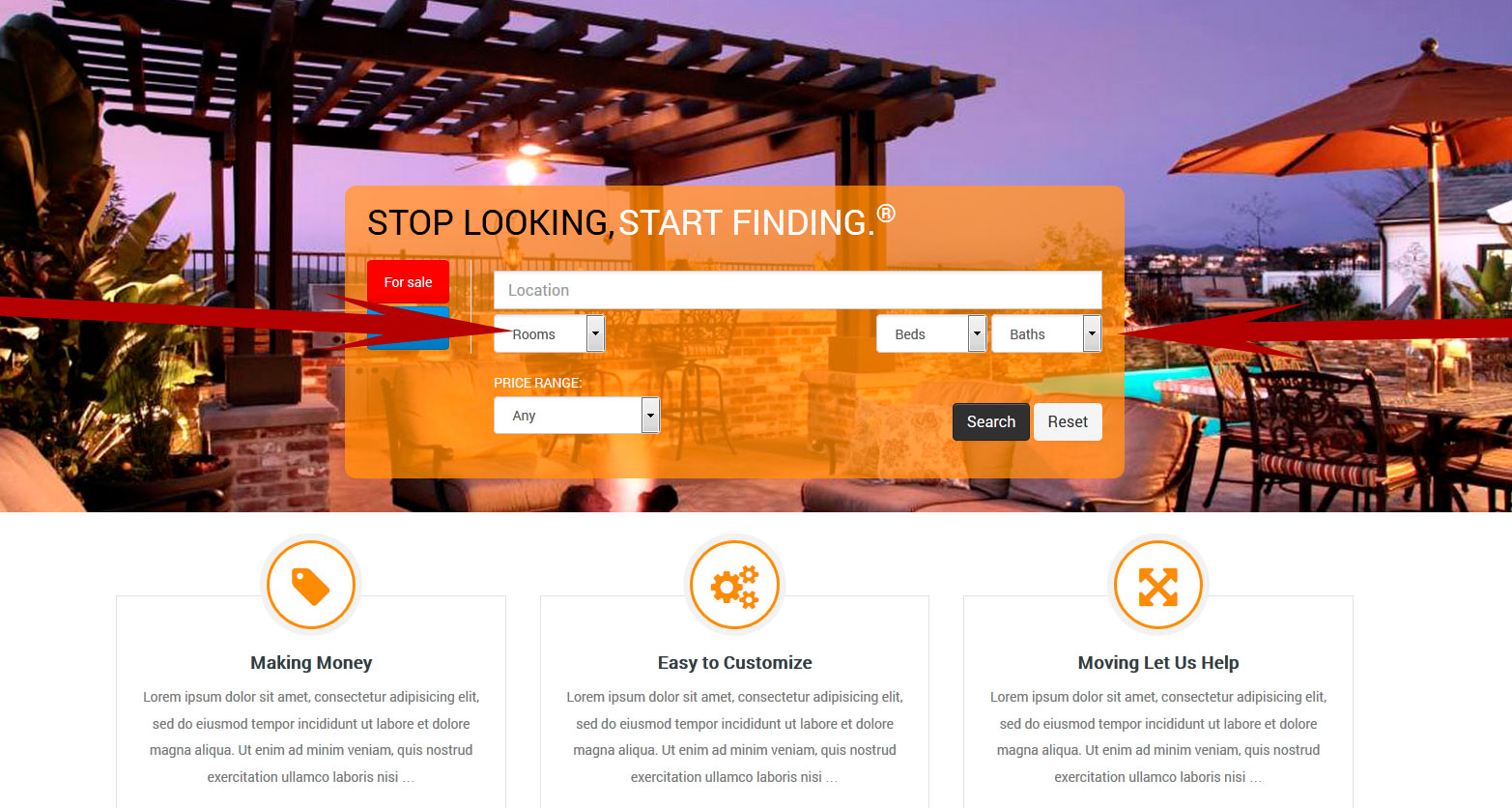- Posts: 69
- Thank you received: 1
OS Property support center
how to change fields in quick search module
- DThx
-
 Topic Author
Topic Author
- Offline
- Senior Member
-

Less
More
11 years 3 months ago - 11 years 3 months ago #48626
by DThx
how to change fields in quick search module was created by DThx
hi, i'd like delete : "room" " bedroom" 'bathroom" and add field "categoy" in quich search module, can i do that ?
Last edit: 11 years 3 months ago by DThx.
Please Log in or Create an account to join the conversation.
- Dang Thuc Dam
-

- Offline
- Administrator
-

Less
More
- Posts: 13437
- Thank you received: 1760
11 years 3 months ago #48632
by Dang Thuc Dam
Replied by Dang Thuc Dam on topic how to change fields in quick search module
Hi,
What's the quicksearch module that you mentioned? On OSP Real Estate, right?
Thanks
Dam
What's the quicksearch module that you mentioned? On OSP Real Estate, right?
Thanks
Dam
Please Log in or Create an account to join the conversation.
- DThx
-
 Topic Author
Topic Author
- Offline
- Senior Member
-

Less
More
- Posts: 69
- Thank you received: 1
11 years 3 months ago #48634
by DThx
Replied by DThx on topic how to change fields in quick search module
Please Log in or Create an account to join the conversation.
- Dang Thuc Dam
-

- Offline
- Administrator
-

Less
More
- Posts: 13437
- Thank you received: 1760
11 years 3 months ago #48635
by Dang Thuc Dam
Replied by Dang Thuc Dam on topic how to change fields in quick search module
Hi Didier,
You are able to remove "room", "bathroom", "bedroom" by modifying file
modules > mod_osquicksearch > tmpl > default.php
and find:
<?php echo $lists;?>
and :
<?php echo $lists;?>
<?php echo $lists;?>
and remove them.
To add Category dropdown select list. You can check module "Search of OS Property", find
modules > mod_ospropertysearch > tmpl > default.php
find
<tr>
<td class="mod_ossearch_left_col">
<label class="elementlabel">
<?php echo JText::_('OS_SEARCH_CATEGORIES')?>:
</label>
</td>
<td class="mod_ossearch_right_col">
<?php echo modOspropertySearchHelper::listCategories(JRequest::getVar('category_id'),'',$inputbox_width_site); ?>
</td>
</tr>
You can add this code:
<?php echo modOspropertySearchHelper::listCategories(JRequest::getVar('category_id'),'',$inputbox_width_site); ?>
to module Quicksearch
Good luck
Dam
You are able to remove "room", "bathroom", "bedroom" by modifying file
modules > mod_osquicksearch > tmpl > default.php
and find:
<?php echo $lists;?>
and :
<?php echo $lists;?>
<?php echo $lists;?>
and remove them.
To add Category dropdown select list. You can check module "Search of OS Property", find
modules > mod_ospropertysearch > tmpl > default.php
find
<tr>
<td class="mod_ossearch_left_col">
<label class="elementlabel">
<?php echo JText::_('OS_SEARCH_CATEGORIES')?>:
</label>
</td>
<td class="mod_ossearch_right_col">
<?php echo modOspropertySearchHelper::listCategories(JRequest::getVar('category_id'),'',$inputbox_width_site); ?>
</td>
</tr>
You can add this code:
<?php echo modOspropertySearchHelper::listCategories(JRequest::getVar('category_id'),'',$inputbox_width_site); ?>
to module Quicksearch
Good luck
Dam
Please Log in or Create an account to join the conversation.
- DThx
-
 Topic Author
Topic Author
- Offline
- Senior Member
-

Less
More
- Posts: 69
- Thank you received: 1
11 years 3 months ago #48639
by DThx
Replied by DThx on topic how to change fields in quick search module
Thank you, all is ok..
Regards
DThx
Regards
DThx
Please Log in or Create an account to join the conversation.
- Dang Thuc Dam
-

- Offline
- Administrator
-

Less
More
- Posts: 13437
- Thank you received: 1760
11 years 3 months ago #48669
by Dang Thuc Dam
Replied by Dang Thuc Dam on topic how to change fields in quick search module
You are welcome
Dam
Dam
The following user(s) said Thank You: Fabio
Please Log in or Create an account to join the conversation.
- solonas
- Offline
- New Member
-

Less
More
- Posts: 3
- Thank you received: 0
11 years 2 months ago #50449
by solonas
Replied by solonas on topic how to change fields in quick search module
Hello,
I have a similar problem here.
I want to replace "rooms" field with "category" field and replace "baths" field with "city" field.
Although I followed your instructions, nothing changed. It still shows the initial fields mentioned above.
Could you please make any suggestions?
Regards
Solonas
I have a similar problem here.
I want to replace "rooms" field with "category" field and replace "baths" field with "city" field.
Although I followed your instructions, nothing changed. It still shows the initial fields mentioned above.
Could you please make any suggestions?
Regards
Solonas
Please Log in or Create an account to join the conversation.
- Dang Thuc Dam
-

- Offline
- Administrator
-

Less
More
- Posts: 13437
- Thank you received: 1760
11 years 2 months ago #50477
by Dang Thuc Dam
Replied by Dang Thuc Dam on topic how to change fields in quick search module
Hi Solonas,
You can submit ticket and send your site information with super admin account, ftp account. I will check the issue for you
Thanks
Dam
You can submit ticket and send your site information with super admin account, ftp account. I will check the issue for you
Thanks
Dam
Please Log in or Create an account to join the conversation.
- devinda
- Offline
- New Member
-

Less
More
- Posts: 11
- Thank you received: 0
10 years 11 months ago #55369
by devinda
Replied by devinda on topic how to change fields in quick search module
Hi Dang,
I too had the same requiremnrt of removing room, beds & bath drop downs and adding category, State & city drop downs. I edit both modules/mod_osquicksearch/tmpl/default.php file and templates/osprealestate/html/mod_osquicksearch/default.php file
But nothing happening Please advice me
I too had the same requiremnrt of removing room, beds & bath drop downs and adding category, State & city drop downs. I edit both modules/mod_osquicksearch/tmpl/default.php file and templates/osprealestate/html/mod_osquicksearch/default.php file
But nothing happening Please advice me
Please Log in or Create an account to join the conversation.
- devinda
- Offline
- New Member
-

Less
More
- Posts: 11
- Thank you received: 0
10 years 11 months ago #55422
by devinda
Replied by devinda on topic how to change fields in quick search module
Hi Dang,
It is highly appreciate your hep here
It is highly appreciate your hep here
Please Log in or Create an account to join the conversation.
Moderators: Dang Thuc Dam, Nguyen Phu Quan
Support
Documentation
Information
Copyright © 2025 Joomla Extensions by Joomdonation. All Rights Reserved.
joomdonation.com is not affiliated with or endorsed by the Joomla! Project or Open Source Matters.
The Joomla! name and logo is used under a limited license granted by Open Source Matters the trademark holder in the United States and other countries.
The Joomla! name and logo is used under a limited license granted by Open Source Matters the trademark holder in the United States and other countries.