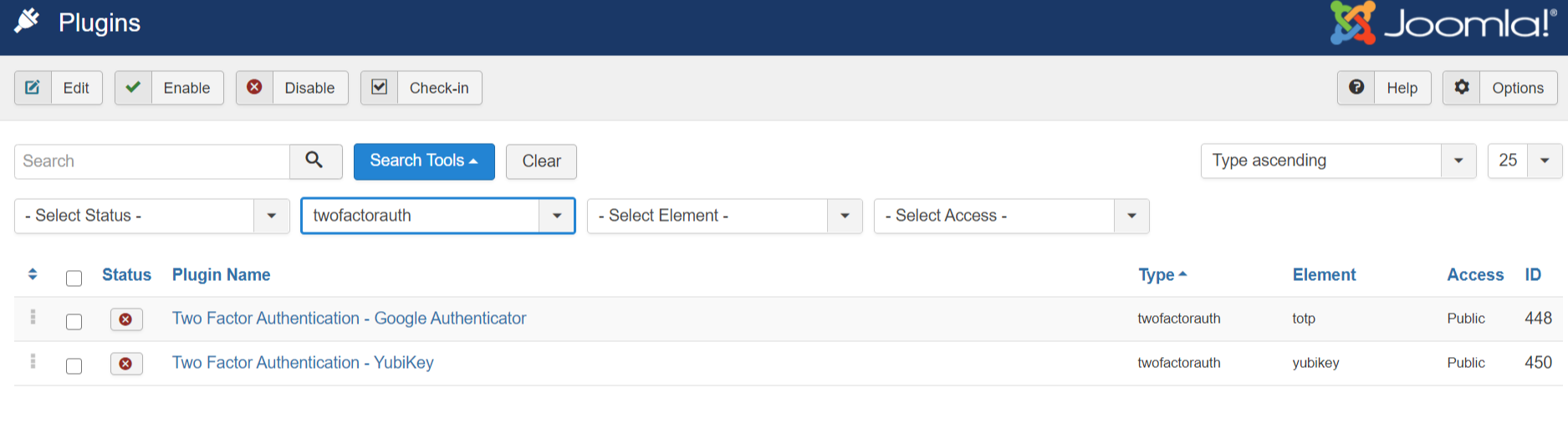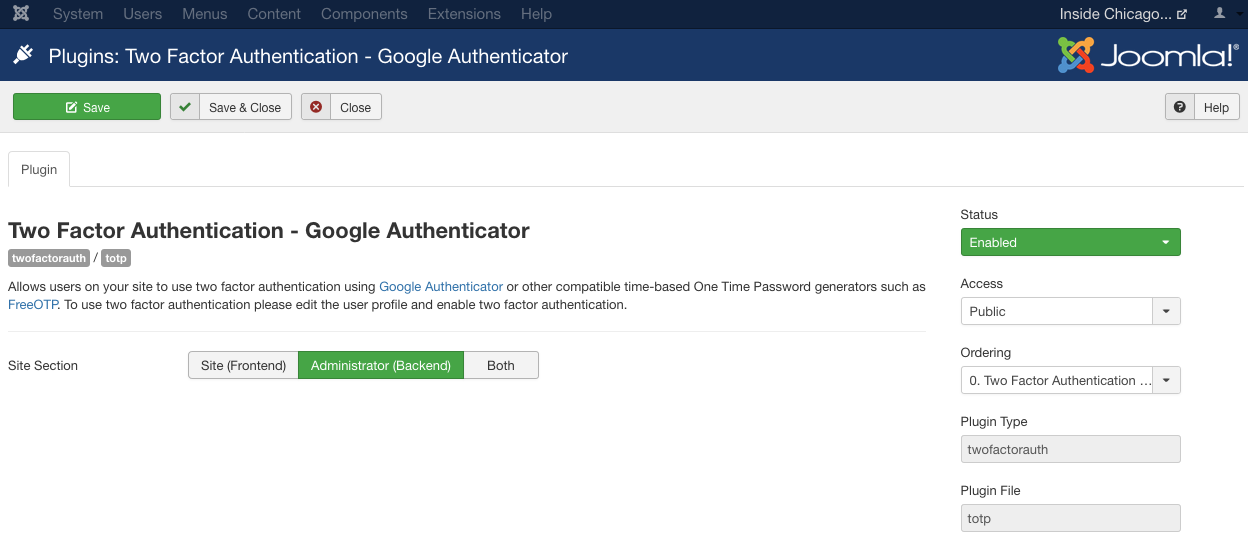- Posts: 31
- Thank you received: 2
Remove "secret key" from user login
- jr
- Topic Author
- Offline
- Junior Member
-

Less
More
5 years 2 months ago #137859
by jr
Remove "secret key" from user login was created by jr
We just started having users test login creation on our site using Membership Pro, and we've had a problem with the "login" screen.
When logging in after creating a new account, users encounter a screen asking for these 3 inputs: username, password, and secret key (as shown in the attached image).
We have no requirement or provision for a "secret key". How do we remove that field from the login screen?
Jim
When logging in after creating a new account, users encounter a screen asking for these 3 inputs: username, password, and secret key (as shown in the attached image).
We have no requirement or provision for a "secret key". How do we remove that field from the login screen?
Jim
Please Log in or Create an account to join the conversation.
- Tuan Pham Ngoc
- Offline
- Administrator
-

5 years 2 months ago #137860
by Tuan Pham Ngoc
Replied by Tuan Pham Ngoc on topic Remove "secret key" from user login
Please Log in or Create an account to join the conversation.
- jr
- Topic Author
- Offline
- Junior Member
-

Less
More
- Posts: 31
- Thank you received: 2
5 years 2 months ago #137886
by jr
Replied by jr on topic Remove "secret key" from user login
Thanks for your quick response.
I set the twofactorauth to "Backend only" but the frontend login screen still displays the secret key field. It seems I need a core module expert!
I set the twofactorauth to "Backend only" but the frontend login screen still displays the secret key field. It seems I need a core module expert!
Please Log in or Create an account to join the conversation.
- Tuan Pham Ngoc
- Offline
- Administrator
-

5 years 2 months ago #137889
by Tuan Pham Ngoc
Replied by Tuan Pham Ngoc on topic Remove "secret key" from user login
Not having experience with twofactorauth but I cannot see where "Backend only" is handled in the code of login module
Where do you set it to Backend only?
Tuan
Where do you set it to Backend only?
Tuan
Please Log in or Create an account to join the conversation.
- jr
- Topic Author
- Offline
- Junior Member
-

Less
More
- Posts: 31
- Thank you received: 2
5 years 2 months ago #137896
by jr
Replied by jr on topic Remove "secret key" from user login
Please Log in or Create an account to join the conversation.
- Tuan Pham Ngoc
- Offline
- Administrator
-

5 years 2 months ago #137897
by Tuan Pham Ngoc
Replied by Tuan Pham Ngoc on topic Remove "secret key" from user login
From what I see from Joomla core login module, this should be handled properly
In your case, maybe your template override Joomla core login layout page and that's the reason causing the error?
Tuan
In your case, maybe your template override Joomla core login layout page and that's the reason causing the error?
Tuan
Please Log in or Create an account to join the conversation.
- jr
- Topic Author
- Offline
- Junior Member
-

Less
More
- Posts: 31
- Thank you received: 2
5 years 2 months ago #137986
by jr
Replied by jr on topic Remove "secret key" from user login
I figured it out.
First, I eliminated the "secret key" field label via the backend with an override at Extensions > Languages > Overrides > New, creating an override (with null text) for JGLOBAL_SECRETKEY .
I eliminated the field itself with this custom CSS:
input#secretkey[type=text] { display:none; }
First, I eliminated the "secret key" field label via the backend with an override at Extensions > Languages > Overrides > New, creating an override (with null text) for JGLOBAL_SECRETKEY .
I eliminated the field itself with this custom CSS:
input#secretkey[type=text] { display:none; }
Please Log in or Create an account to join the conversation.
Support
Documentation
Information
Copyright © 2025 Joomla Extensions by Joomdonation. All Rights Reserved.
joomdonation.com is not affiliated with or endorsed by the Joomla! Project or Open Source Matters.
The Joomla! name and logo is used under a limited license granted by Open Source Matters the trademark holder in the United States and other countries.
The Joomla! name and logo is used under a limited license granted by Open Source Matters the trademark holder in the United States and other countries.