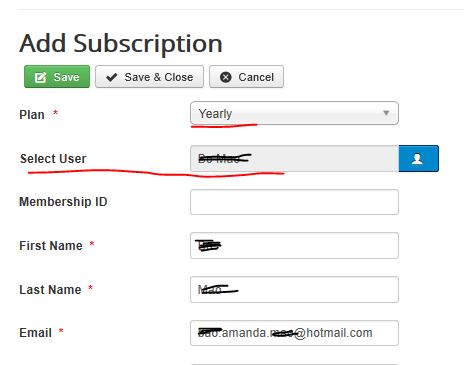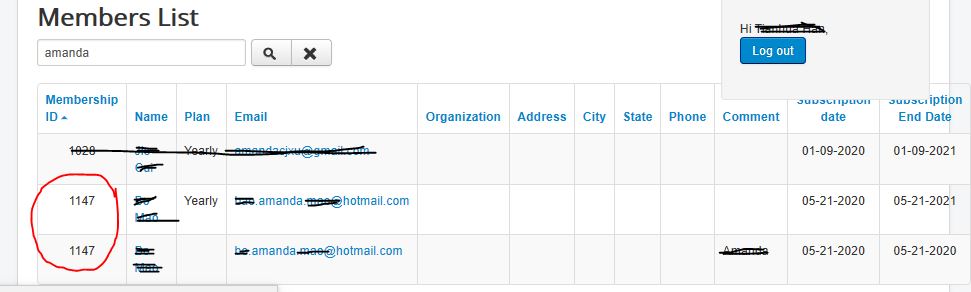- Posts: 11
- Thank you received: 0
how to avoid a second entry in subscribers when adding an existing user to plan?
- new pro
- Topic Author
- Offline
- New Member
-

Less
More
5 years 8 months ago - 5 years 8 months ago #134613
by new pro
how to avoid a second entry in subscribers when adding an existing user to plan? was created by new pro
Hi Tuan,
When I add an existing user (registered but not subscribed) to a plan, how to avoid a second entry in the joslv_osmembership_subscribers table?
This is what happened to me:
I added a user from the front end but forgot putting her into a plan. This creates a registered user in users table and a non subscribed user in the subscribers table.
When I realized my mistake, I used the front end again, and picked her from the user list (see first attached image) . I noticed the form didn't populate the user's first name, last name, and email from the existing user. I had to type again. I don't mind to type it again but I suspect this might be the beginning of my problem.
Then after I set her plan and saved. I saw there were two entries in the Membership List on the front end. (see 2nd attachment)
I traced the two entries in the back end, and found them in the subscribers table. (see 3rd attachment.)
When I add an existing user (registered but not subscribed) to a plan, how to avoid a second entry in the joslv_osmembership_subscribers table?
This is what happened to me:
I added a user from the front end but forgot putting her into a plan. This creates a registered user in users table and a non subscribed user in the subscribers table.
When I realized my mistake, I used the front end again, and picked her from the user list (see first attached image) . I noticed the form didn't populate the user's first name, last name, and email from the existing user. I had to type again. I don't mind to type it again but I suspect this might be the beginning of my problem.
Then after I set her plan and saved. I saw there were two entries in the Membership List on the front end. (see 2nd attachment)
I traced the two entries in the back end, and found them in the subscribers table. (see 3rd attachment.)
Last edit: 5 years 8 months ago by new pro. Reason: try to move the attachment
Please Log in or Create an account to join the conversation.
- Tuan Pham Ngoc
- Offline
- Administrator
-

5 years 8 months ago #134637
by Tuan Pham Ngoc
Replied by Tuan Pham Ngoc on topic how to avoid a second entry in subscribers when adding an existing user to plan?
Hello
In your case, I think you just need to access to Membership Pro -> Subscriptions, see and remove the un-wanted subscription record from there, just simple like that
Tuan
In your case, I think you just need to access to Membership Pro -> Subscriptions, see and remove the un-wanted subscription record from there, just simple like that
Tuan
Please Log in or Create an account to join the conversation.
- new pro
- Topic Author
- Offline
- New Member
-

Less
More
- Posts: 11
- Thank you received: 0
5 years 8 months ago - 5 years 8 months ago #134653
by new pro
Replied by new pro on topic how to avoid a second entry in subscribers when adding an existing user to plan?
Tuan, thank you for your reply.
You are suggesting me to do it from back end Membership Pro->Subscription, which works. I could have also done it from database.
However, my goal is to let the manager to manage it from front end only, as she didn't know much about Joomla.
I have a few suggestions on front end:
1. add an configuration in Add Subscription screen, to set a default plan. This will reduce my kind of mistakes.
2. in Subscription Management menu, allow manager to select (filter) users without a plan. This way, front-end manager can delete those entries without a plan. Right now, only users with a plan show up in Subscription Management menu; therefore, the manager would have to ask me to delete those entry without a plan from back end.
(add a new filter "Without a Plan" in the red box in the screenshot)
You are suggesting me to do it from back end Membership Pro->Subscription, which works. I could have also done it from database.
However, my goal is to let the manager to manage it from front end only, as she didn't know much about Joomla.
I have a few suggestions on front end:
1. add an configuration in Add Subscription screen, to set a default plan. This will reduce my kind of mistakes.
2. in Subscription Management menu, allow manager to select (filter) users without a plan. This way, front-end manager can delete those entries without a plan. Right now, only users with a plan show up in Subscription Management menu; therefore, the manager would have to ask me to delete those entry without a plan from back end.
(add a new filter "Without a Plan" in the red box in the screenshot)
Last edit: 5 years 8 months ago by new pro. Reason: correct typo
Please Log in or Create an account to join the conversation.
- Tuan Pham Ngoc
- Offline
- Administrator
-

5 years 8 months ago #134665
by Tuan Pham Ngoc
Replied by Tuan Pham Ngoc on topic how to avoid a second entry in subscribers when adding an existing user to plan?
Thanks for your suggestion. Actually, I think the system should prevent the subscription record from being saved without choosing a plan. That should be the right way. I will have to check to see why it's not being validated and solve it in next release of the extension
Regards,
Tuan
Regards,
Tuan
Please Log in or Create an account to join the conversation.
- new pro
- Topic Author
- Offline
- New Member
-

Less
More
- Posts: 11
- Thank you received: 0
5 years 8 months ago #134669
by new pro
Replied by new pro on topic how to avoid a second entry in subscribers when adding an existing user to plan?
Thank you Tuan, you are correct. I found the setting in Membership Pro->Configuration->General
Force Select Plan To Add New Subscription: Yes
If set to Yes, admin will have to select a subscription plan on subscriptions management
screen to add new subscription (to that selected plan)
I tested it. It is working. So my first "Suggestion" is already in place, and I am happy with my current setting now.
My second suggestion to have a "user without plan" filter, is still nice to have, but it is not critical any more.
Force Select Plan To Add New Subscription: Yes
If set to Yes, admin will have to select a subscription plan on subscriptions management
screen to add new subscription (to that selected plan)
I tested it. It is working. So my first "Suggestion" is already in place, and I am happy with my current setting now.
My second suggestion to have a "user without plan" filter, is still nice to have, but it is not critical any more.
Please Log in or Create an account to join the conversation.
- Tuan Pham Ngoc
- Offline
- Administrator
-

5 years 8 months ago #134672
by Tuan Pham Ngoc
Replied by Tuan Pham Ngoc on topic how to avoid a second entry in subscribers when adding an existing user to plan?
We should not have user without plan filter as each subscription record should have a plan associated with it.
So we will leave it as how it's for now
Regards,
Tuan
So we will leave it as how it's for now
Regards,
Tuan
Please Log in or Create an account to join the conversation.
Support
Documentation
Information
Copyright © 2026 Joomla Extensions by Joomdonation. All Rights Reserved.
joomdonation.com is not affiliated with or endorsed by the Joomla! Project or Open Source Matters.
The Joomla! name and logo is used under a limited license granted by Open Source Matters the trademark holder in the United States and other countries.
The Joomla! name and logo is used under a limited license granted by Open Source Matters the trademark holder in the United States and other countries.