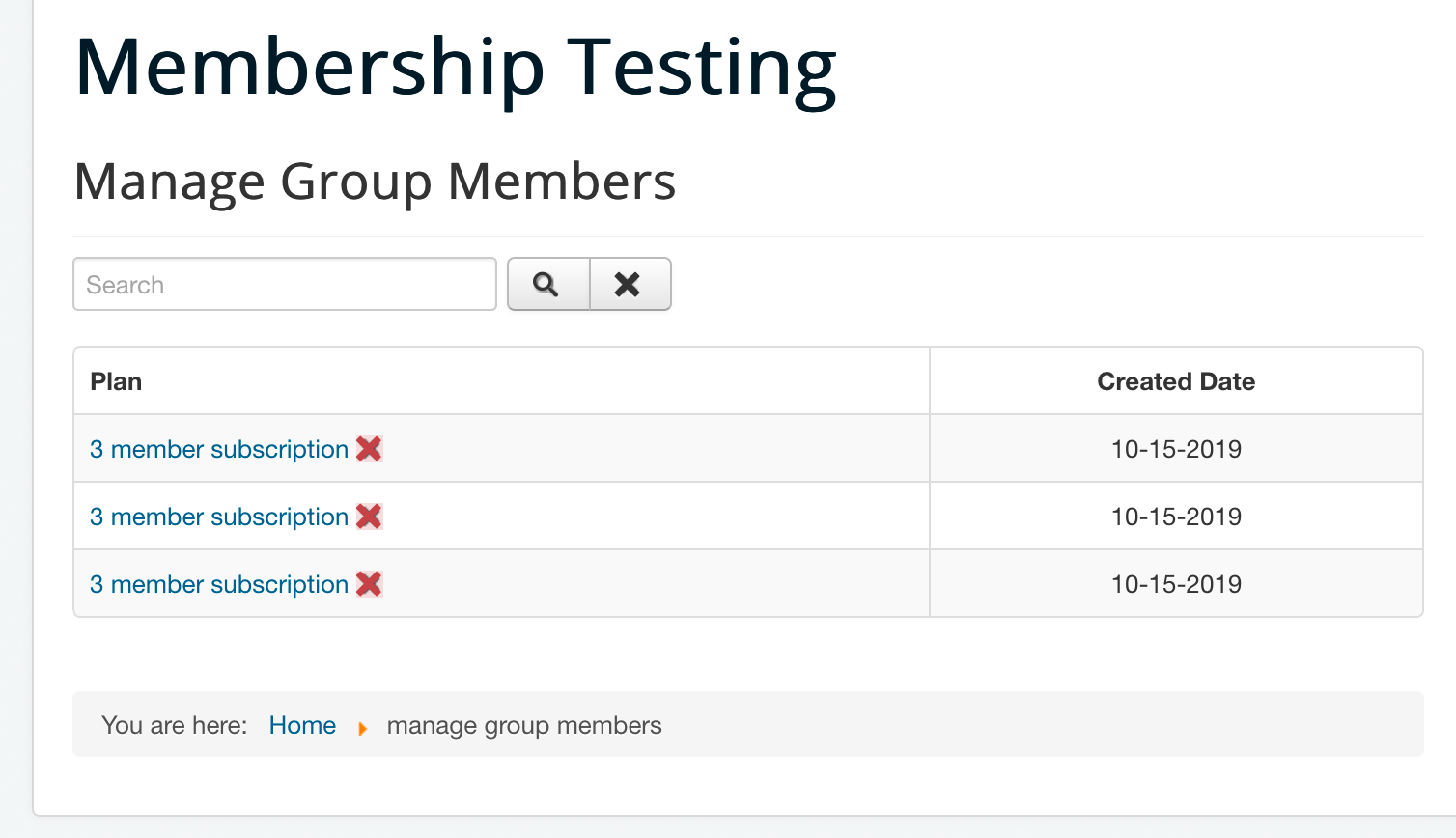- Posts: 36
- Thank you received: 0
Set fields shown when going to "Manage group members" menu item
- Peter Batchelor
- Topic Author
- Offline
- Junior Member
-

Less
More
6 years 1 month ago #128910
by Peter Batchelor
Set fields shown when going to "Manage group members" menu item was created by Peter Batchelor
Please Log in or Create an account to join the conversation.
- Tuan Pham Ngoc
- Offline
- Administrator
-

6 years 1 month ago #128912
by Tuan Pham Ngoc
Replied by Tuan Pham Ngoc on topic Set fields shown when going to "Manage group members" menu item
Hello Peter
Go to Membership Pro -> Custom Fields, click on the field you want to show to edit, set:
- Show on members list to Yes
- Show on group member form to Yes
After that, check it again, it should work as expected
Regards,
Tuan
Go to Membership Pro -> Custom Fields, click on the field you want to show to edit, set:
- Show on members list to Yes
- Show on group member form to Yes
After that, check it again, it should work as expected
Regards,
Tuan
The following user(s) said Thank You: Peter Batchelor
Please Log in or Create an account to join the conversation.
Support
Documentation
Information
Copyright © 2025 Joomla Extensions by Joomdonation. All Rights Reserved.
joomdonation.com is not affiliated with or endorsed by the Joomla! Project or Open Source Matters.
The Joomla! name and logo is used under a limited license granted by Open Source Matters the trademark holder in the United States and other countries.
The Joomla! name and logo is used under a limited license granted by Open Source Matters the trademark holder in the United States and other countries.