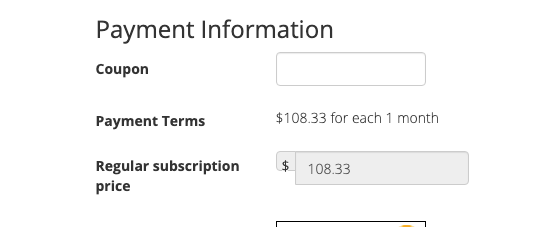- Posts: 6
- Thank you received: 0
How to accomplish this...
- progressionsp
- Topic Author
- Offline
- New Member
-

Less
More
6 years 2 months ago #126021
by progressionsp
How to accomplish this... was created by progressionsp
I am switching over from a different membership component (and most subscriptions on PayPal)... I am going to use Stripe with MP so that users can update/cancel their own subscriptions... Here is how I envisioned handling the switch:
1) Grant all current users a temporary plan (ex. Granted 01), then manually edit their plan start & expiration date to match their current month (ex. last payment was 5/19/19, expires 6/19/19) - this means that the members next payment should happen on 6/19/19.
2) Provide an upgrade to the proper new plan so they can enter their payment information into stripe.
3) If they upgrade today (6/15/19 they should have 4? days left on the current plan)... I need EITHER of these to happen (and haven't been able to get it to work because the amounts don't make sense)
a) Either the new user upgrades to the new plan today (and is charged 125) and their next recurring payment is charged on 7/19/19 (don't think this can happen since MP cancels the current plan and the new plan is 1 month long)
b) SO, probably... if the user upgrades to the new plan today, the 4 days remaining is deducted from the 125 and they are charged (108.33?)... new plan will have start date of 6/15/19 and end date of 7/15/19. This looks like it works, EXCEPT, when I click Process Upgrade, it says that ALL payments (including recurring amounts) will be 108.33... this is wrong- a credit from a prorated amount is only a credit, not permanent discount off all payments! (see image)
Any suggestions? I also notice that with other prorated scenarios, for example if I select "Keep duration, price prorated from original plan", in the upgrade screen it shows (for example) 20.00... but when you click "Process Upgrade", the amounts on the next page's summary don't reflect this figure- in my case it just said 125 for the first month and 125 for subsequent months
1) Grant all current users a temporary plan (ex. Granted 01), then manually edit their plan start & expiration date to match their current month (ex. last payment was 5/19/19, expires 6/19/19) - this means that the members next payment should happen on 6/19/19.
2) Provide an upgrade to the proper new plan so they can enter their payment information into stripe.
3) If they upgrade today (6/15/19 they should have 4? days left on the current plan)... I need EITHER of these to happen (and haven't been able to get it to work because the amounts don't make sense)
a) Either the new user upgrades to the new plan today (and is charged 125) and their next recurring payment is charged on 7/19/19 (don't think this can happen since MP cancels the current plan and the new plan is 1 month long)
b) SO, probably... if the user upgrades to the new plan today, the 4 days remaining is deducted from the 125 and they are charged (108.33?)... new plan will have start date of 6/15/19 and end date of 7/15/19. This looks like it works, EXCEPT, when I click Process Upgrade, it says that ALL payments (including recurring amounts) will be 108.33... this is wrong- a credit from a prorated amount is only a credit, not permanent discount off all payments! (see image)
Any suggestions? I also notice that with other prorated scenarios, for example if I select "Keep duration, price prorated from original plan", in the upgrade screen it shows (for example) 20.00... but when you click "Process Upgrade", the amounts on the next page's summary don't reflect this figure- in my case it just said 125 for the first month and 125 for subsequent months
- progressionsp
- Topic Author
- Offline
- New Member
-

Less
More
- Posts: 6
- Thank you received: 0
6 years 2 months ago #126042
by progressionsp
Replied by progressionsp on topic How to accomplish this...
Anyone know what I'm doing wrong here?
Please Log in or Create an account to join the conversation.
- Tuan Pham Ngoc
- Offline
- Administrator
-

6 years 2 months ago #126048
by Tuan Pham Ngoc
Replied by Tuan Pham Ngoc on topic How to accomplish this...
Hello
You don't do anything wrong. It's just because it's difficult and at the moment, Membership Pro does not support this pro-rated option for recurring plan (it works well for one time subscription but not for recurring subscription yet)
As I said, it's complicated to handle this case. I will try to support it in the future, but it will take some time
Tuan
You don't do anything wrong. It's just because it's difficult and at the moment, Membership Pro does not support this pro-rated option for recurring plan (it works well for one time subscription but not for recurring subscription yet)
As I said, it's complicated to handle this case. I will try to support it in the future, but it will take some time
Tuan
Please Log in or Create an account to join the conversation.
- progressionsp
- Topic Author
- Offline
- New Member
-

Less
More
- Posts: 6
- Thank you received: 0
6 years 2 months ago #126050
by progressionsp
Replied by progressionsp on topic How to accomplish this...
Thanks for the response Tuan... this is a problem for me because we have already switched over to MP and have existing clients that we are needing to get re-subscribed. When I purchased, it appeared that this was already a working feature (didn't say anything about not working for recurring). Do you have any ideas how I can get around this limitation? Would this work:
1) Grant existing (current) clients a subscription with an upgrade that is NOT recurring and has the same price as their subscription (for example $100/mo)... they will pay a prorated amount depending on the expiration date we manually set for their granted plan)...
2) then, auto-subscribe them to a recurring subscription? (not sure if they can be auto-subscribed to a recurring or even a paid plan)???
Otherwise, the only other option would be to create a unique plan for EVERY member that we need to transfer (because they all have different due dates)
1) Grant existing (current) clients a subscription with an upgrade that is NOT recurring and has the same price as their subscription (for example $100/mo)... they will pay a prorated amount depending on the expiration date we manually set for their granted plan)...
2) then, auto-subscribe them to a recurring subscription? (not sure if they can be auto-subscribed to a recurring or even a paid plan)???
Otherwise, the only other option would be to create a unique plan for EVERY member that we need to transfer (because they all have different due dates)
Please Log in or Create an account to join the conversation.
Support
Documentation
Information
Copyright © 2025 Joomla Extensions by Joomdonation. All Rights Reserved.
joomdonation.com is not affiliated with or endorsed by the Joomla! Project or Open Source Matters.
The Joomla! name and logo is used under a limited license granted by Open Source Matters the trademark holder in the United States and other countries.
The Joomla! name and logo is used under a limited license granted by Open Source Matters the trademark holder in the United States and other countries.