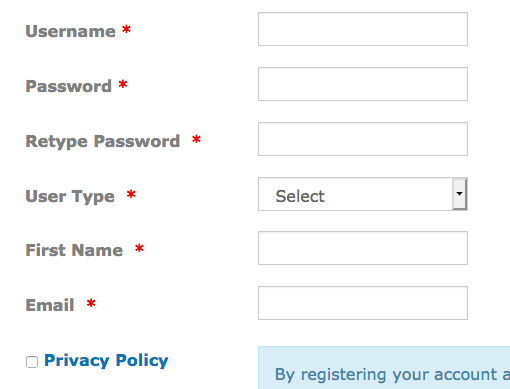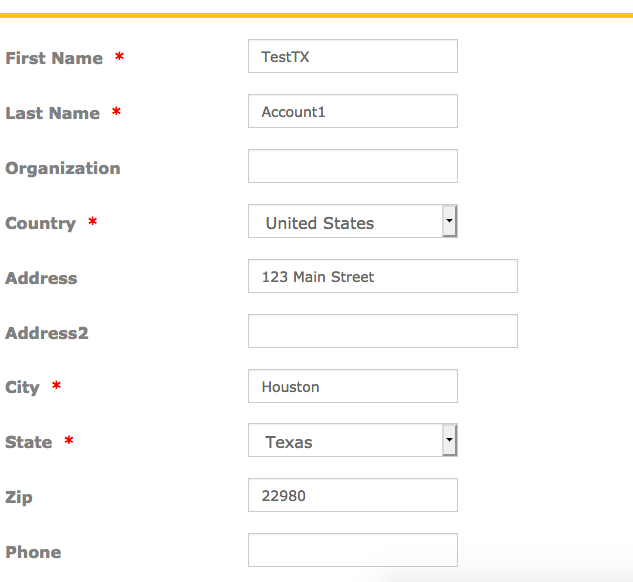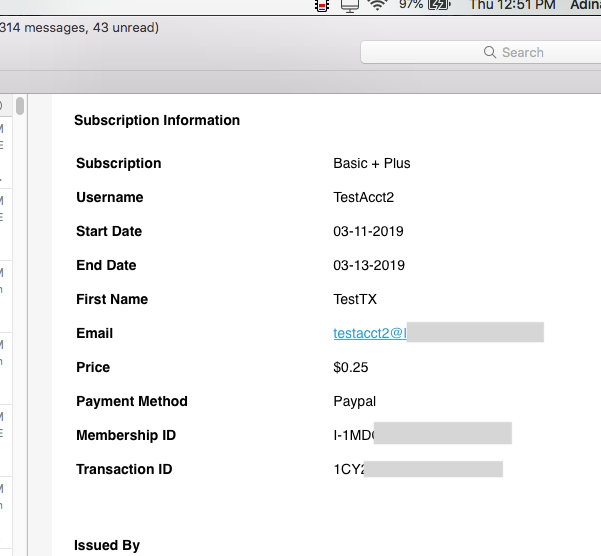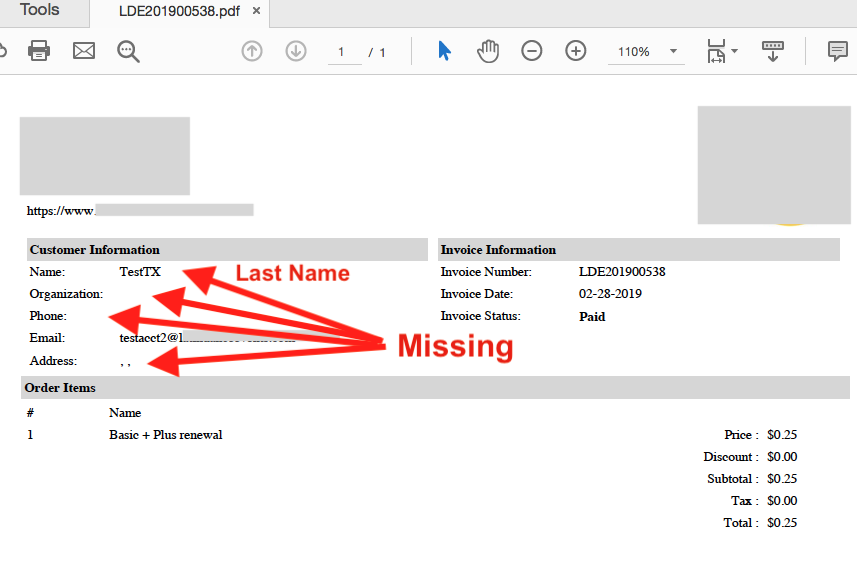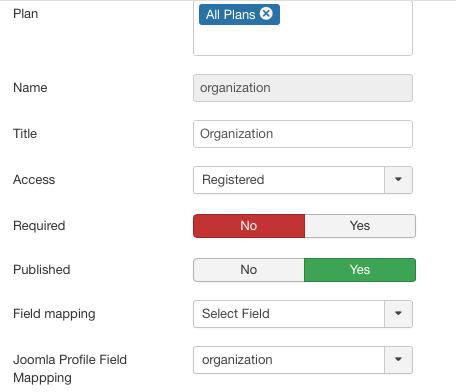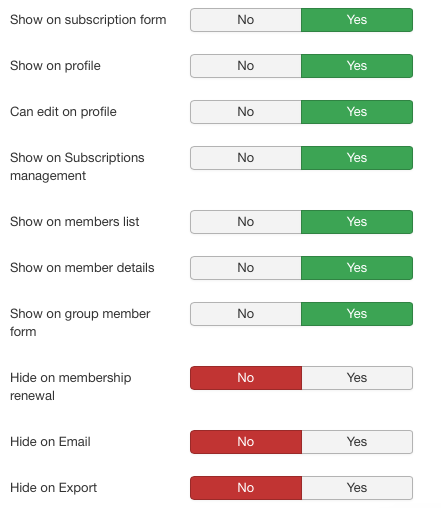- Posts: 59
- Thank you received: 0
Custom Fields Display Access affecting Invoices & Emails fields
- AdinaG
-
 Topic Author
Topic Author
- Offline
- Senior Member
-

Less
More
6 years 6 months ago #122731
by AdinaG
Custom Fields Display Access affecting Invoices & Emails fields was created by AdinaG
Hi
I'm having some issues with custom fields not showing properly in the invoice and emails based on access levels.
Here is a basic layout of the structure my membership plans
Subscription Form (Public User Access)
- Basic User Subscription (Free lifetime) (Registered User Access)
- Events Management Subscription (Free lifetime) (Registered + Events User Access)
- Enhanced Events Management Subscription (Paid monthly recurring) (Registered + Events + Paid Events User Access)
- Advertising Management Subscription (Free lifetime) (Registered + Ads User Access)
- Paid ads through another system so this does not matter effect anything
Basically, what happens is the user is activating modules within the user control panel and then have the option to purchase paid services afterwards, if desired.
This allows the user to customize their backend to what they plan to use only. Not a one for all, because some users will not be using the site for business purposes and I want to be able to market to them based on services they do and don't use.
Membership Pro allows me to set these access levels perfectly when they subscribe.
I have set up some of my custom fields to only to display for the user after they have registered a basic account subscription and it's working properly as I had hoped.
* I tried using the new " Show on subscription form " setting but this is a one-for-all setting, meaning that the fields will not display on ALL subscription forms, not just the main one. I need the other fields for business users to display on specific subscription plans that are geared to business owners.
The following fields are set to display to a public user when they first create a basic user subscription so that they are not overwhelmed and entering info that is not relevant to them.
Username
Password
User Type
First Name
Email
Once they have activated their account they now have the option of activating other types of subscriptions suitable to their needs.
They can also go into their profile and enter the remaining fields that are only shown if they are registered if desired like
Last Name
Organization
Address
Address 2
Phone
and so on...
What I am seeing happen now, is that these fields, that are only visible after registering, are not being sent in emails or shown on the invoice at all. Not even to Admin.
I'm pretty sure the is because of the access level set on the field, which should be irrelevant when pertaining to the emails and invoice right?
So if I use the tag [SUBSCRIPTION_DETAIL] it will only email the public fields.
EMAIL
INVOICE
I will also note that " Hide on Email " setting for the custom fields is set to NO, so it should display. Here are all the settings for Organization for example
Is there any way to make the fields display in emails and invoices regardless of access level?
Thanks in advance!
Adina
I'm having some issues with custom fields not showing properly in the invoice and emails based on access levels.
Here is a basic layout of the structure my membership plans
Subscription Form (Public User Access)
- Basic User Subscription (Free lifetime) (Registered User Access)
- Events Management Subscription (Free lifetime) (Registered + Events User Access)
- Enhanced Events Management Subscription (Paid monthly recurring) (Registered + Events + Paid Events User Access)
- Advertising Management Subscription (Free lifetime) (Registered + Ads User Access)
- Paid ads through another system so this does not matter effect anything
Basically, what happens is the user is activating modules within the user control panel and then have the option to purchase paid services afterwards, if desired.
This allows the user to customize their backend to what they plan to use only. Not a one for all, because some users will not be using the site for business purposes and I want to be able to market to them based on services they do and don't use.
Membership Pro allows me to set these access levels perfectly when they subscribe.
I have set up some of my custom fields to only to display for the user after they have registered a basic account subscription and it's working properly as I had hoped.
* I tried using the new " Show on subscription form " setting but this is a one-for-all setting, meaning that the fields will not display on ALL subscription forms, not just the main one. I need the other fields for business users to display on specific subscription plans that are geared to business owners.
The following fields are set to display to a public user when they first create a basic user subscription so that they are not overwhelmed and entering info that is not relevant to them.
Username
Password
User Type
First Name
Once they have activated their account they now have the option of activating other types of subscriptions suitable to their needs.
They can also go into their profile and enter the remaining fields that are only shown if they are registered if desired like
Last Name
Organization
Address
Address 2
Phone
and so on...
What I am seeing happen now, is that these fields, that are only visible after registering, are not being sent in emails or shown on the invoice at all. Not even to Admin.
I'm pretty sure the is because of the access level set on the field, which should be irrelevant when pertaining to the emails and invoice right?
So if I use the tag [SUBSCRIPTION_DETAIL] it will only email the public fields.
INVOICE
I will also note that " Hide on Email " setting for the custom fields is set to NO, so it should display. Here are all the settings for Organization for example
Is there any way to make the fields display in emails and invoices regardless of access level?
Thanks in advance!
Adina
Support
Documentation
Information
Copyright © 2025 Joomla Extensions by Joomdonation. All Rights Reserved.
joomdonation.com is not affiliated with or endorsed by the Joomla! Project or Open Source Matters.
The Joomla! name and logo is used under a limited license granted by Open Source Matters the trademark holder in the United States and other countries.
The Joomla! name and logo is used under a limited license granted by Open Source Matters the trademark holder in the United States and other countries.