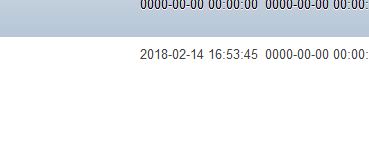- Posts: 84
- Thank you received: 0
Plans not showing
- Bill Van Vlack
- Topic Author
- Offline
- Premium Member
-

Less
More
7 years 7 months ago #109551
by Bill Van Vlack
Plans not showing was created by Bill Van Vlack
Two of my Plans, both of which are published and access set to Public, are not showing. One is a new one, and I've been able to set it published and unpublished as I was testing, but it stopped appearing. The other is an old one that I unpublished and then published and it disappeared.
The Plan database has a field 'publish__up'. Those to Plans have a value of today. All others have no value. None of the Plans have a value in 'publish__down'. That's a clue, but it's unclear to me what those fields do since there is a 'published' field already. Both those Plans have a '1' in the published field.
The Plan database has a field 'publish__up'. Those to Plans have a value of today. All others have no value. None of the Plans have a value in 'publish__down'. That's a clue, but it's unclear to me what those fields do since there is a 'published' field already. Both those Plans have a '1' in the published field.
Please Log in or Create an account to join the conversation.
- Tuan Pham Ngoc
- Offline
- Administrator
-

7 years 7 months ago #109556
by Tuan Pham Ngoc
Replied by Tuan Pham Ngoc on topic Plans not showing
Hi Derrick
I have no other clue. You can submit a support ticket sending us super admin account of your site and link to the page which plans should be displayed
I will check to see what's wrong and get it sorted for you
Regards,
Tuan
I have no other clue. You can submit a support ticket sending us super admin account of your site and link to the page which plans should be displayed
I will check to see what's wrong and get it sorted for you
Regards,
Tuan
Please Log in or Create an account to join the conversation.
- Tuan Pham Ngoc
- Offline
- Administrator
-

7 years 7 months ago #109557
by Tuan Pham Ngoc
Replied by Tuan Pham Ngoc on topic Plans not showing
Or better, empty the value of Publish Up, too, then check it again
Tuan
Tuan
Please Log in or Create an account to join the conversation.
- Bill Van Vlack
- Topic Author
- Offline
- Premium Member
-

Less
More
- Posts: 84
- Thank you received: 0
7 years 7 months ago #109576
by Bill Van Vlack
Replied by Bill Van Vlack on topic Plans not showing
I changed it on the 4 yr field and that fixed both fields that I had been working with. I had been troubleshooting Plan 7, which I am trying to set up using Modify Subscription Duration technique to solve the issue of having several Plan durations for a single 'service', i.e., a 1,2,3,4 year membership to a club.
What does publish_up do... how is it set?
What does publish_up do... how is it set?
Please Log in or Create an account to join the conversation.
- Tuan Pham Ngoc
- Offline
- Administrator
-

7 years 7 months ago #109619
by Tuan Pham Ngoc
Replied by Tuan Pham Ngoc on topic Plans not showing
Hi
Publish Up allow you to control when you want the plan to be displayed. By default, it will be shown on your site as soon as the plan is created (and published), If you want it to only be displayed (thus available for subscribing) from certain date, you can setup that date in Publish Up setting of the plan
Regards,
Tuan
Publish Up allow you to control when you want the plan to be displayed. By default, it will be shown on your site as soon as the plan is created (and published), If you want it to only be displayed (thus available for subscribing) from certain date, you can setup that date in Publish Up setting of the plan
Regards,
Tuan
Please Log in or Create an account to join the conversation.
- Bill Van Vlack
- Topic Author
- Offline
- Premium Member
-

Less
More
- Posts: 84
- Thank you received: 0
7 years 7 months ago #109630
by Bill Van Vlack
Replied by Bill Van Vlack on topic Plans not showing
When a Plan is published with the Publish Up field blank, MP does not set the time based on Server time. In my case, it sets the time in the database to 5 hours forward from the Joomla Server time. Hence, the Plan would not show up in the list of plans on the front end for another 5 hours.
I published a Plan about a half hour ago. Database time shows as 2018-02-14 16:53:45, Server time would have been 2018-02-14 10:53:45. Here are screenshots of the database entry and my login a few minutes ago at 11:19 Server time)
I published a Plan about a half hour ago. Database time shows as 2018-02-14 16:53:45, Server time would have been 2018-02-14 10:53:45. Here are screenshots of the database entry and my login a few minutes ago at 11:19 Server time)
- Tuan Pham Ngoc
- Offline
- Administrator
-

7 years 7 months ago #109660
by Tuan Pham Ngoc
Replied by Tuan Pham Ngoc on topic Plans not showing
Hi
The system will store Datetime into database using GMT timezone, that's why you see the difference
However, I don't think you need to use pubish up at all in this case, just please empty it
Regards
Tuan
The system will store Datetime into database using GMT timezone, that's why you see the difference
However, I don't think you need to use pubish up at all in this case, just please empty it
Regards
Tuan
Please Log in or Create an account to join the conversation.
- Bill Van Vlack
- Topic Author
- Offline
- Premium Member
-

Less
More
- Posts: 84
- Thank you received: 0
7 years 7 months ago #109665
by Bill Van Vlack
Replied by Bill Van Vlack on topic Plans not showing
I don't want to use it, but every time I unpublish, then publish a Plan, the field and database gets populated with GMT time and the the published Plan doesn't show on the webpage because it's waiting until GMT. I'm guessing it thinks it's comparing server time with GMT time and decides it hasn't reached it yet.
If I go into the database and change the field to all zeros (copy from another plan that hasn't gone through the unpublish/publish cycle) then it shows up on the front end.
If I go into the database and change the field to all zeros (copy from another plan that hasn't gone through the unpublish/publish cycle) then it shows up on the front end.
Please Log in or Create an account to join the conversation.
- Tuan Pham Ngoc
- Offline
- Administrator
-

7 years 6 months ago #109743
by Tuan Pham Ngoc
Replied by Tuan Pham Ngoc on topic Plans not showing
To be honest, I don't know why the publish process set the date to GMT time as you said. If you want, please submit a support ticket so that we can check it directly on your site to see why it happens and get it sorted
Regards,
Tuan
Regards,
Tuan
Please Log in or Create an account to join the conversation.
- Bill Van Vlack
- Topic Author
- Offline
- Premium Member
-

Less
More
- Posts: 84
- Thank you received: 0
7 years 6 months ago #109756
by Bill Van Vlack
Replied by Bill Van Vlack on topic Plans not showing
There is an active ticket on this subject. #71779
In that ticket is info for site access. I will post the question in that ticket.
In that ticket is info for site access. I will post the question in that ticket.
Please Log in or Create an account to join the conversation.
Support
Documentation
Information
Copyright © 2025 Joomla Extensions by Joomdonation. All Rights Reserved.
joomdonation.com is not affiliated with or endorsed by the Joomla! Project or Open Source Matters.
The Joomla! name and logo is used under a limited license granted by Open Source Matters the trademark holder in the United States and other countries.
The Joomla! name and logo is used under a limited license granted by Open Source Matters the trademark holder in the United States and other countries.