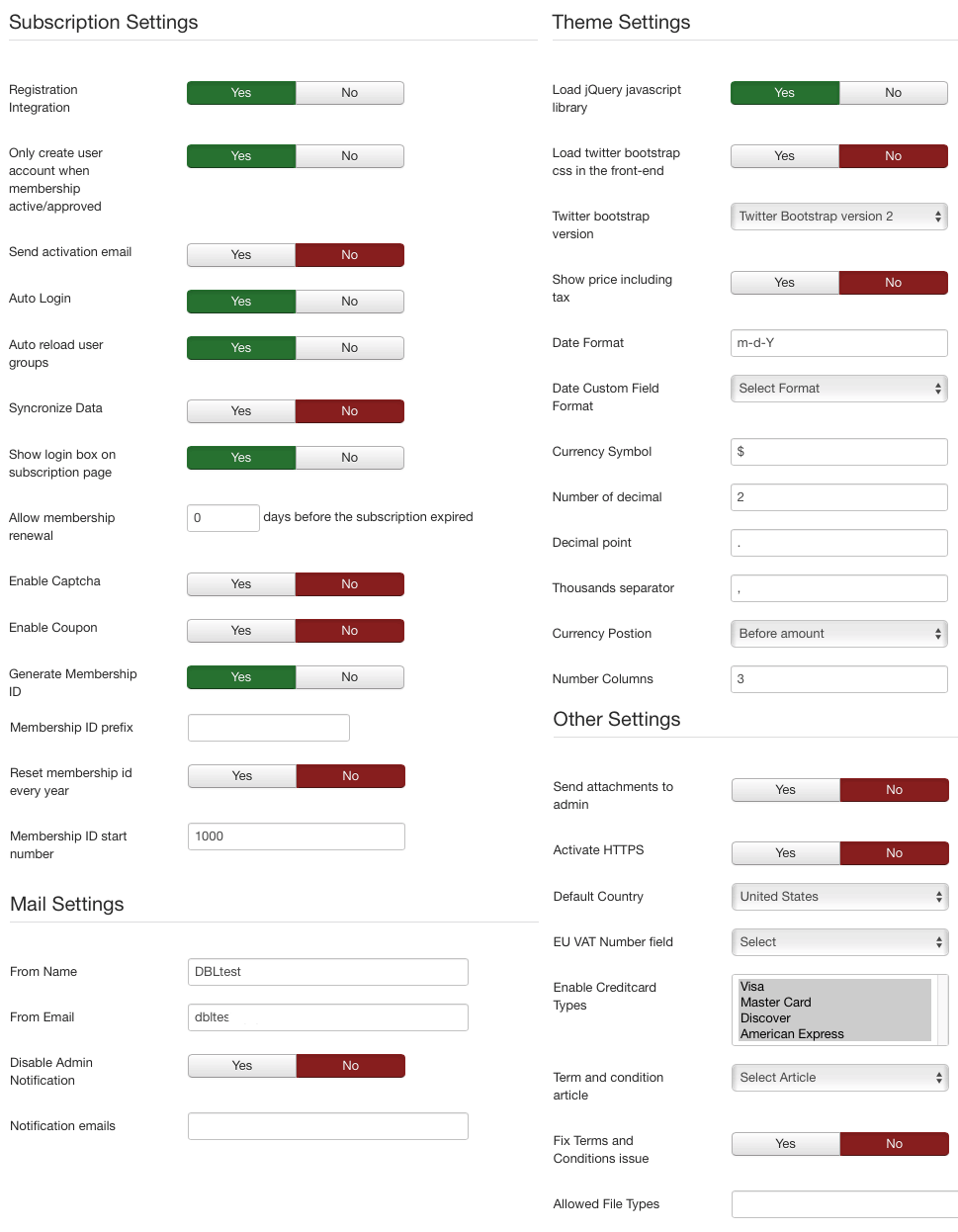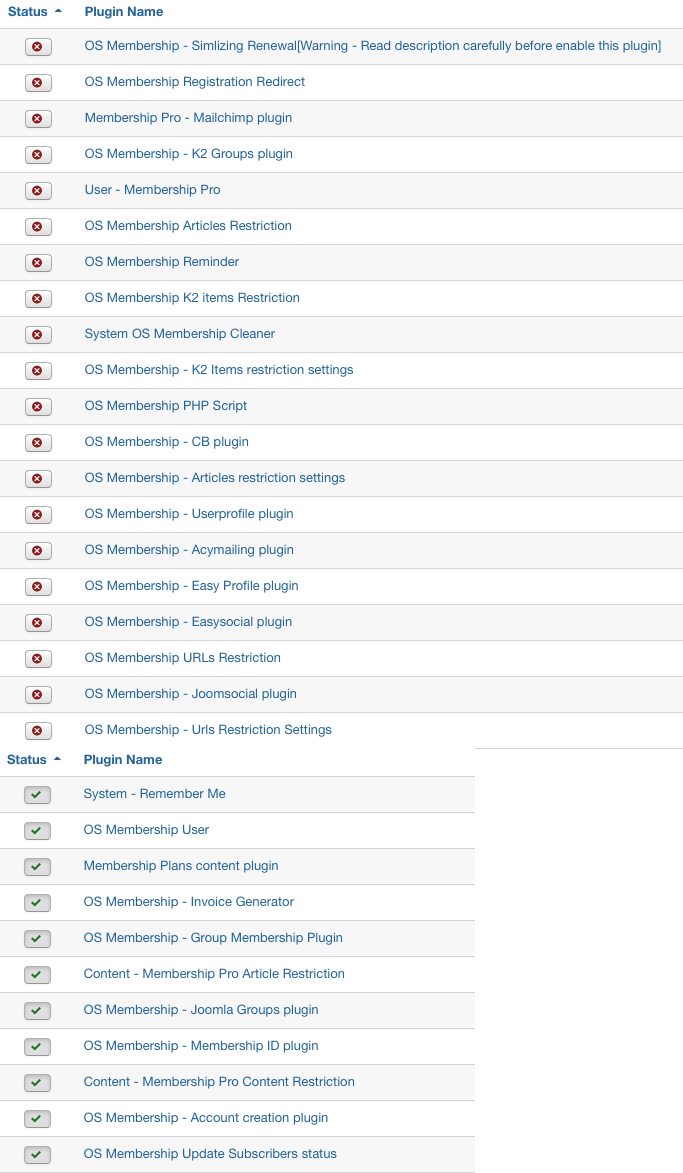- Posts: 13
- Thank you received: 0
Customization questions on sign up.
- Bahb
- Topic Author
- Offline
- New Member
-

Less
More
9 years 10 months ago #70586
by Bahb
Customization questions on sign up. was created by Bahb
Hello, I’ve been working on an install of Membership Pro and have run into a few issues holding me back. Thanks in advance for your time.
1. When I use the tag {mprestriction ids="1"}{/mprestriction} and the user is not logged in it shows a green box with the text “This section of the article is only available for our subscribers. Please click here to subscribe to a subscription plan to view this part of the article.”
This is working as designed but I was wondering if I can I turn this off completely? I would like to remove the entire box and not just change the text.
2. When using {membershipplans ids="cat-1"} It displays product info and the Details button. All I really want here is just the Sign Up button. Is there a way to just get that button?
3. When I sign up a new subscription it shows up in “Subscription Manager: Subscriptions” and it is active. However the Joomla user that is created is not enabled so if I log off and try to log back in with the Joomla login module I can not login. I think I’m missing a setting here somewhere. Is there a way to have the Joomla user activate when the subscription is formed.
4. Using the module “Membership Pro View Module” set to “Subscription Form” on an article page causes a redirect to the front page on page load. Some of the view choices work like “Categories” but not all of them. I was trying to use this as another sign up choice but would prefer just a simple Sign Up button.
1. When I use the tag {mprestriction ids="1"}{/mprestriction} and the user is not logged in it shows a green box with the text “This section of the article is only available for our subscribers. Please click here to subscribe to a subscription plan to view this part of the article.”
This is working as designed but I was wondering if I can I turn this off completely? I would like to remove the entire box and not just change the text.
2. When using {membershipplans ids="cat-1"} It displays product info and the Details button. All I really want here is just the Sign Up button. Is there a way to just get that button?
3. When I sign up a new subscription it shows up in “Subscription Manager: Subscriptions” and it is active. However the Joomla user that is created is not enabled so if I log off and try to log back in with the Joomla login module I can not login. I think I’m missing a setting here somewhere. Is there a way to have the Joomla user activate when the subscription is formed.
4. Using the module “Membership Pro View Module” set to “Subscription Form” on an article page causes a redirect to the front page on page load. Some of the view choices work like “Categories” but not all of them. I was trying to use this as another sign up choice but would prefer just a simple Sign Up button.
Please Log in or Create an account to join the conversation.
- Tuan Pham Ngoc
- Offline
- Administrator
-

9 years 10 months ago #70609
by Tuan Pham Ngoc
Replied by Tuan Pham Ngoc on topic Customization questions on sign up.
Hi
#1 and #2 : Need to edit some code to do that
#3=> I need to check your current settings on your site first
#4=> Need to setup proper parameter for the module (in the Query String parameter)
So in this case, please submit a support ticket sending us super admin account of your site so that we can check and solve it for you
Tuan
#1 and #2 : Need to edit some code to do that
#3=> I need to check your current settings on your site first
#4=> Need to setup proper parameter for the module (in the Query String parameter)
So in this case, please submit a support ticket sending us super admin account of your site so that we can check and solve it for you
Tuan
Please Log in or Create an account to join the conversation.
- Bahb
- Topic Author
- Offline
- New Member
-

Less
More
- Posts: 13
- Thank you received: 0
9 years 10 months ago #70613
by Bahb
Replied by Bahb on topic Customization questions on sign up.
Hi, I can't give you a login because I'm developing this offline using MAMP.
Is #1 & 2 something you can do? I'm pretty sure I could cut out all the parts but then it would all get overwritten in an update. If you can just give me the file names to edit that will save me some time.
I'm not concerned with #4 if I can get #1&2.
#3 is important to me. I'm adding a few screen shots. Does this tell you what you need to know?
Thanks.
Is #1 & 2 something you can do? I'm pretty sure I could cut out all the parts but then it would all get overwritten in an update. If you can just give me the file names to edit that will save me some time.
I'm not concerned with #4 if I can get #1&2.
#3 is important to me. I'm adding a few screen shots. Does this tell you what you need to know?
Thanks.
- Bahb
- Topic Author
- Offline
- New Member
-

Less
More
- Posts: 13
- Thank you received: 0
9 years 10 months ago #70638
by Bahb
Replied by Bahb on topic Customization questions on sign up.
Hi, I've had some success removing the green box in #1. I've edited mprestriction.php by commenting out 4 lines at the end. I'm sure there's a better way to do this but it's a start. This removes the entire green box.
Code:
function processRestriction($matches)
{
$document = JFactory::getDocument();
$styleUrl = JURI::base(true) . '/components/com_osmembership/assets/css/style.css';
$document->addStylesheet($styleUrl, 'text/css', null, null);
require_once JPATH_ROOT . '/components/com_osmembership/helper/helper.php';
$message = OSMembershipHelper::getMessages();
$fieldSuffix = OSMembershipHelper::getFieldSuffix();
if (strlen($message->{'content_restricted_message' . $fieldSuffix}))
{
//$restrictedText = $message->{'content_restricted_message' . $fieldSuffix};
}
else
{
//$restrictedText = $message->content_restricted_message;
}
$requiredPlanIds = $matches[1];
$protectedText = $matches[2];
$activePlanIds = OSMembershipHelper::getActiveMembershipPlans();
if (count($activePlanIds) == 1 && $activePlanIds[0] == 0)
{
//return '<div id="restricted_info">' . $restrictedText . '</div>';
}
elseif ($requiredPlanIds == '*')
{
return $protectedText;
}
else
{
$requiredPlanIds = explode(',', $requiredPlanIds);
if (count(array_intersect($requiredPlanIds, $activePlanIds)))
{
return $protectedText;
}
else
{
//return '<div id="restricted_info">' . $restrictedText . '</div>';
}
}
}
}
Please Log in or Create an account to join the conversation.
- Bahb
- Topic Author
- Offline
- New Member
-

Less
More
- Posts: 13
- Thank you received: 0
9 years 10 months ago #70643
by Bahb
Replied by Bahb on topic Customization questions on sign up.
For #2 the changes I've made to columns_plans.php below gives me the results I'm looking for. But I don't know if I'm creating any other problems 
Hmm, I can't post the code this time and am blocked by "Sucuri WebSite Firewall - CloudProxy - Access Denied" so I've attached it as a zip if you want to see it.
Hmm, I can't post the code this time and am blocked by "Sucuri WebSite Firewall - CloudProxy - Access Denied" so I've attached it as a zip if you want to see it.
- Tuan Pham Ngoc
- Offline
- Administrator
-

9 years 10 months ago #70663
by Tuan Pham Ngoc
Replied by Tuan Pham Ngoc on topic Customization questions on sign up.
Hi Bahb
The solution for issue #1 and #2 is correct. For code modification (#2), please use template override (put that file to html/com_osmembership/common folder of your site template) so that this modification won't be lost when you upgrade to future releases of the extension
For the issue #3, please go to Users -> Users Manager, click on Options button in the toolbar. Then set "New User Account Activation" to Self or None
After that , it should work as expected
Regards,
Tuan
The solution for issue #1 and #2 is correct. For code modification (#2), please use template override (put that file to html/com_osmembership/common folder of your site template) so that this modification won't be lost when you upgrade to future releases of the extension
For the issue #3, please go to Users -> Users Manager, click on Options button in the toolbar. Then set "New User Account Activation" to Self or None
After that , it should work as expected
Regards,
Tuan
Please Log in or Create an account to join the conversation.
- Bahb
- Topic Author
- Offline
- New Member
-

Less
More
- Posts: 13
- Thank you received: 0
9 years 10 months ago #70967
by Bahb
Replied by Bahb on topic Customization questions on sign up.
Hi Tuan, just wanted to let you know that I have everything working as I want it now. Thank you for your help.
Please Log in or Create an account to join the conversation.
- Tuan Pham Ngoc
- Offline
- Administrator
-

9 years 10 months ago #71046
by Tuan Pham Ngoc
Replied by Tuan Pham Ngoc on topic Customization questions on sign up.
That's great. Very happy to hear that 
Tuan
Tuan
Please Log in or Create an account to join the conversation.
Support
Documentation
Information
Copyright © 2025 Joomla Extensions by Joomdonation. All Rights Reserved.
joomdonation.com is not affiliated with or endorsed by the Joomla! Project or Open Source Matters.
The Joomla! name and logo is used under a limited license granted by Open Source Matters the trademark holder in the United States and other countries.
The Joomla! name and logo is used under a limited license granted by Open Source Matters the trademark holder in the United States and other countries.