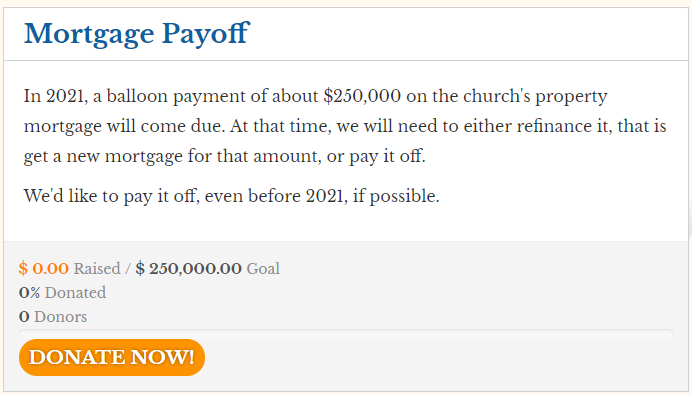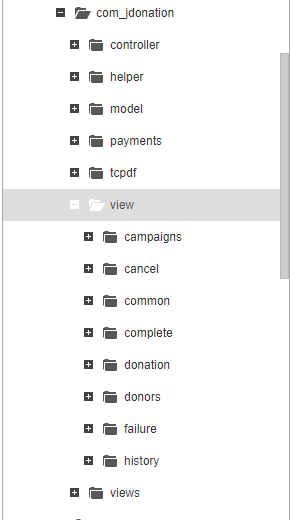- Posts: 25
- Thank you received: 0
SOLVED !!! Hide the number of donors
- Michael Redmond
- Topic Author
- Offline
- Junior Member
-

Please Log in or Create an account to join the conversation.
- Dang Thuc Dam
-

- Offline
- Administrator
-

- Posts: 13435
- Thank you received: 1760
To hide the numbers of donors in Campaigns list, please follow these steps
1. Create folder: root > templates > you_using_template > html > com_jdonation > categories
2. Copy file
root > components > com_jdonation > view > categories > html > default.php into new created folder
3. Open that file by notepad for modifying
4. Find code
Good luck
Dam
Please Log in or Create an account to join the conversation.
- Michael Redmond
- Topic Author
- Offline
- Junior Member
-

- Posts: 25
- Thank you received: 0
Please Log in or Create an account to join the conversation.
- Dang Thuc Dam
-

- Offline
- Administrator
-

- Posts: 13435
- Thank you received: 1760
I am sorry, the folder is "campaigns" not "categories"
Thanks
Dam
Please Log in or Create an account to join the conversation.
- Michael Redmond
- Topic Author
- Offline
- Junior Member
-

- Posts: 25
- Thank you received: 0
Just some minor mods to your instructions:
This should be "campaigns" rather than "categories".1. Create folder: root > templates > you_using_template > html > com_jdonation > categories
2. Copy file
root > components > com_jdonation > view > categories > html > default.php into new created folder
This should be :
root > components > com_jdonation > view > campaigns > tmpl > default.php
Thanks for your help.
Please Log in or Create an account to join the conversation.
- Dang Thuc Dam
-

- Offline
- Administrator
-

- Posts: 13435
- Thank you received: 1760
Please Log in or Create an account to join the conversation.
- Dave
- Offline
- Senior Member
-

- Posts: 41
- Thank you received: 0
I have published Donations Campaign module to a page on my dev site (localhost).
The module works.
I only have 1 campaign.
The published module shows title, Amount Raised, Amount Goal, % Donated, No Donors, Days Left, etc, etc.
It works.
I directly edited C:\xampp\htdocs\mysite\components\com_jdonation\view\campaigns\tmpl\default.php .
I deleted lines 69-97,
which is the entire rowFluidClass div, then I saved the file, cleared site cache, cleared browser cache, loaded page.
Nothing happened. Nothing changed.
I tried this with Configuration > Activate campaign feature set to No, and also set to Yes.
I tried this by copying the default.php file to a new folder in my template folder and then editing the copied file.
I did this in C:\xampp\htdocs\mysite\templates\my_template\html\com_jdonation\campaigns\default.php.
I also tried it in my Local folder:
C:\xampp\htdocs\mysite\templates\my_template\local\html\com_jdonation\campaigns\default.php
If I change default.php, it does not change the display of Donations Campaign, no matter which folder I copy default.php to, or how often I clear cache.
Crikey man. It can''t be that hard to customize a few things on the extension.
What up?
Please Log in or Create an account to join the conversation.
- Dang Thuc Dam
-

- Offline
- Administrator
-

- Posts: 13435
- Thank you received: 1760
If you want to modify Campaigns module, you should modify file:
root > modules > mod_jd_campaigns
instead of campaigns layout.
Thanks
Dam
Please Log in or Create an account to join the conversation.
- Dave
- Offline
- Senior Member
-

- Posts: 41
- Thank you received: 0
To modify the structure or content of the Donation Campaigns module, make your changes in
root/modules/mod_jd_campaigns/tmpl/default.php.
These are core mods. Keep a diary of the changes you make to this file, and also a copy of the modified file.
After future updates, if the code structure is unchanged, you just replace the standard default.php with your modified version.
If the code structure changed significantly, you find the elements that you changed in default.php (consult your diary), then repeat the changes to those elements in whatever new file they are now residing in.
Thx.
Dave
Please Log in or Create an account to join the conversation.
Support
Documentation
Information
The Joomla! name and logo is used under a limited license granted by Open Source Matters the trademark holder in the United States and other countries.