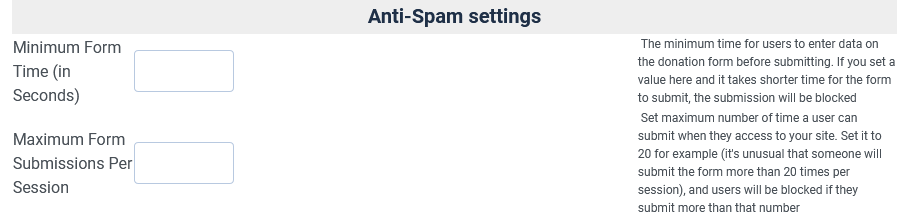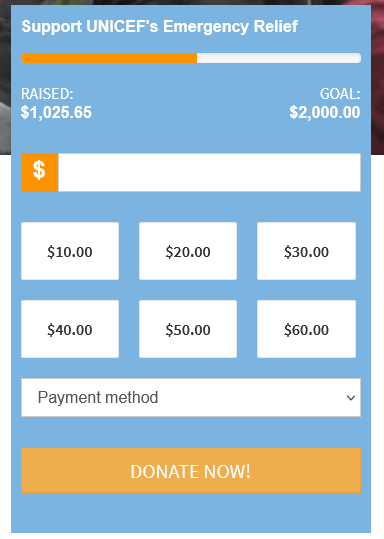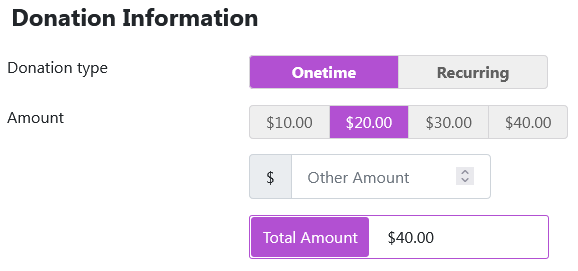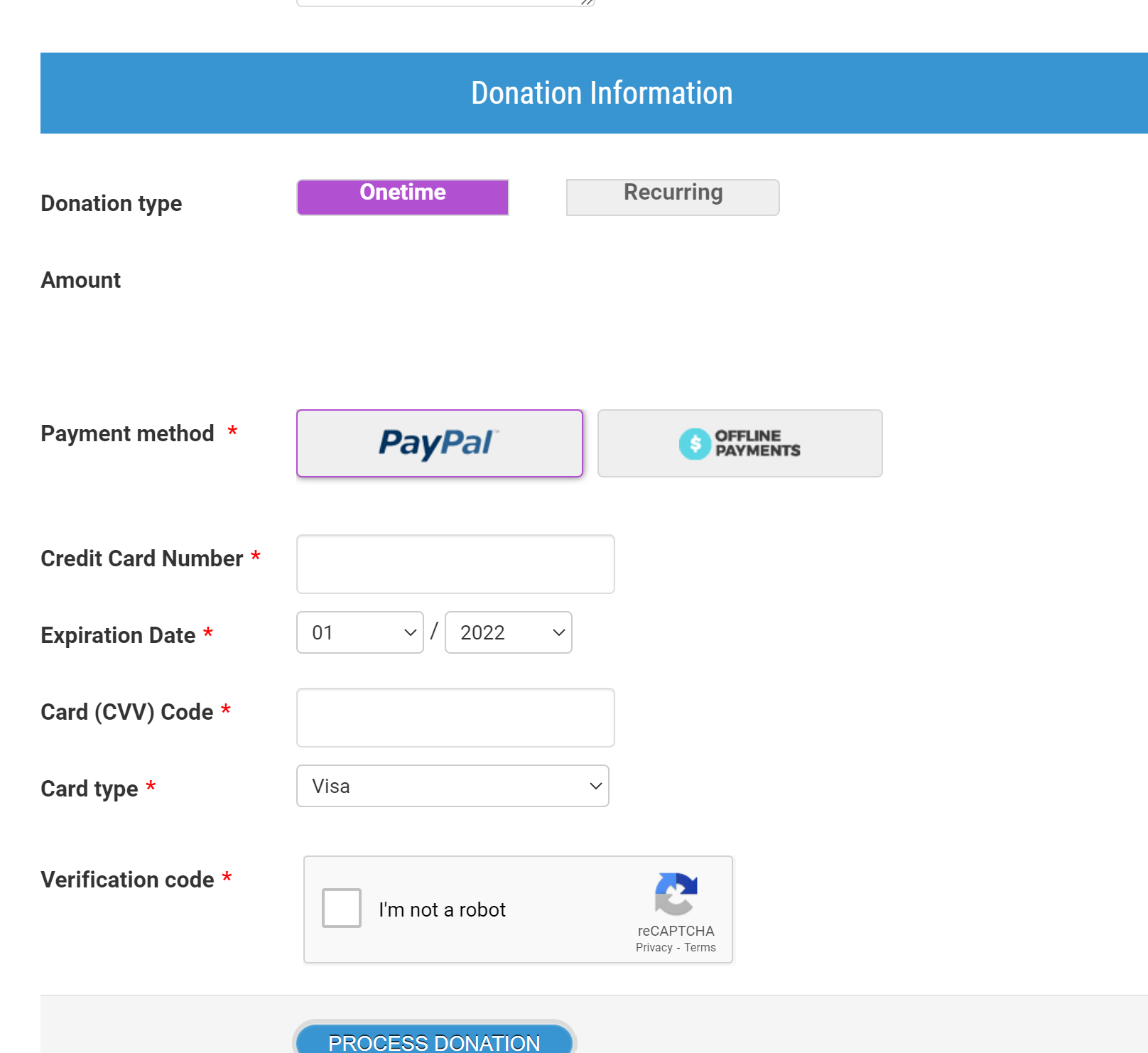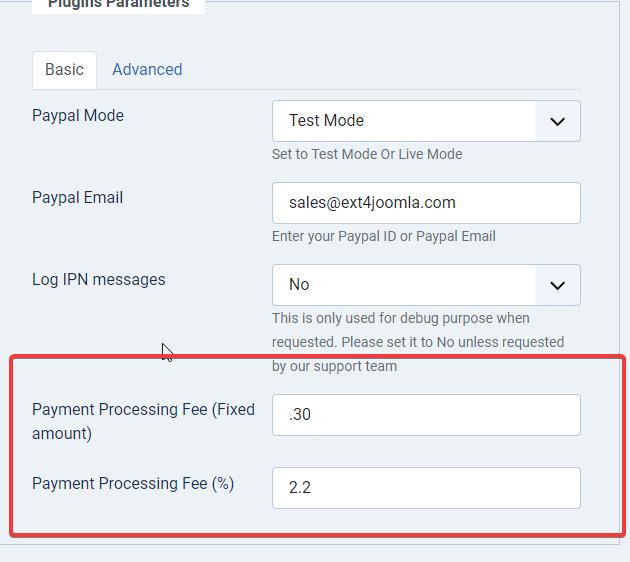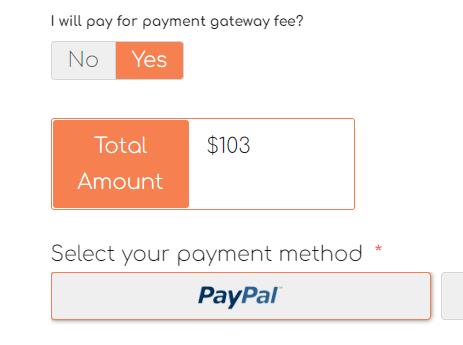- Posts: 13510
- Thank you received: 1768
08th June 2022- New version 5.9.6
- Dang Thuc Dam
-
 Topic Author
Topic Author
- Offline
- Administrator
-

Less
More
3 years 7 months ago - 3 years 7 months ago #152181
by Dang Thuc Dam
08th June 2022- New version 5.9.6 was created by Dang Thuc Dam
The Joom Donation developer team are proud to announce the release of Joom Donation 5.9.6. This is a seventh release for the 5.9.x series of Joom Donation with new improvements and bugs fixed.
What's new in Joom Donation 5.9.6
1. Add new solution to prevent spam through Donation form
Some of our customers report that, even though they have Google reCaptcha enabled, they still get spammed in some ways. After researching, developing and testing on several client sites, we come up with a new method to prevent spam on Donation form.
2. Add JD Square Card payment gateway
We release JD Squareup Card payment plugin with better UI, support 3D Secure and Compatible with SCA requirement. If you are using JD Squareup Card payment plugin, we recommend you to migrate to use this new payment plugin instead to avoid payment is declined.
3. Improve JD iDeal payment gateway to support Sandbox and Live credentials
Updated JD iDeal payment plugin to allow setup separate API Key for sandbox and Live Mode
4. Improve Joom Donation module layout
Here is new layout of Joom Donation module
5. Add option to show Total donated amount in Donation form
This change will help donor to know how much he (she) should pay for their donation (including payment fee if exists)
6. Integrate with Input Mask to custom fields
Joom Donation is now integrated with Input Mask library from imask.js.org to allow you to define input mask for each custom field to force users to enter data in the format you want. You can use Regex or Pattern to define input mask for your custom fields.
7. Add new parameters to custom fields to have more options in displaying them on donation form
From this version, when you add/edit custom fields, you can enter:
8. Add option to override payment gateway logo
From this version, you can put your own payment gateway logo in folder:
9. Other improvements
Ossolution Dev Team
What's new in Joom Donation 5.9.6
1. Add new solution to prevent spam through Donation form
Some of our customers report that, even though they have Google reCaptcha enabled, they still get spammed in some ways. After researching, developing and testing on several client sites, we come up with a new method to prevent spam on Donation form.
- Integrate Honeypot solution to prevent spam bots from making donation
- Two other optional settings Minimum Form Time (in Seconds) and Maximum Form Submissions Per Session to prevent too much donations in a short time (by spam) which can be used to prevent spams further if needed.
2. Add JD Square Card payment gateway
We release JD Squareup Card payment plugin with better UI, support 3D Secure and Compatible with SCA requirement. If you are using JD Squareup Card payment plugin, we recommend you to migrate to use this new payment plugin instead to avoid payment is declined.
3. Improve JD iDeal payment gateway to support Sandbox and Live credentials
Updated JD iDeal payment plugin to allow setup separate API Key for sandbox and Live Mode
4. Improve Joom Donation module layout
Here is new layout of Joom Donation module
5. Add option to show Total donated amount in Donation form
This change will help donor to know how much he (she) should pay for their donation (including payment fee if exists)
6. Integrate with Input Mask to custom fields
Joom Donation is now integrated with Input Mask library from imask.js.org to allow you to define input mask for each custom field to force users to enter data in the format you want. You can use Regex or Pattern to define input mask for your custom fields.
7. Add new parameters to custom fields to have more options in displaying them on donation form
From this version, when you add/edit custom fields, you can enter:
- Container Size
- Container Class
8. Add option to override payment gateway logo
From this version, you can put your own payment gateway logo in folder:
thus, your logo pictures won't be overridden when you install newer Joom Donation versions[root] -> media -> com_jdonation -> assets -> images -> payments_override
9. Other improvements
- Improve Configuration layout
- Improve Custom fields listing/ Custom fields modification page
- Add option to print Statistic graph
Ossolution Dev Team
Last edit: 3 years 7 months ago by Dang Thuc Dam.
Please Log in or Create an account to join the conversation.
- Ben Wachtel
- Offline
- New Member
-

Less
More
- Posts: 6
- Thank you received: 0
3 years 7 months ago #152411
by Ben Wachtel
Replied by Ben Wachtel on topic 08th June 2022- New version 5.9.6
Please Log in or Create an account to join the conversation.
- Dave B
-

- Offline
- Platinum Member
-

3 years 7 months ago #152415
by Dave B
Replied by Dave B on topic 08th June 2022- New version 5.9.6
Hi Dam, this is a nice update. I have a question though. If I want to show the total plus gateway fees we need a way to combine the two kinds of fees. Stripe and PayPal both charge a % plus a .30 charge for the payment. I tried to set this in PayPal but it seems to ignore the .30 I added and only uses the 2.2% entry
I tried a $100 donation with PayPal selected and the total was $103. It should be $102.50. Unless it's rounding up?
I love this idea, I've been requesting the payment gateway fees be added for years. Will this be in the total in JD donor info too?
How do I add payment gateway fees to Stripe? Do you need to update that plugin for this to work?
Sorry for the issues. This is a very good update though! Well done.
Thank you,
Dave
I tried a $100 donation with PayPal selected and the total was $103. It should be $102.50. Unless it's rounding up?
I love this idea, I've been requesting the payment gateway fees be added for years. Will this be in the total in JD donor info too?
How do I add payment gateway fees to Stripe? Do you need to update that plugin for this to work?
Sorry for the issues. This is a very good update though! Well done.
Thank you,
Dave
Please Log in or Create an account to join the conversation.
- Dang Thuc Dam
-
 Topic Author
Topic Author
- Offline
- Administrator
-

Less
More
- Posts: 13510
- Thank you received: 1768
3 years 7 months ago #152416
by Dang Thuc Dam
Replied by Dang Thuc Dam on topic 08th June 2022- New version 5.9.6
Hi Ben,
Could you please submit ticket on category: Joom Donation and provide your site url with super admin account. I will figure the cause of issue for you.
Thanks
Dam
Could you please submit ticket on category: Joom Donation and provide your site url with super admin account. I will figure the cause of issue for you.
Thanks
Dam
Please Log in or Create an account to join the conversation.
- Dang Thuc Dam
-
 Topic Author
Topic Author
- Offline
- Administrator
-

Less
More
- Posts: 13510
- Thank you received: 1768
3 years 7 months ago #152417
by Dang Thuc Dam
Replied by Dang Thuc Dam on topic 08th June 2022- New version 5.9.6
Hi Dave,
I don't have the same issue as your, could you please submit ticket and we will figure it for you
Thanks
Dam
I don't have the same issue as your, could you please submit ticket and we will figure it for you
Thanks
Dam
Please Log in or Create an account to join the conversation.
- Dave B
-

- Offline
- Platinum Member
-

3 years 7 months ago #152443
by Dave B
Replied by Dave B on topic 08th June 2022- New version 5.9.6
I'm not setting the gateway fee in the global settings. These need to be added to the payment plugins because they won't all be the same. Also, they all add two fees, not just a %. A percentage and a small amount .30 to each transaction. We should have these in there or what's the point, it won't be accurate.
Please Log in or Create an account to join the conversation.
- Dave B
-

- Offline
- Platinum Member
-

3 years 7 months ago #152445
by Dave B
Replied by Dave B on topic 08th June 2022- New version 5.9.6
Here's what Stripe and Paypal charge for nonprofit donations. So I guess we could just add a new setting in the global configuration for the .30 and not use the payment plugins for the fees. That won't work for other gateways that charge a different amount.
Stripes standard non-profit discount is 2.2% + $0.30 transaction fee per transaction
PayPal offers a discounted transaction fee of 2.2% + $0.30 per domestic transaction
Stripes standard non-profit discount is 2.2% + $0.30 transaction fee per transaction
PayPal offers a discounted transaction fee of 2.2% + $0.30 per domestic transaction
Please Log in or Create an account to join the conversation.
- Ben Wachtel
- Offline
- New Member
-

Less
More
- Posts: 6
- Thank you received: 0
3 years 7 months ago #152446
by Ben Wachtel
Replied by Ben Wachtel on topic 08th June 2022- New version 5.9.6
Another request: I'd like the "Offline Payment" button to say "I will mail a check" - it looks like you switched all these from radio buttons to images now? Possible to switch back to something plain text so we can override it?
Please Log in or Create an account to join the conversation.
- Dave B
-

- Offline
- Platinum Member
-

3 years 7 months ago #152447
by Dave B
Replied by Dave B on topic 08th June 2022- New version 5.9.6
There is an option to override the image. Add option to override payment gateway logo
From this version, you can put your own payment gateway logo in folder:
[root] -> media -> com_jdonation -> assets -> images -> payments_override
I'll have to do this too. I'm going to make a photo that shows Mail in a Check. Do you want a copy?
From this version, you can put your own payment gateway logo in folder:
[root] -> media -> com_jdonation -> assets -> images -> payments_override
I'll have to do this too. I'm going to make a photo that shows Mail in a Check. Do you want a copy?
Please Log in or Create an account to join the conversation.
- Ben Wachtel
- Offline
- New Member
-

Less
More
- Posts: 6
- Thank you received: 0
3 years 7 months ago #152469
by Ben Wachtel
Replied by Ben Wachtel on topic 08th June 2022- New version 5.9.6
I'm having trouble with getting a test transaction through after updating, with PayPal Pro:Donation failureYour donation was failure
Reason
This transaction cannot be processed. Please enter a valid credit card number and type.
Click Here to try to make donation again
Any suggestions? This card worked fine last month
Reason
This transaction cannot be processed. Please enter a valid credit card number and type.
Click Here to try to make donation again
Any suggestions? This card worked fine last month
Please Log in or Create an account to join the conversation.
Support
Documentation
Information
Copyright © 2026 Joomla Extensions by Joomdonation. All Rights Reserved.
joomdonation.com is not affiliated with or endorsed by the Joomla! Project or Open Source Matters.
The Joomla! name and logo is used under a limited license granted by Open Source Matters the trademark holder in the United States and other countries.
The Joomla! name and logo is used under a limited license granted by Open Source Matters the trademark holder in the United States and other countries.