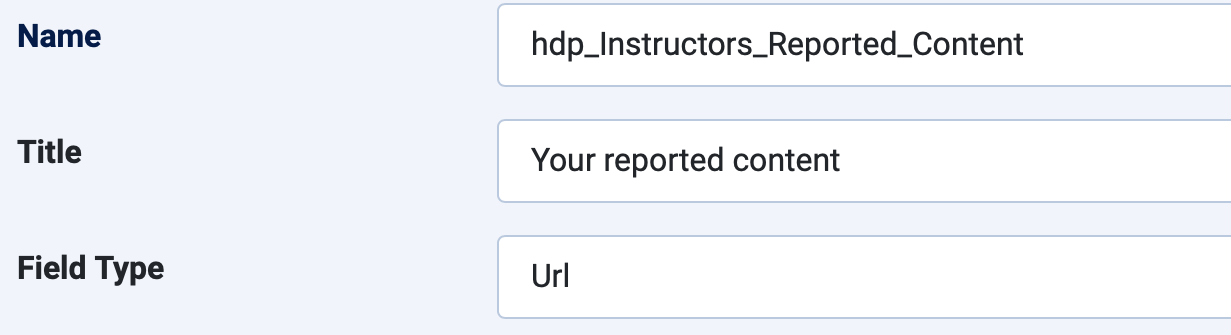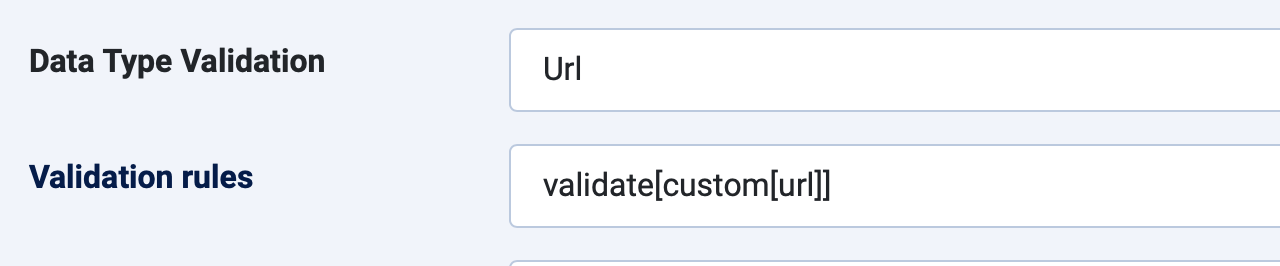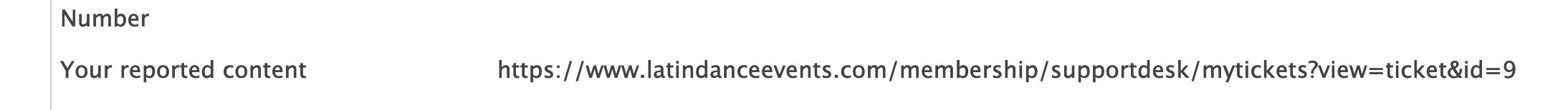- Posts: 60
- Thank you received: 0
URL Field Type Throws Error when viewing/creating tickets
- AdinaG
-
 Topic Author
Topic Author
- Offline
- Senior Member
-

Every time I try to make a "URL" field type it completely breaks the HelpDesk Tickets
The extension works except for trying to view or submit a ticket.
I thought it had something to do with my customizations so I completely uninstalled and reinstalled it. I installed the latest version straight to my site with no edits and it still happened. You may want to check this on your end.
On the frontend this is the error I get
Oops!The field type is not supportedAn error has occurred while processing your request.
In admin when I click on new ticket or to view a current ticket this is what I get
An error has occurred.
0 The field type is not supported
An error has occurred.0 The field type is not supported Call Stack#FunctionLocation1 () JROOT/administrator/components/com_helpdeskpro/libraries/form/form.php:40 2 HDPForm->__construct() JROOT/administrator/components/com_helpdeskpro/View/Ticket/Common.php:229 3 OSSolution\HelpdeskPro\Admin\View\Ticket\Html->prepareSubmitTicketFormData() JROOT/administrator/components/com_helpdeskpro/View/Ticket/Html.php:146 4 OSSolution\HelpdeskPro\Admin\View\Ticket\Html->beforeRenderTicketForm() JROOT/administrator/components/com_helpdeskpro/View/Ticket/Html.php:86 5 OSSolution\HelpdeskPro\Admin\View\Ticket\Html->beforeRender() JROOT/libraries/osl/View/HtmlView.php:215 6 OSL\View\HtmlView->render() JROOT/libraries/osl/View/HtmlView.php:134 7 OSL\View\HtmlView->display() JROOT/libraries/osl/Controller/Controller.php:294 8 OSL\Controller\Controller->display() JROOT/administrator/components/com_helpdeskpro/Controller/Controller.php:77 9 OSSolution\HelpdeskPro\Admin\Controller\Controller->display() JROOT/libraries/osl/Controller/AdminController.php:90 10 OSL\Controller\AdminController->add() JROOT/administrator/components/com_helpdeskpro/Controller/Ticket.php:65 11 OSSolution\HelpdeskPro\Admin\Controller\Ticket->add() JROOT/libraries/osl/Controller/Controller.php:246 12 OSL\Controller\Controller->execute() JROOT/administrator/components/com_helpdeskpro/helpdeskpro.php:38 13 require_once() JROOT/libraries/src/Dispatcher/LegacyComponentDispatcher.php:71 14 Joomla\CMS\Dispatcher\LegacyComponentDispatcher::Joomla\CMS\Dispatcher\{closure}() JROOT/libraries/src/Dispatcher/LegacyComponentDispatcher.php:73 15 Joomla\CMS\Dispatcher\LegacyComponentDispatcher->dispatch() JROOT/libraries/src/Component/ComponentHelper.php:361 16 Joomla\CMS\Component\ComponentHelper::renderComponent() JROOT/libraries/src/Application/AdministratorApplication.php:150 17 Joomla\CMS\Application\AdministratorApplication->dispatch() JROOT/libraries/src/Application/AdministratorApplication.php:195 18 Joomla\CMS\Application\AdministratorApplication->doExecute() JROOT/libraries/src/Application/CMSApplication.php:306 19 Joomla\CMS\Application\CMSApplication->execute() JROOT/administrator/includes/app.php:58 20 require_once() JROOT/administrator/index.php:32
Please Log in or Create an account to join the conversation.
- Tuan Pham Ngoc
- Offline
- Administrator
-

I'm really sorry. There was a small typo in URL field type. I fixed it. Please access to My Downloads menu item, download latest package of the extension, upgrade it to your site. Then check it again. The issue should be fixed
Regards,
Tuan
Please Log in or Create an account to join the conversation.
- AdinaG
-
 Topic Author
Topic Author
- Offline
- Senior Member
-

- Posts: 60
- Thank you received: 0
Please Log in or Create an account to join the conversation.
- Tuan Pham Ngoc
- Offline
- Administrator
-

I updated code to make the link entered into that custom field clickable. Please re-download Helpdesk Pro, update it to your site and check the result again. It should work as expected
Tuan
Please Log in or Create an account to join the conversation.
- AdinaG
-
 Topic Author
Topic Author
- Offline
- Senior Member
-

- Posts: 60
- Thank you received: 0
Thank you!
Adina
Please Log in or Create an account to join the conversation.
- Tuan Pham Ngoc
- Offline
- Administrator
-

Tuan
Please Log in or Create an account to join the conversation.
Support
Documentation
Information
The Joomla! name and logo is used under a limited license granted by Open Source Matters the trademark holder in the United States and other countries.