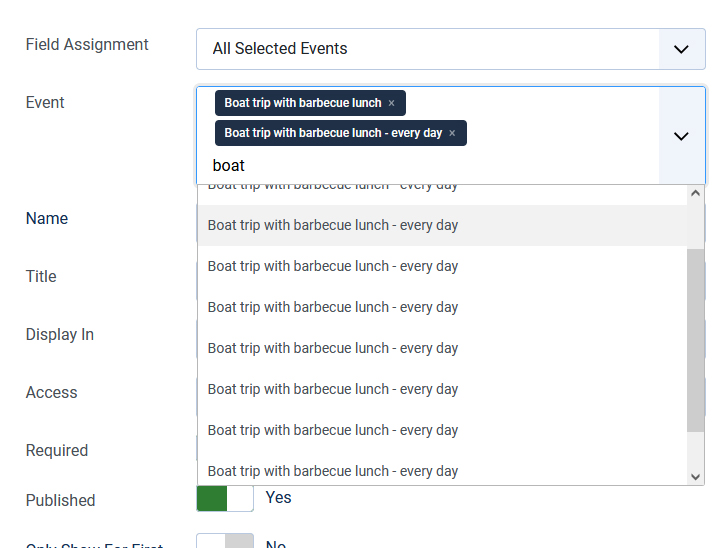- Posts: 22
- Thank you received: 1
custom field in recurring event
- Dimitris Klagkos
- Topic Author
- Offline
- Junior Member
-

Less
More
2 years 7 months ago #159004
by Dimitris Klagkos
custom field in recurring event was created by Dimitris Klagkos
Hi, I have a custom field that I want to apply to a recurring event.
That event might be repeating 30 or more times during the year. From what I can see in the custom fields, I have to choose all these recurring events one by one. Is that correct?
Because it's not practical and it makes it impossible to track what you have selected, if you have 10 or more repeats.
I tried applying the custom field to the parent event but it only works for that one, it doesn't transfer over to the child events.
That event might be repeating 30 or more times during the year. From what I can see in the custom fields, I have to choose all these recurring events one by one. Is that correct?
Because it's not practical and it makes it impossible to track what you have selected, if you have 10 or more repeats.
I tried applying the custom field to the parent event but it only works for that one, it doesn't transfer over to the child events.
Please Log in or Create an account to join the conversation.
- Tuan Pham Ngoc
- Offline
- Administrator
-

2 years 7 months ago #159007
by Tuan Pham Ngoc
Replied by Tuan Pham Ngoc on topic custom field in recurring event
Hello
You can go to Events Booking -> Configuration, set Use Custom Fields From Parent Event config option to Yes
Then you will only need to assign custom fields to parent event. When someone registers for a child event, the custom fields which are assigned to parent events will be used and it should work for your need
Tuan
You can go to Events Booking -> Configuration, set Use Custom Fields From Parent Event config option to Yes
Then you will only need to assign custom fields to parent event. When someone registers for a child event, the custom fields which are assigned to parent events will be used and it should work for your need
Tuan
Please Log in or Create an account to join the conversation.
- Dimitris Klagkos
- Topic Author
- Offline
- Junior Member
-

Less
More
- Posts: 22
- Thank you received: 1
2 years 7 months ago #159013
by Dimitris Klagkos
Replied by Dimitris Klagkos on topic custom field in recurring event
thank you so much!
Please Log in or Create an account to join the conversation.
- Tuan Pham Ngoc
- Offline
- Administrator
-

2 years 7 months ago #159033
by Tuan Pham Ngoc
Replied by Tuan Pham Ngoc on topic custom field in recurring event
You're welcome !
Tuan
Tuan
Please Log in or Create an account to join the conversation.
- Dimitris Klagkos
- Topic Author
- Offline
- Junior Member
-

Less
More
- Posts: 22
- Thank you received: 1
2 years 7 months ago #159103
by Dimitris Klagkos
Replied by Dimitris Klagkos on topic custom field in recurring event
Hi again about this issue.
I've noticed something and I don't know if I'm doing something wrong.
I've tried to add some extra custom fields to one of my recurring events. The event had already started a couple of days ago.
I've noticed that no matter which one of the event names in the list I chose, it didn't work.
The only way to make it work, was to change the recurring event to only two days - and starting in the future, so I would see only two options in the dropdown list and then choose the parent one.
is that how it's supposed to work?
is that how it works
I've noticed something and I don't know if I'm doing something wrong.
I've tried to add some extra custom fields to one of my recurring events. The event had already started a couple of days ago.
I've noticed that no matter which one of the event names in the list I chose, it didn't work.
The only way to make it work, was to change the recurring event to only two days - and starting in the future, so I would see only two options in the dropdown list and then choose the parent one.
is that how it's supposed to work?
is that how it works
Please Log in or Create an account to join the conversation.
- Tuan Pham Ngoc
- Offline
- Administrator
-

2 years 7 months ago #159104
by Tuan Pham Ngoc
Replied by Tuan Pham Ngoc on topic custom field in recurring event
Hello Dimitris
I don't really understand the issue here. Please explain more details about it.
Also, you might want to go to Events Booking -> Configuration, look at Themes tab, set Show Event Date config option to Yes. Then Event Date will be displayed next to event title and you can choose the right event easier (there are many events with same title here, so it's hard to choose the right one without seeing the event date)
Tuan
I don't really understand the issue here. Please explain more details about it.
Also, you might want to go to Events Booking -> Configuration, look at Themes tab, set Show Event Date config option to Yes. Then Event Date will be displayed next to event title and you can choose the right event easier (there are many events with same title here, so it's hard to choose the right one without seeing the event date)
Tuan
Please Log in or Create an account to join the conversation.
- Dimitris Klagkos
- Topic Author
- Offline
- Junior Member
-

Less
More
- Posts: 22
- Thank you received: 1
2 years 6 months ago #159421
by Dimitris Klagkos
Replied by Dimitris Klagkos on topic custom field in recurring event
Sorry for taking a while to reply, I'll try to explain. I used the "Show Event Date" you suggested and it helped, but the issue remains.
I have one event, that started in 1st of June and repeats daily until the 15th of October.
As you can understand there are multiple child events/dates for this event.
As the event started, we realised that we needed an extra custom field in the registration, in order to collect more information from the customers.
I created the custom field, that I wanted assigned only to that particular event - not all of them.
Since the event started some days ago, the "parent" event is not visible in the list. If I select any date, the custom field is applied only on that certain date and not in all repeating days of the event.
Only if I assign the custom field in the parent event, then it gets assigned in all the child events.
That's fine if I add the custom field when I first create the event, but if I want to make changes later, then it's impossible, unless I first edit the dates of the event.
So what am I doing wrong?
Also there a similar issue, if I want to create a menu item, for a event details and I want to link to the parent event.
In that case the Show Event Date doesn't help as well, because the dates are not shown in the menus options.
I have one event, that started in 1st of June and repeats daily until the 15th of October.
As you can understand there are multiple child events/dates for this event.
As the event started, we realised that we needed an extra custom field in the registration, in order to collect more information from the customers.
I created the custom field, that I wanted assigned only to that particular event - not all of them.
Since the event started some days ago, the "parent" event is not visible in the list. If I select any date, the custom field is applied only on that certain date and not in all repeating days of the event.
Only if I assign the custom field in the parent event, then it gets assigned in all the child events.
That's fine if I add the custom field when I first create the event, but if I want to make changes later, then it's impossible, unless I first edit the dates of the event.
So what am I doing wrong?
Also there a similar issue, if I want to create a menu item, for a event details and I want to link to the parent event.
In that case the Show Event Date doesn't help as well, because the dates are not shown in the menus options.
Please Log in or Create an account to join the conversation.
- Tuan Pham Ngoc
- Offline
- Administrator
-

2 years 6 months ago #159434
by Tuan Pham Ngoc
Replied by Tuan Pham Ngoc on topic custom field in recurring event
Hello
As I understand, you can go to Events Booking -> Configuration, set Hide Past Events From Events Dropdown config option to No
Then in this case, parent event will still being displayed in the dropdown to allow you to choose for the custom field
Please check to see if that works for you
Regards,
Tuan
As I understand, you can go to Events Booking -> Configuration, set Hide Past Events From Events Dropdown config option to No
Then in this case, parent event will still being displayed in the dropdown to allow you to choose for the custom field
Please check to see if that works for you
Regards,
Tuan
Please Log in or Create an account to join the conversation.
- Tuan Pham Ngoc
- Offline
- Administrator
-

2 years 6 months ago #159435
by Tuan Pham Ngoc
Replied by Tuan Pham Ngoc on topic custom field in recurring event
BTW, you might want to use
eventbookingdoc.joomservices.com/plugins/fields-assignment
plugin. It will allows you to assign custom fields to events easier
Tuan
Tuan
Please Log in or Create an account to join the conversation.
- Dimitris Klagkos
- Topic Author
- Offline
- Junior Member
-

Less
More
- Posts: 22
- Thank you received: 1
2 years 6 months ago #159457
by Dimitris Klagkos
Replied by Dimitris Klagkos on topic custom field in recurring event
Thank you!
Does "Hide Past Events From Events Dropdown" affect only the backend or the front end as well?
Does "Hide Past Events From Events Dropdown" affect only the backend or the front end as well?
Please Log in or Create an account to join the conversation.
Support
Documentation
Information
Copyright © 2026 Joomla Extensions by Joomdonation. All Rights Reserved.
joomdonation.com is not affiliated with or endorsed by the Joomla! Project or Open Source Matters.
The Joomla! name and logo is used under a limited license granted by Open Source Matters the trademark holder in the United States and other countries.
The Joomla! name and logo is used under a limited license granted by Open Source Matters the trademark holder in the United States and other countries.