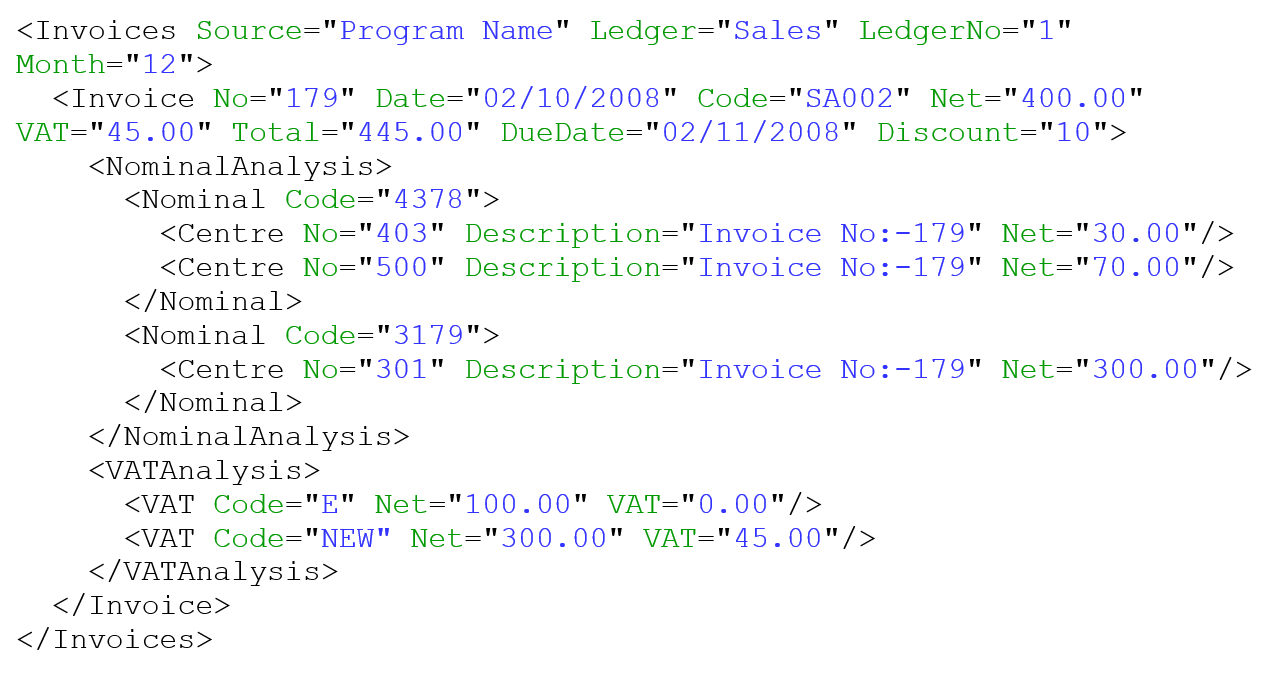Export invoice details in XML format
- Alison
-
 Topic Author
Topic Author
- Offline
- Platinum Member
-

We are using a new finance software and need to be able to export our invoices into XML format. Before I give much detail is this possible?
I know nothing about XML
We would be happy to pay for development if it is something you could help us with.
Any help appreciated.
many thanks
Alison
Please Log in or Create an account to join the conversation.
- Tuan Pham Ngoc
- Offline
- Administrator
-

When do you want to export the invoices ? Each time export all invoices or just export certain invoices ?
What's the format expected by your finance software ? We need to know these information so that we can give you quotation. And Yes, this could be developed
Regards,
Tuan
Please Log in or Create an account to join the conversation.
- Alison
-
 Topic Author
Topic Author
- Offline
- Platinum Member
-

We would want to export between two specific dates (for example invoices created between July 1st - July 31st).
This is the information I have been given by the finance software company (I can ask them more specific questions if I know what to ask).
IMPORTANT - The import has to be in an XML format as below. Any other format will not work and the import will fail. There is also an XSD schema file attached to this FAQ, see the bottom of the FAQ to download it.
Here's an example:
PLEASE NOTE - Normal XML rules apply (element and attribute names are case-sensitive, attribute ordering doesn't matter, whitespace is ignored and so on).File content<Invoices> element
<Invoice> elements
- The posting file must consist of a single <Invoices> element, which can contain any number of <Invoice> elements.
- The Source attribute should give the name of the program which generated the posting file. Ledger should always be Sales
<NominalAnalysis> element
- Within an <Invoice> element, the Code attribute represents the customer code - this must match an Omega customer code.
- The No attribute must give a unique invoice ID - it must not match an existing Omega invoice.
- The Net, Vat and Total attributes give the overall values for the invoice.
- The DueDate and Discount attributes are optional but should ideally be included. Discount is the "settlement" discount percentage for the invoice
<Nominal> elements
- An invoice may contain a single <NominalAnalysis> element, containing one or more <Nominal> elements.
<Centre> elements
- A <Nominal> element should be included for each Nominal code featured on the invoice (this is the Code attribute)
<VATAnalysis> element
- Each <Nominal> element should contain one or more <Centre> elements.
- The <Net> attribute represents the total amount invoiced to the nominal code/cost centre pair.
- The <Description> attribute can be any string that identifies the invoice (as in the example)
<VAT> elements
- An invoice must contain a single <VATAnalysis> element, containing one or more <VAT> elements
- A <VAT> element should be included for each VAT code featured on the invoice (this is the Code attribute).
- The Net attribute represents the total amount on the invoice subject to this VAT code.
- the VAT attribute represents the total VAT payable for this VAT code.
Please Log in or Create an account to join the conversation.
- Tuan Pham Ngoc
- Offline
- Administrator
-

The information on this XML data is not clear to me. I don't know what data in our system can be used to generate NominalAnalysis and VATAnalysis element
Maybe you can contact them, give them a real invoice from Events Booking and ask them for creating xml data for that invoice? That would give us a real example so that we can write the code for export
Tuan
Please Log in or Create an account to join the conversation.
- Alison
-
 Topic Author
Topic Author
- Offline
- Platinum Member
-

Yes, I will get the details from the software company and come back to you.
Please Log in or Create an account to join the conversation.
- Tuan Pham Ngoc
- Offline
- Administrator
-

Tuan
Please Log in or Create an account to join the conversation.
Support
Documentation
Information
The Joomla! name and logo is used under a limited license granted by Open Source Matters the trademark holder in the United States and other countries.