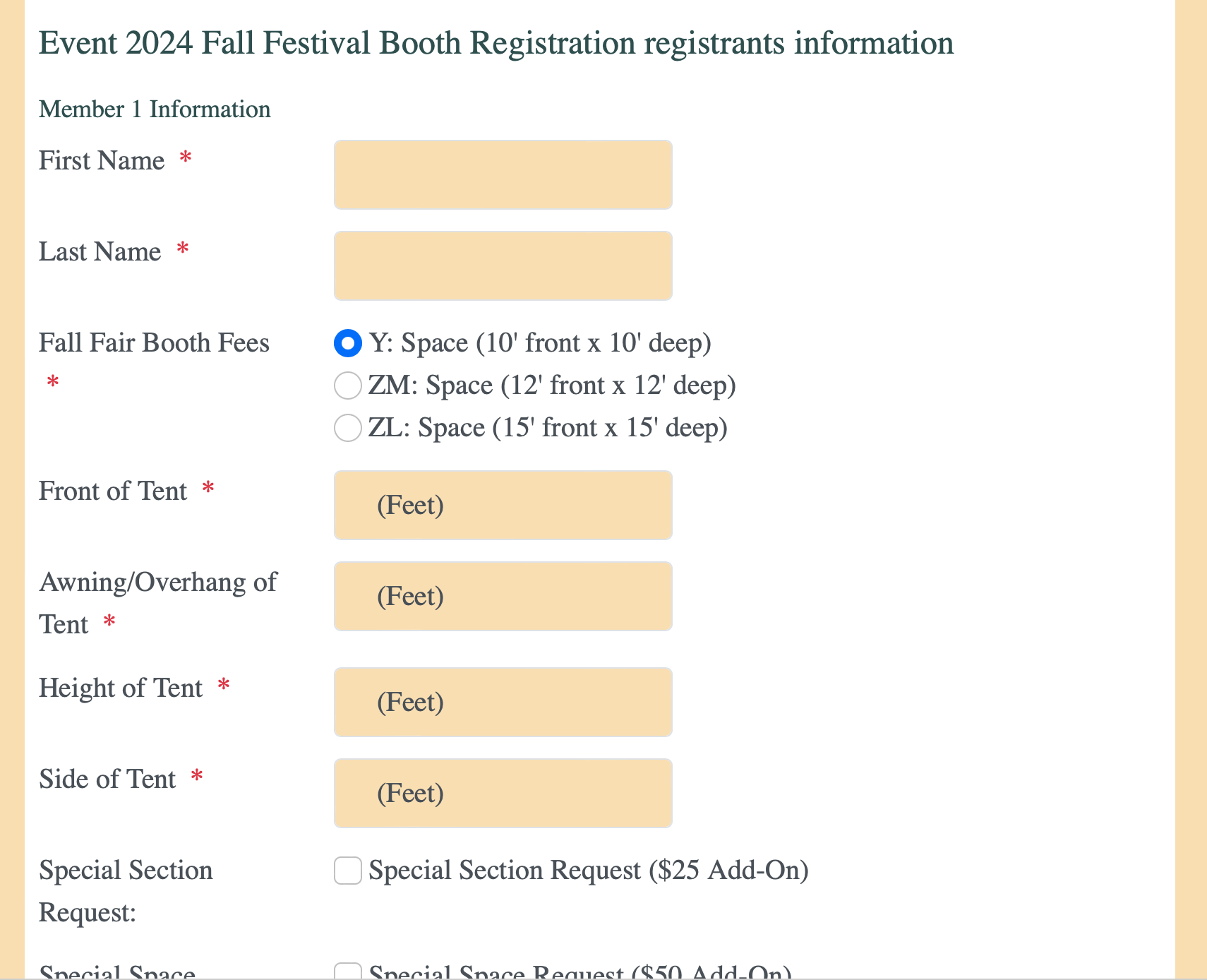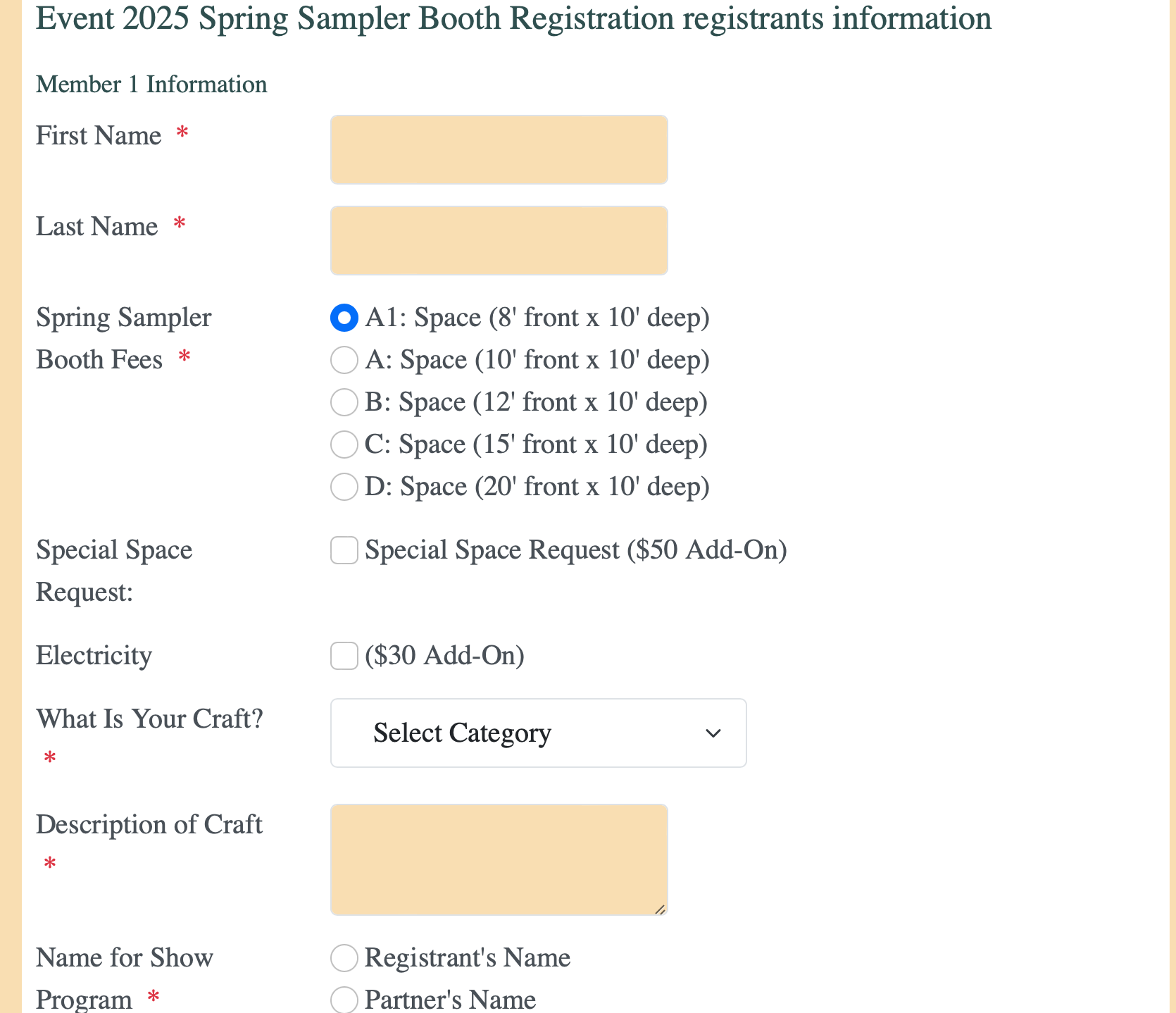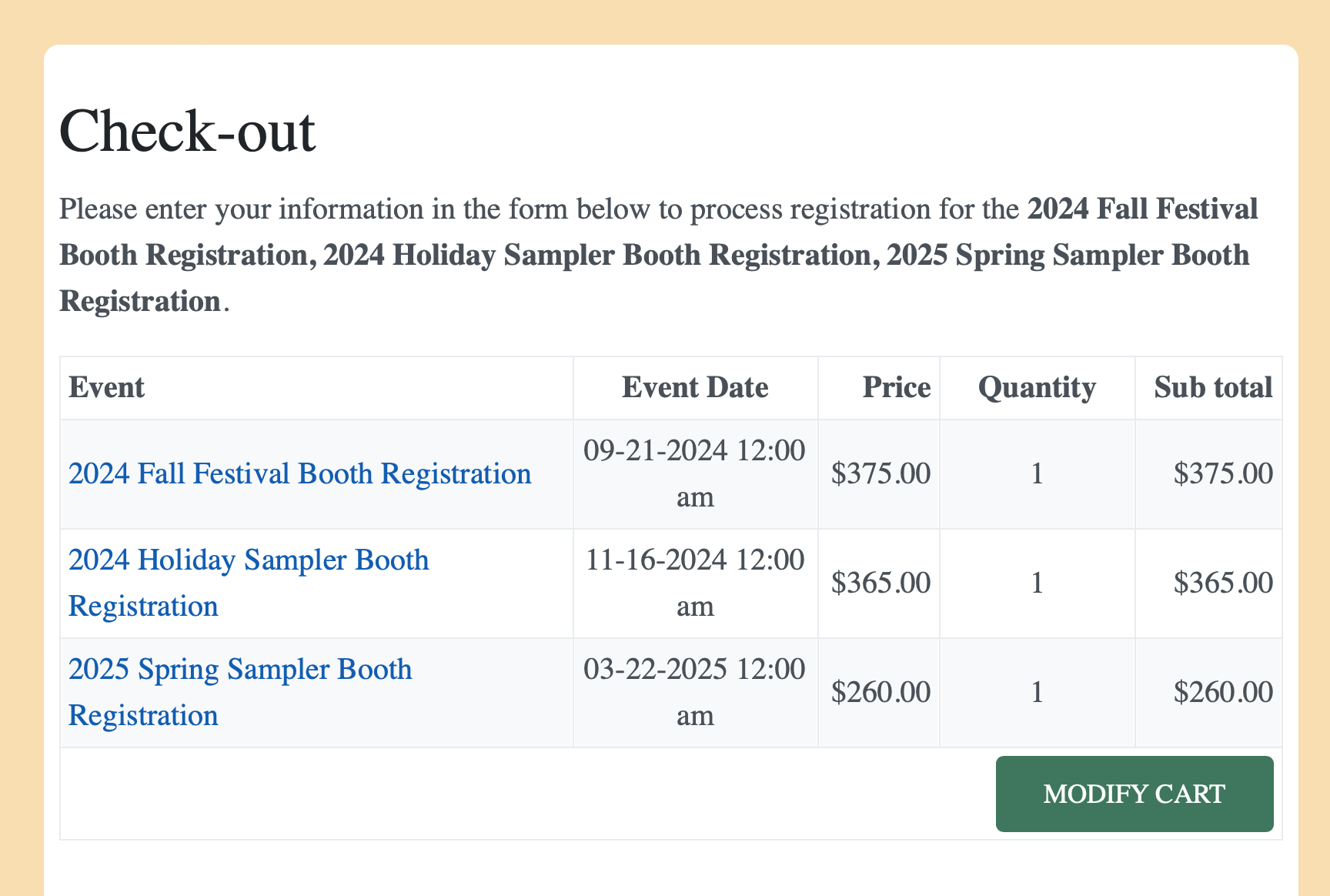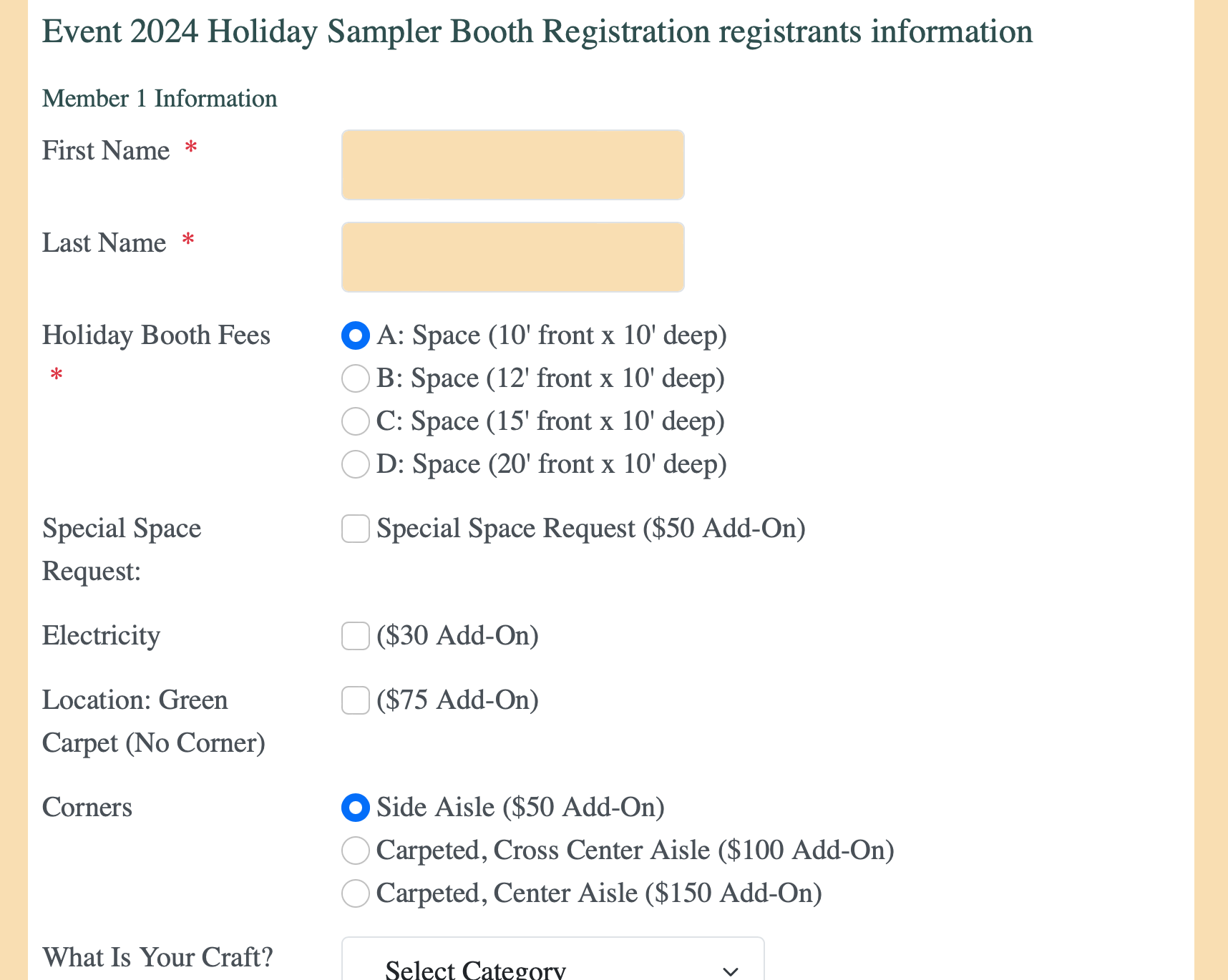- Posts: 46
- Thank you received: 0
Carry over registrant info per event when buying multiple events?
- Birdwaves Media
- Topic Author
- Offline
- Senior Member
-

Less
More
1 year 7 months ago #167187
by Birdwaves Media
Carry over registrant info per event when buying multiple events? was created by Birdwaves Media
HI,
If someone purchases multiple events via shopping cart, is it possible to only have to fill out name/address info once? Currently if for instance they choose three events, when they get to the registration page they have to fill out their name and address three times on the same page.
Thanks!
If someone purchases multiple events via shopping cart, is it possible to only have to fill out name/address info once? Currently if for instance they choose three events, when they get to the registration page they have to fill out their name and address three times on the same page.
Thanks!
Please Log in or Create an account to join the conversation.
- Tuan Pham Ngoc
- Offline
- Administrator
-

1 year 7 months ago #167188
by Tuan Pham Ngoc
Replied by Tuan Pham Ngoc on topic Carry over registrant info per event when buying multiple events?
It's up to you to decide. Go to Events Booking -> Configuration, set Collect Members Information In Shopping Cart config option to No and it will work as you want
Regards,
Tuan
Regards,
Tuan
Please Log in or Create an account to join the conversation.
- Birdwaves Media
- Topic Author
- Offline
- Senior Member
-

Less
More
- Posts: 46
- Thank you received: 0
1 year 7 months ago #167189
by Birdwaves Media
Replied by Birdwaves Media on topic Carry over registrant info per event when buying multiple events?
Wow, that was quick!
I just set it to "No". At checkout, The problem is that it doesn't continue on to select your other options per event. On each event there are several options and additional info to fill out. Is there a way to deal with that?
I just set it to "No". At checkout, The problem is that it doesn't continue on to select your other options per event. On each event there are several options and additional info to fill out. Is there a way to deal with that?
Please Log in or Create an account to join the conversation.
- Tuan Pham Ngoc
- Offline
- Administrator
-

1 year 7 months ago #167190
by Tuan Pham Ngoc
Replied by Tuan Pham Ngoc on topic Carry over registrant info per event when buying multiple events?
If so, you will need to set Collect Members Information In Shopping Cart to Yes. Maybe you can make a screenshot of the checkout form and explain how you want to change it so that we can look at it and guide you
Regards,
Tuan
Regards,
Tuan
Please Log in or Create an account to join the conversation.
- Birdwaves Media
- Topic Author
- Offline
- Senior Member
-

Less
More
- Posts: 46
- Thank you received: 0
1 year 7 months ago #167193
by Birdwaves Media
Replied by Birdwaves Media on topic Carry over registrant info per event when buying multiple events?
Please Log in or Create an account to join the conversation.
- Tuan Pham Ngoc
- Offline
- Administrator
-

1 year 7 months ago #167219
by Tuan Pham Ngoc
Replied by Tuan Pham Ngoc on topic Carry over registrant info per event when buying multiple events?
So what field you don't want to be collected for each event? For that field, try to edit it, set Display In to Both Individual And Group Registration Billing Form
Then these fields won't be collected for each event anymore. Maybe that would address your issue/concern ?
Tuan
Then these fields won't be collected for each event anymore. Maybe that would address your issue/concern ?
Tuan
Please Log in or Create an account to join the conversation.
- Birdwaves Media
- Topic Author
- Offline
- Senior Member
-

Less
More
- Posts: 46
- Thank you received: 0
1 year 7 months ago #167233
by Birdwaves Media
Replied by Birdwaves Media on topic Carry over registrant info per event when buying multiple events?
HI Tuan,
The scenario is that an Individual is given the opportunity to register for three different trade shows for the year at the same time. We want them to reply to several questions that the show office needs answered, as well as to choose additional options and add-ons. At the moment, they are required to fill out some information that is redundant. I.E. they have to input their name, address, business name a total of 4 times on the same form (one for each show, as well as billing. But billing info may be unique. )
So this form is overly long. We want to streamline it so they don't have to input the same info 3 or 4 times on the same form.
Even if we could just have them enter their personal info, as well as billing info, that would be fine.
The scenario is that an Individual is given the opportunity to register for three different trade shows for the year at the same time. We want them to reply to several questions that the show office needs answered, as well as to choose additional options and add-ons. At the moment, they are required to fill out some information that is redundant. I.E. they have to input their name, address, business name a total of 4 times on the same form (one for each show, as well as billing. But billing info may be unique. )
So this form is overly long. We want to streamline it so they don't have to input the same info 3 or 4 times on the same form.
Even if we could just have them enter their personal info, as well as billing info, that would be fine.
Please Log in or Create an account to join the conversation.
- Tuan Pham Ngoc
- Offline
- Administrator
-

1 year 7 months ago #167244
by Tuan Pham Ngoc
Replied by Tuan Pham Ngoc on topic Carry over registrant info per event when buying multiple events?
The only option is to move these personal field to billing information section as I mentioned so that they do not have to enter that same info for each event. As I said, just edit these fields, change Display In parameter to Both Individual And Group Registration Billing Form would work
Regards,
Tuan
Regards,
Tuan
Please Log in or Create an account to join the conversation.
- Birdwaves Media
- Topic Author
- Offline
- Senior Member
-

Less
More
- Posts: 46
- Thank you received: 0
1 year 7 months ago - 1 year 7 months ago #167265
by Birdwaves Media
Replied by Birdwaves Media on topic Carry over registrant info per event when buying multiple events?
In this case, then I'd want to create separate custom fields for the billing info? E.G.
Address: Personal
Address: Billing
And use Translation to change the Heading from "Billing Information" to "Personal Information / Billing Information"? Or something to that effect?
The only downside as I see it is there would be no option to have a checkbox to "use Home Address for Billing Address" as you see in a lot of shopping carts. Does Event Booking support that option?
Thanks for your help Tuan.
Address: Personal
Address: Billing
And use Translation to change the Heading from "Billing Information" to "Personal Information / Billing Information"? Or something to that effect?
The only downside as I see it is there would be no option to have a checkbox to "use Home Address for Billing Address" as you see in a lot of shopping carts. Does Event Booking support that option?
Thanks for your help Tuan.
Last edit: 1 year 7 months ago by Birdwaves Media. Reason: Edited to include "Use Home Address for Billing Address"
Please Log in or Create an account to join the conversation.
- Tuan Pham Ngoc
- Offline
- Administrator
-

1 year 7 months ago #167280
by Tuan Pham Ngoc
Replied by Tuan Pham Ngoc on topic Carry over registrant info per event when buying multiple events?
Hi
That should be the right option. For the checkbox like that, you can consider using custom fields dependency to handle. See docs.joomdonation.com/eventsbooking/basi...tional-custom-fields
The idea is only show these billing field if users check on the checkbox
Regards,
Tuan
That should be the right option. For the checkbox like that, you can consider using custom fields dependency to handle. See docs.joomdonation.com/eventsbooking/basi...tional-custom-fields
The idea is only show these billing field if users check on the checkbox
Regards,
Tuan
Please Log in or Create an account to join the conversation.
Moderators: Tuan Pham Ngoc
Support
Documentation
Information
Copyright © 2026 Joomla Extensions by Joomdonation. All Rights Reserved.
joomdonation.com is not affiliated with or endorsed by the Joomla! Project or Open Source Matters.
The Joomla! name and logo is used under a limited license granted by Open Source Matters the trademark holder in the United States and other countries.
The Joomla! name and logo is used under a limited license granted by Open Source Matters the trademark holder in the United States and other countries.