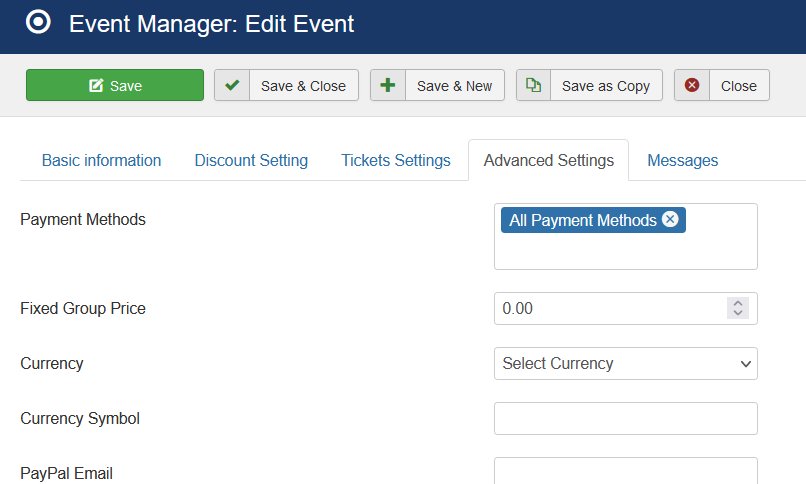- Posts: 647
- Thank you received: 31
Activate Offline Payment
- David Unwin
-
 Topic Author
Topic Author
- Offline
- Platinum Member
-

Less
More
2 years 6 months ago - 2 years 6 months ago #159127
by David Unwin
Activate Offline Payment was created by David Unwin
I don't know if I am being stupid here???
We are having a few paypal issues with some users. Until we resolve it we want to offer Offline payment in addition to PayPal
I have enabled the Offline Payment plugin and set up the emails and messages for offline payment.
I have also set in events category All Payment methods
However, the option for Offline Payment does not appear on the registration form, only the existing PayPal payment.
What am I doing wrong?
David
We are having a few paypal issues with some users. Until we resolve it we want to offer Offline payment in addition to PayPal
I have enabled the Offline Payment plugin and set up the emails and messages for offline payment.
I have also set in events category All Payment methods
However, the option for Offline Payment does not appear on the registration form, only the existing PayPal payment.
What am I doing wrong?
David
Last edit: 2 years 6 months ago by David Unwin.
Please Log in or Create an account to join the conversation.
- Trevor Smith
-

- Offline
- Premium Member
-

Less
More
- Posts: 159
- Thank you received: 13
2 years 6 months ago #159129
by Trevor Smith
Replied by Trevor Smith on topic Activate Offline Payment
We are using Offline Payments and its working OK. Check the 'Advanced Setting' tab for the event and make sure 'All Payments' is selected in the Payment methods field.
Trevor
Trevor
Please Log in or Create an account to join the conversation.
- David Unwin
-
 Topic Author
Topic Author
- Offline
- Platinum Member
-

Less
More
- Posts: 647
- Thank you received: 31
2 years 6 months ago #159130
by David Unwin
Replied by David Unwin on topic Activate Offline Payment
Hi Trevor,
I don't see the Advanced Tab for individual events?
Surely I don't have to specify All Payments method for each event?
Am I misunderstanding your comment?
I have set 'All Payment Methods' at the Category Level.
David
I don't see the Advanced Tab for individual events?
Surely I don't have to specify All Payments method for each event?
Am I misunderstanding your comment?
I have set 'All Payment Methods' at the Category Level.
David
Please Log in or Create an account to join the conversation.
- Trevor Smith
-

- Offline
- Premium Member
-

Less
More
- Posts: 159
- Thank you received: 13
2 years 6 months ago #159131
by Trevor Smith
Replied by Trevor Smith on topic Activate Offline Payment
Please Log in or Create an account to join the conversation.
- Trevor Smith
-

- Offline
- Premium Member
-

Less
More
- Posts: 159
- Thank you received: 13
2 years 6 months ago #159132
by Trevor Smith
Replied by Trevor Smith on topic Activate Offline Payment
Just had a look and there is a setting in the Configuration page under the 'Backend Submit Event Form' tab. The setting is called 'Show advanced settings tab'
Perhaps it defaults to the Category setting if disabled?.
Trevor
Perhaps it defaults to the Category setting if disabled?.
Trevor
Please Log in or Create an account to join the conversation.
- Tuan Pham Ngoc
- Offline
- Administrator
-

2 years 6 months ago #159135
by Tuan Pham Ngoc
Replied by Tuan Pham Ngoc on topic Activate Offline Payment
Yes. The payment methods for an event is determined in following order :
1. If it is set in the event, then the payment methods from that events will be used
2. If it is not set in the event (or default to All Payment Methods), then the payment methods (if setup) inside the category will be used
3. If it is not setup inside the category, then all published payment methods will be available for that event
That's how it works. For David issue, maybe it happens because you select certain payment method inside the event. Go to Events Booking -> Configuration, look at Backend Submit Event Form tab, set Show advanced settings tab config option to Yes
Then edit the event again, look at Advanced Settings tab, make sure Payment Methods set to All Payment Methods
Then check it again. It should work
Tuan
1. If it is set in the event, then the payment methods from that events will be used
2. If it is not set in the event (or default to All Payment Methods), then the payment methods (if setup) inside the category will be used
3. If it is not setup inside the category, then all published payment methods will be available for that event
That's how it works. For David issue, maybe it happens because you select certain payment method inside the event. Go to Events Booking -> Configuration, look at Backend Submit Event Form tab, set Show advanced settings tab config option to Yes
Then edit the event again, look at Advanced Settings tab, make sure Payment Methods set to All Payment Methods
Then check it again. It should work
Tuan
The following user(s) said Thank You: David Unwin
Please Log in or Create an account to join the conversation.
- David Unwin
-
 Topic Author
Topic Author
- Offline
- Platinum Member
-

Less
More
- Posts: 647
- Thank you received: 31
2 years 6 months ago #159184
by David Unwin
Replied by David Unwin on topic Activate Offline Payment
Thanks, Tuan, problem was me!
Please Log in or Create an account to join the conversation.
- Tuan Pham Ngoc
- Offline
- Administrator
-

2 years 6 months ago #159197
by Tuan Pham Ngoc
Replied by Tuan Pham Ngoc on topic Activate Offline Payment
OK David. Thanks for the update. And thanks @Trevor Smith for helping answer the question
Regards,
Tuan
Regards,
Tuan
Please Log in or Create an account to join the conversation.
Moderators: Tuan Pham Ngoc
Support
Documentation
Information
Copyright © 2026 Joomla Extensions by Joomdonation. All Rights Reserved.
joomdonation.com is not affiliated with or endorsed by the Joomla! Project or Open Source Matters.
The Joomla! name and logo is used under a limited license granted by Open Source Matters the trademark holder in the United States and other countries.
The Joomla! name and logo is used under a limited license granted by Open Source Matters the trademark holder in the United States and other countries.