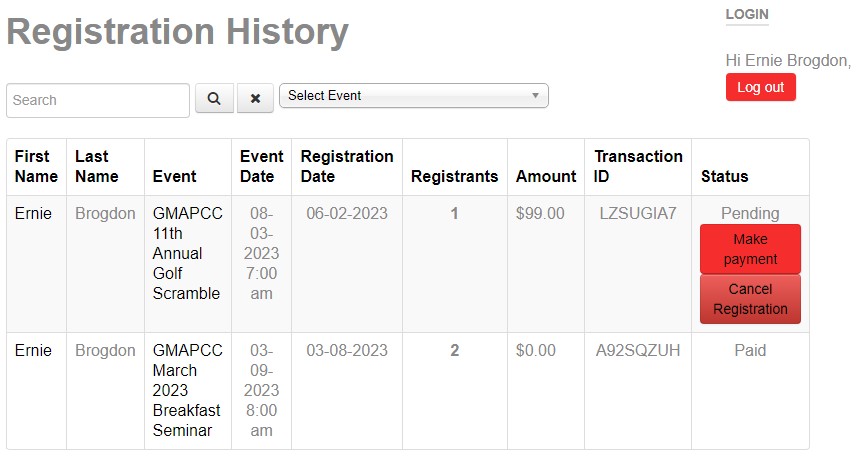- Posts: 78
- Thank you received: 2
Enable registrant to change their registration
- Ernie
- Topic Author
- Offline
- Senior Member
-

Less
More
2 years 7 months ago #158498
by Ernie
Enable registrant to change their registration was created by Ernie
I thought there was a feature for registered users to be able to log in and edit their event registration to make changes after registration.
Was I mistaken?
The customer had a registrant who registered for an event and then decided to add a fee-based option (a sponsorship) to their existing registration.
I thought there was something in the Configuration where that could be set, but I couldn't find it.
If this is an existing feature, how can I enable it? When enabled, is there any way for the registrant to pay the additional cost through PayPal (or whatever their original payment method was)?
If it's not an existing feature, please consider this an enhancement request.
Thank you,
Ernie
Was I mistaken?
The customer had a registrant who registered for an event and then decided to add a fee-based option (a sponsorship) to their existing registration.
I thought there was something in the Configuration where that could be set, but I couldn't find it.
If this is an existing feature, how can I enable it? When enabled, is there any way for the registrant to pay the additional cost through PayPal (or whatever their original payment method was)?
If it's not an existing feature, please consider this an enhancement request.
Thank you,
Ernie
Please Log in or Create an account to join the conversation.
- Tuan Pham Ngoc
- Offline
- Administrator
-

2 years 7 months ago #158499
by Tuan Pham Ngoc
Replied by Tuan Pham Ngoc on topic Enable registrant to change their registration
Hi Ernie
You can create a menu item to link to Registration History menu item type of Events Booking. Registrants can then login, access to that menu item to see their registration history and update registration record if needed
However, we do not allow updating value of a fee field because there is not a way to allow them to pay the different amount here
Tuan
You can create a menu item to link to Registration History menu item type of Events Booking. Registrants can then login, access to that menu item to see their registration history and update registration record if needed
However, we do not allow updating value of a fee field because there is not a way to allow them to pay the different amount here
Tuan
Please Log in or Create an account to join the conversation.
- Ernie
- Topic Author
- Offline
- Senior Member
-

Less
More
- Posts: 78
- Thank you received: 2
2 years 7 months ago #158500
by Ernie
Replied by Ernie on topic Enable registrant to change their registration
I have the menu item set up for logged-in users, but there doesn't seem to be a way to change the registration - my customer couldn't find a way either.
Is it a setting in the configuration that I couldn't find, or is it a setting in the event?
And it wouldn't be for the purpose of changing a fee field, but choosing an option created as a custom field.
So if someone registered for an event, but didn't select an option that would increase the total amount, then wanted to go back and add that option, there needs to be a way to do it - and some way for them to pay the additional amount.
The issue is that if they tried to register again, they would have to pay the base amount again in addition to the added option cost.
Would the workaround be to allow the registrant to cancel a registration so that they could re-register with the option selected? Would a cancelation trigger a refund of the original PayPal transaction?
Thank you,
Ernie
Is it a setting in the configuration that I couldn't find, or is it a setting in the event?
And it wouldn't be for the purpose of changing a fee field, but choosing an option created as a custom field.
So if someone registered for an event, but didn't select an option that would increase the total amount, then wanted to go back and add that option, there needs to be a way to do it - and some way for them to pay the additional amount.
The issue is that if they tried to register again, they would have to pay the base amount again in addition to the added option cost.
Would the workaround be to allow the registrant to cancel a registration so that they could re-register with the option selected? Would a cancelation trigger a refund of the original PayPal transaction?
Thank you,
Ernie
Please Log in or Create an account to join the conversation.
- Tuan Pham Ngoc
- Offline
- Administrator
-

2 years 7 months ago #158501
by Tuan Pham Ngoc
Replied by Tuan Pham Ngoc on topic Enable registrant to change their registration
Hi Ernie
1. It's strange that you cannot find a way to edit the registration data. What happens when you clicked on that menu item? You should see list of registration records there, click on a record will allow you to edit it.
2. Cancel registration does not process refund automatically, sorry. What payment method you are using? Maybe some customization to the code could be implemented to allow that
Regards,
Tuan
1. It's strange that you cannot find a way to edit the registration data. What happens when you clicked on that menu item? You should see list of registration records there, click on a record will allow you to edit it.
2. Cancel registration does not process refund automatically, sorry. What payment method you are using? Maybe some customization to the code could be implemented to allow that
Regards,
Tuan
Please Log in or Create an account to join the conversation.
- Ernie
- Topic Author
- Offline
- Senior Member
-

Less
More
- Posts: 78
- Thank you received: 2
2 years 7 months ago #158505
by Ernie
Replied by Ernie on topic Enable registrant to change their registration
I tested the process with an active event and I see the buttons - I was previously looking at the old event which had passed - so I can see why it had no options. the golf event is active, so I see the buttons, but they are not clickable - they're just text in a box:
I I tried refreshing the page and opening it in a different browser, but those buttons are not clickable.
In my tests I use offline payment because I'm not really registering. But customers usually pay with PayPal.
Thank you,
Ernie
I I tried refreshing the page and opening it in a different browser, but those buttons are not clickable.
In my tests I use offline payment because I'm not really registering. But customers usually pay with PayPal.
Thank you,
Ernie
Please Log in or Create an account to join the conversation.
- Tuan Pham Ngoc
- Offline
- Administrator
-

2 years 7 months ago #158513
by Tuan Pham Ngoc
Replied by Tuan Pham Ngoc on topic Enable registrant to change their registration
Not sure what button you are talking about? To edit the registration record, you can click on the First Name of the registration record, it is linked to registrant edit screen
Tuan
Tuan
Please Log in or Create an account to join the conversation.
- Ernie
- Topic Author
- Offline
- Senior Member
-

Less
More
- Posts: 78
- Thank you received: 2
2 years 7 months ago #158522
by Ernie
Replied by Ernie on topic Enable registrant to change their registration
There are two red buttons below the "Pending" text in the Status column. They are not clickable.
I clicked on the first name and it allowed me to edit the record, but when I add a fee-based option, it does not change the price. This was an offline payment. If it was PayPal, I could understand how it might not work because then you'd have to support the ability to apply multiple payments based on each modification that changes the price.
We just need to work through how everything behaves to be sure we can account for the ways some customers might interact with the process. In this case, the event is $99. The registrant completed his registration and later decided to choose a fee-based option. He can't do it by editing the original registration record. And if he wants to do it by registering a second time, he gets charged the original $99. So it becomes a problem.
The only workaround would be to set those fee-based options to have an "only" option - in other words, we'd calculate the amount based on subtracting the base amount from the total. It could potentially get a little confusing, especially when there are a few different fee-based fields involved.
Thank you,
Ernie
I clicked on the first name and it allowed me to edit the record, but when I add a fee-based option, it does not change the price. This was an offline payment. If it was PayPal, I could understand how it might not work because then you'd have to support the ability to apply multiple payments based on each modification that changes the price.
We just need to work through how everything behaves to be sure we can account for the ways some customers might interact with the process. In this case, the event is $99. The registrant completed his registration and later decided to choose a fee-based option. He can't do it by editing the original registration record. And if he wants to do it by registering a second time, he gets charged the original $99. So it becomes a problem.
The only workaround would be to set those fee-based options to have an "only" option - in other words, we'd calculate the amount based on subtracting the base amount from the total. It could potentially get a little confusing, especially when there are a few different fee-based fields involved.
Thank you,
Ernie
Please Log in or Create an account to join the conversation.
- Ernie
- Topic Author
- Offline
- Senior Member
-

Less
More
- Posts: 78
- Thank you received: 2
2 years 7 months ago #158523
by Ernie
Replied by Ernie on topic Enable registrant to change their registration
Actually, after I clicked "Save & Close", the dollar amount DID change to reflect the updated amount. Not sure what that would trigger if the payment method was PayPal - would it take the user to PayPal to pay the difference and update the record & transaction ID?
Thank you,
Ernie
Thank you,
Ernie
Please Log in or Create an account to join the conversation.
- Tuan Pham Ngoc
- Offline
- Administrator
-

2 years 7 months ago #158531
by Tuan Pham Ngoc
Replied by Tuan Pham Ngoc on topic Enable registrant to change their registration
Hi Ernie
If users use online payment method such as PayPal, they are not allowed to change fee options for the registration. That is only possible for offline payment only. For online payment, there is no possibility to pay the difference, that's why it is not allowed to change these fee options
Regards,
Tuan
If users use online payment method such as PayPal, they are not allowed to change fee options for the registration. That is only possible for offline payment only. For online payment, there is no possibility to pay the difference, that's why it is not allowed to change these fee options
Regards,
Tuan
Please Log in or Create an account to join the conversation.
Moderators: Tuan Pham Ngoc
Support
Documentation
Information
Copyright © 2026 Joomla Extensions by Joomdonation. All Rights Reserved.
joomdonation.com is not affiliated with or endorsed by the Joomla! Project or Open Source Matters.
The Joomla! name and logo is used under a limited license granted by Open Source Matters the trademark holder in the United States and other countries.
The Joomla! name and logo is used under a limited license granted by Open Source Matters the trademark holder in the United States and other countries.