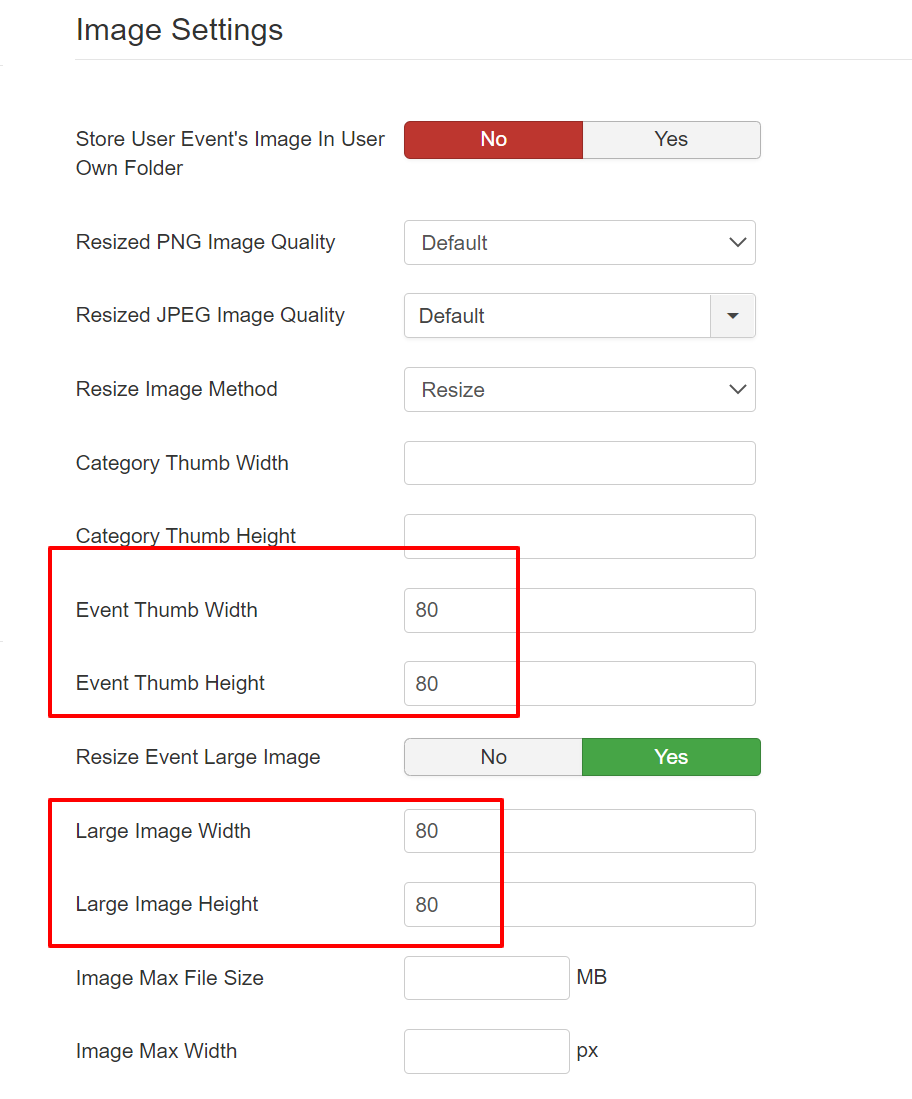- Posts: 647
- Thank you received: 31
resize event images to a standard size in EB modules
- David Unwin
-
 Topic Author
Topic Author
- Offline
- Platinum Member
-

Less
More
2 years 10 months ago #152303
by David Unwin
resize event images to a standard size in EB modules was created by David Unwin
For some of events, we add an image in the event field.
When we display the event say in the Event Slider module. The imgae comes out blurred and oversized.
See scree shot
I think this is because we are using a small image already.
Is there a way to set the size of the image ie 40 x 60 pixels so that all the images are a standard size. There does not appear to be anything in the Theme configuration or Module settings.
I assume we have to do this with CSS, but I am not sure what code I need.
Any ideas?
When we display the event say in the Event Slider module. The imgae comes out blurred and oversized.
See scree shot
I think this is because we are using a small image already.
Is there a way to set the size of the image ie 40 x 60 pixels so that all the images are a standard size. There does not appear to be anything in the Theme configuration or Module settings.
I assume we have to do this with CSS, but I am not sure what code I need.
Any ideas?
- Tuan Pham Ngoc
- Offline
- Administrator
-

2 years 10 months ago #152304
by Tuan Pham Ngoc
Replied by Tuan Pham Ngoc on topic resize event images to a standard size in EB modules
Hi David
Go to Events Booking -> Configuration, change the config options below to the size you want:
- Event Thumb Width
- Event Thumb Height
Then you need to access to this URL domain.com/administrator/index.php?optio....resize_thumb_images
(Replace domain.com/administrator/ with administrator URL of your site)
Then check it again. However, I think the problem here comes from css. The module set the width of the thumbnail here to 100%, so I guess add custom css to make width: auto should help . You can submit a support ticket so that I can ask my template developer to help
Tuan
Go to Events Booking -> Configuration, change the config options below to the size you want:
- Event Thumb Width
- Event Thumb Height
Then you need to access to this URL domain.com/administrator/index.php?optio....resize_thumb_images
(Replace domain.com/administrator/ with administrator URL of your site)
Then check it again. However, I think the problem here comes from css. The module set the width of the thumbnail here to 100%, so I guess add custom css to make width: auto should help . You can submit a support ticket so that I can ask my template developer to help
Tuan
Please Log in or Create an account to join the conversation.
- David Unwin
-
 Topic Author
Topic Author
- Offline
- Platinum Member
-

Less
More
- Posts: 647
- Thank you received: 31
2 years 10 months ago #152305
by David Unwin
Replied by David Unwin on topic resize event images to a standard size in EB modules
- Tuan Pham Ngoc
- Offline
- Administrator
-

2 years 10 months ago #152308
by Tuan Pham Ngoc
Replied by Tuan Pham Ngoc on topic resize event images to a standard size in EB modules
OK David. Please submit support ticket and we will check it from there. Also, do not set Large Image Width and Large Image Height to that so small size.
Tuan
Tuan
Please Log in or Create an account to join the conversation.
- David Unwin
-
 Topic Author
Topic Author
- Offline
- Platinum Member
-

Less
More
- Posts: 647
- Thank you received: 31
2 years 10 months ago #152316
by David Unwin
Replied by David Unwin on topic resize event images to a standard size in EB modules
Tuan very kindly made changes to the Event Booking CSS - See attached screen shot. Note: This only applies to Events Booking Events Slider Module
He also made following recommendations for EB configuration Event Thumb and Large Image
1. For thumbnail image, you would have to try and determine the width and height you need. For example, set width to 200 and Height to 200 (or 150x150)
2. For large image, you can leave it empty, so no resize is needed. Then the large image will be displayed as how it is uploaded. Otherwise, set it to 800x600 for example and check to see if it is displayed properly
Anyone else having similar problems might want to try these changes
He also made following recommendations for EB configuration Event Thumb and Large Image
1. For thumbnail image, you would have to try and determine the width and height you need. For example, set width to 200 and Height to 200 (or 150x150)
2. For large image, you can leave it empty, so no resize is needed. Then the large image will be displayed as how it is uploaded. Otherwise, set it to 800x600 for example and check to see if it is displayed properly
Anyone else having similar problems might want to try these changes
Attachments:
The following user(s) said Thank You: Tuan Pham Ngoc
Please Log in or Create an account to join the conversation.
Moderators: Tuan Pham Ngoc
Support
Documentation
Information
Copyright © 2025 Joomla Extensions by Joomdonation. All Rights Reserved.
joomdonation.com is not affiliated with or endorsed by the Joomla! Project or Open Source Matters.
The Joomla! name and logo is used under a limited license granted by Open Source Matters the trademark holder in the United States and other countries.
The Joomla! name and logo is used under a limited license granted by Open Source Matters the trademark holder in the United States and other countries.